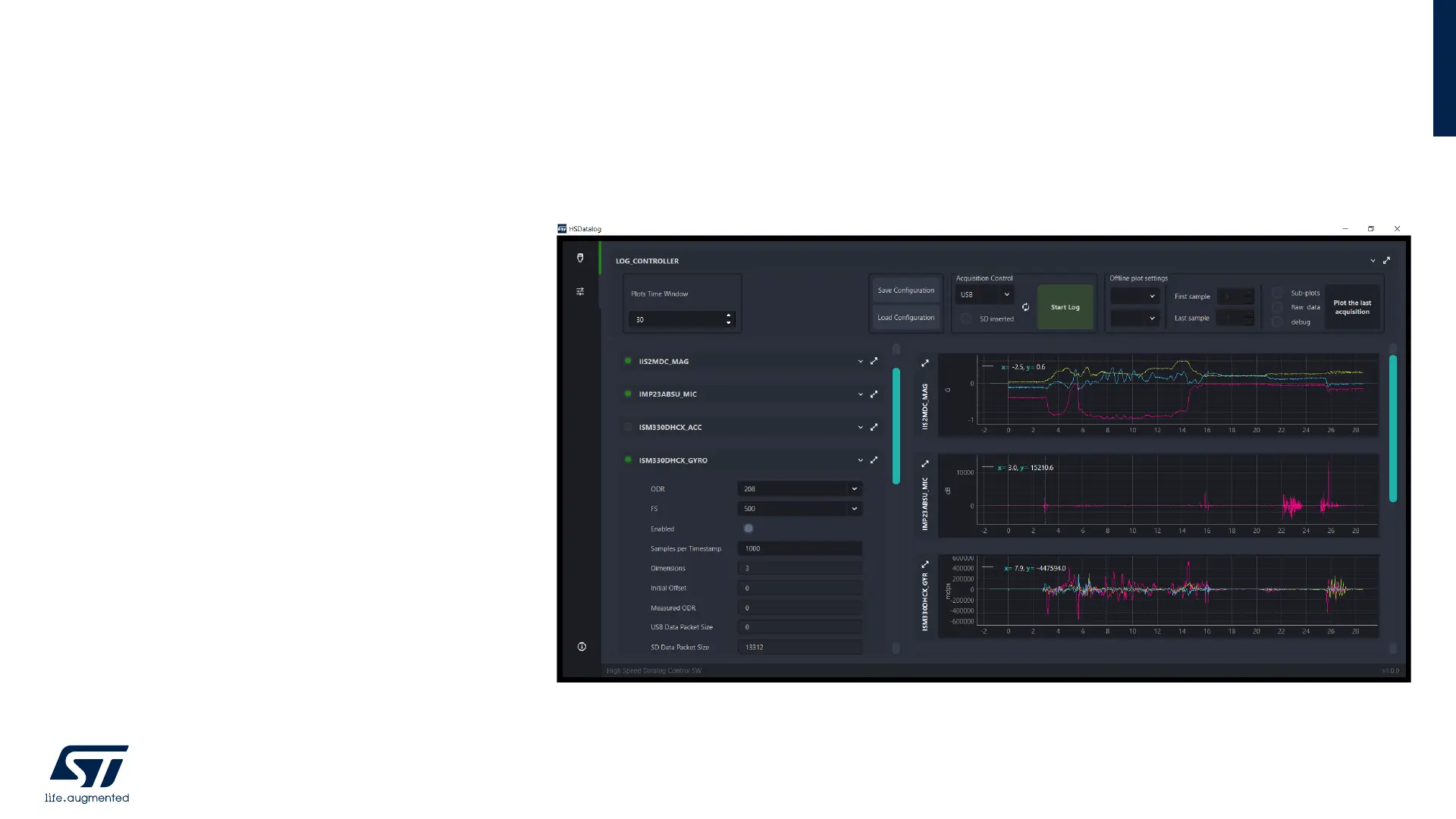• Once the connection is established,
you can:
• Enable/disable the needed sensors
• Setup data rate, full scale, timestamps
• Retrieve sensor status
• Load UCF to setup an MLC (Machine
Learning Core) or an ISPU (Intelligent Sensor
Processing Unit)
• Save and load a configuration via a JSON file
• Start/stop logging data on the PC
• Once clicked on Start Log button, data
are live plotted and the application will
create a YYYYMMDD_HH_MM_SS
(i.e., 20200128_16_33_00) folder
containing the raw data and the JSON
configuration file.
hsdatalog_GUI.py
34