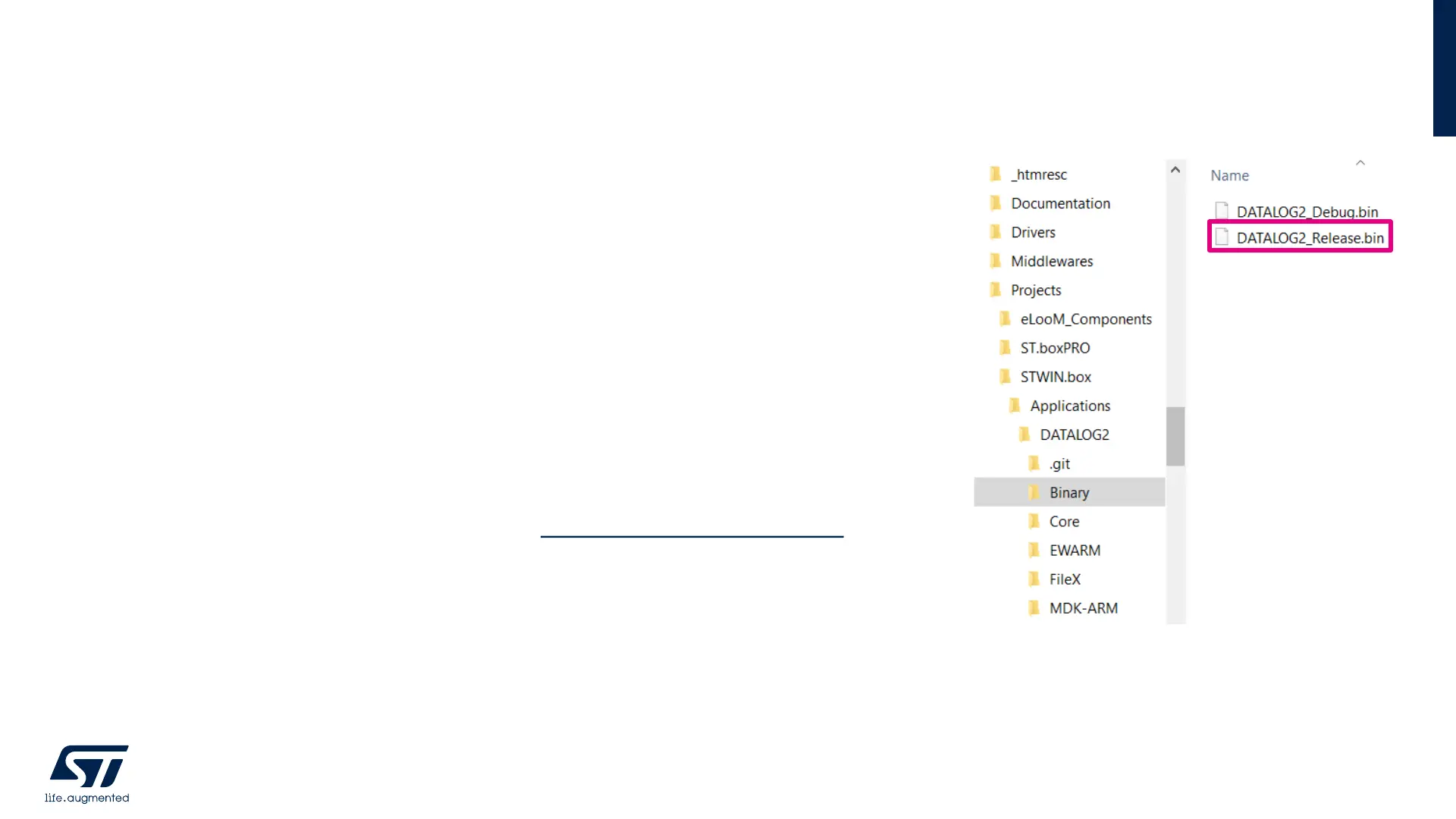STEVAL-STWINBX1, STEVAL-STWINKT1B and STEVAL-MKBOXPRO
can also be reprogrammed via USB using the STM32CubeProgrammer
"USB mode".
To enter "Firmware upgrade" mode you must follow the procedure
below:
• Unplug the core system board.
• Press the USR button.
• While keeping the button pressed, connect the USB cable to the PC.
• Now the board is in DFU mode. Open STM32CubeProgrammer,
select the proper binary file and download the firmware.
For further details, see UM2965 for STWIN.box, UM2839 for STWIN or
UM3133 for Sensortile.box PRO
Firmware Update – USB
26