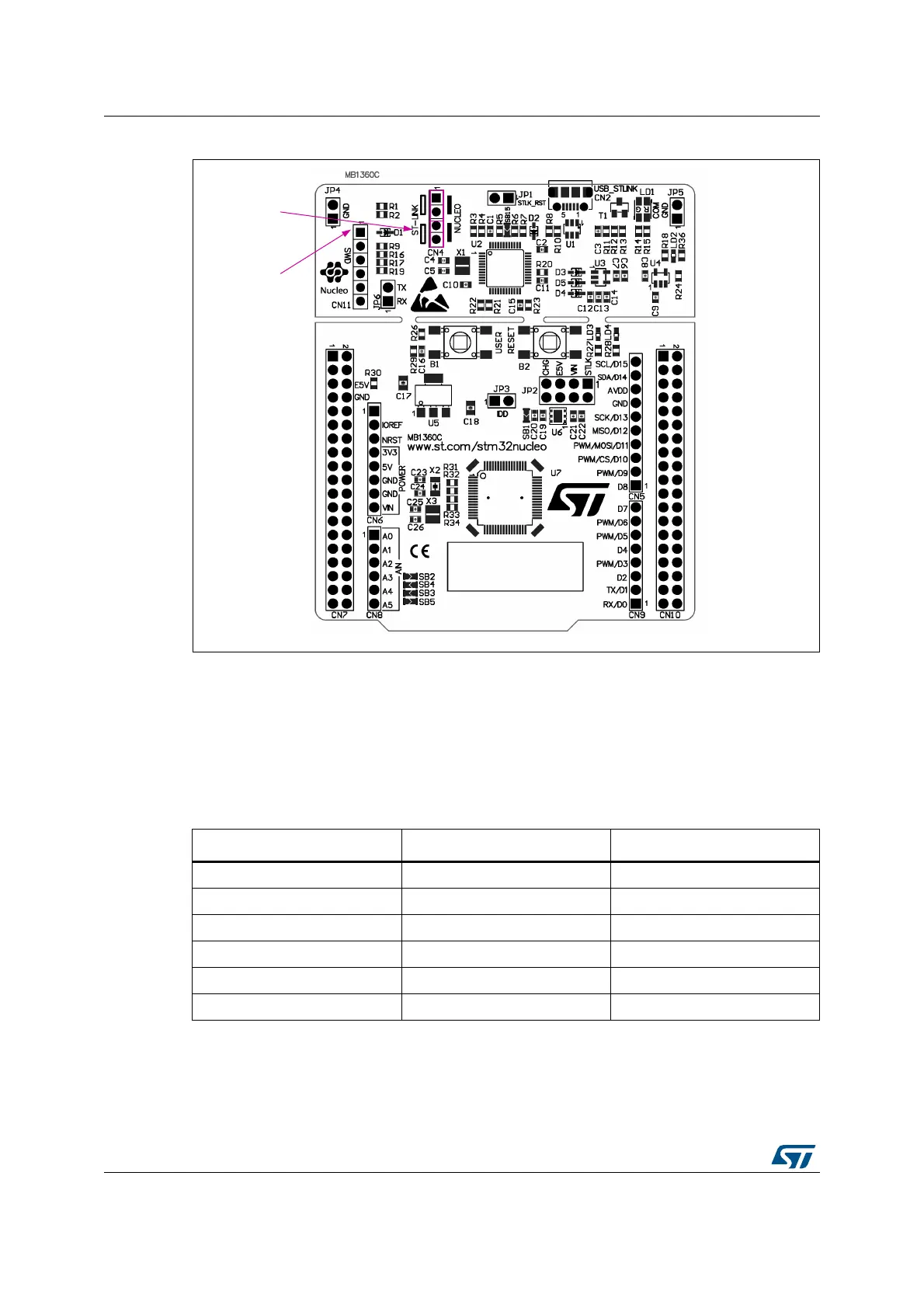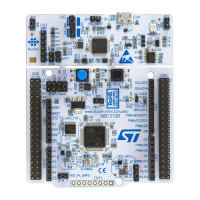Hardware layout and configuration UM2324
14/44 UM2324 Rev 2
Figure 7. NUCLEO-G070RB or NUCLEO-G071RB connections image
6.4.4 Using ST-LINK/V2-1 to program/debug an external STM32 application
It is very easy to use the ST-LINK/V2-1 to program the STM32 on an external application.
Simply remove the 2 jumpers from CN4 as shown in
Figure 8, and connect your application
to the CN11 debug connector according to Table 6.
Note: SB19 must be OFF if you use CN11 pin 5 in your external application.
06Y9
&1
MXPSHUV21
&1
6:'FRQQHFWRU
Table 6. Debug connector CN11 (SWD)
Pin CN11 Designation
1 VDD_TARGET VDD from application
2 SWCLK SWD clock
3 GND Ground
4 SWDIO SWD data input/output
5 NRST RESET of target MCU
6 SWO Reserved
