SEE FIG. 25
Follow instructions in sections BURNER ACCESS, Steps
1 to 2, BURNER REMOVAL, Step 4.
1. Remove both HT leads from ignitor.
2. Remove mains plug from ignitor.
3. Remove earth screw.
4. Remove 2 ignitor securing screws.
5. Remove ignitor.
6. Fit new ignitor, re-assemble in reverse order.
1. Open and remove top left hand control door, remove 2
retaining screws and cooker control knobs.
2. Lift and withdraw control panel and turn over.
3. Remove push-on connectors (noting position of each
connector).
4. Remove 2 relay fixing screws.
5. Fit new relay.
6. Re-assemble in reverse order.
SEE FIG. 27
Follow instructions in sections BURNER ACCESS, Steps
1 to 2, BURNER REMOVAL, Steps 1 to 5.
1. Slacken solenoid plug securing screw.
2. Remove plug.
3. Remove solenoid securing nut and washer.
4. Remove solenoid coil.
5. Fit new solenoid coil, re-assemble in reverse order.
16
IGNITOR PACK
FIG. 25
FIG. 26
DESN 514849
DESN 511991
FIG. 27 DESN 514829
RELAY
Replacement of parts (Burner)
SOLENOID COIL
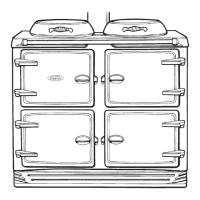
