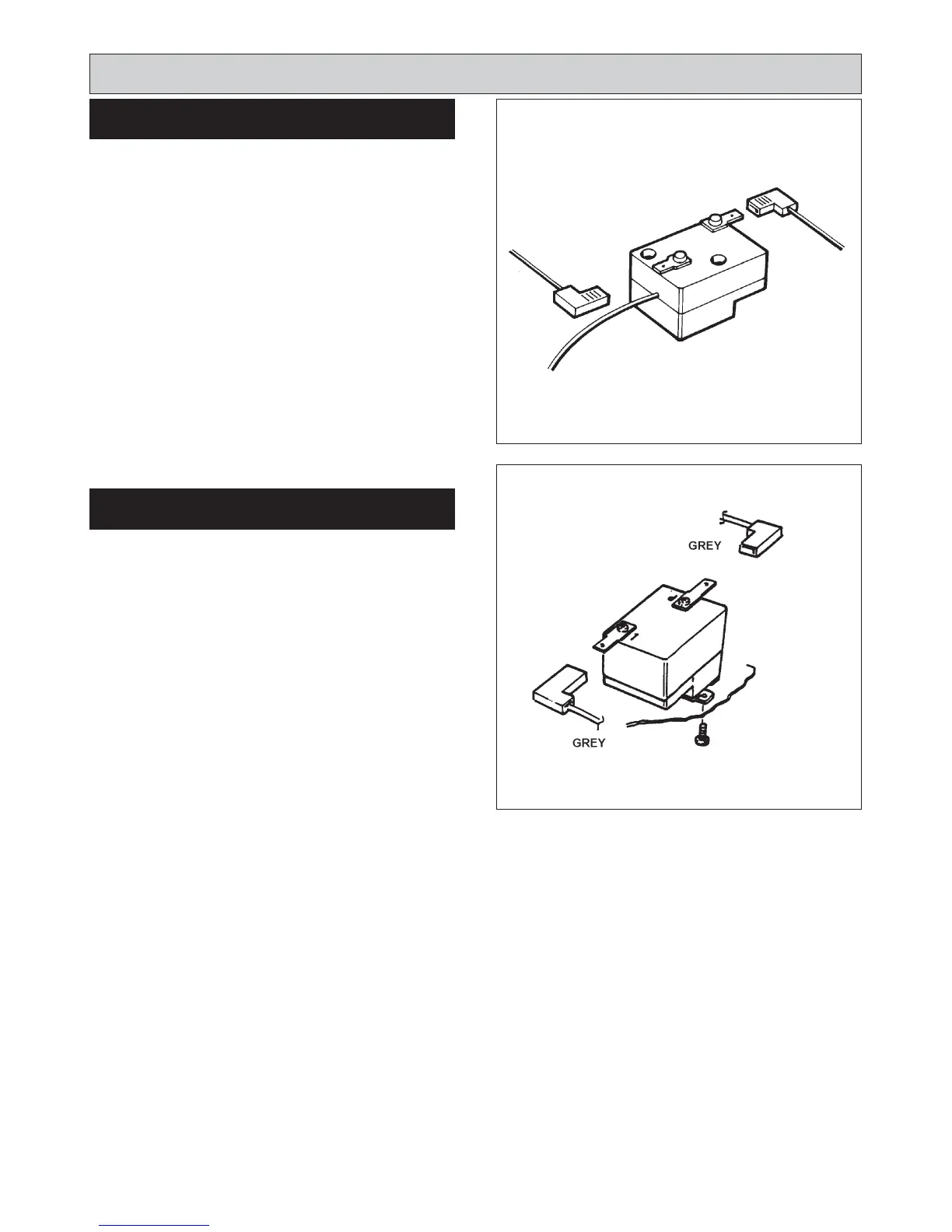SEE FIG. 37
Follow instructions in section ELECTRICAL
COMPONENT ACCESS, Steps 1 to 6.
1. Undo the two screws on the front of the chassis which
holds the thermostat in place.
2. Remove the two push on connectors from the back of
the thermostat. Open oven door to access the
thermostat phial which passes into the oven at top LH
corner.
3. Remove LH side plate, slacken screw where the phial
passes through RH side and rotate. Slacken screw
front phial mounting bracket and rotate.
4. Replace thermostat, thermostat phial should be re-
positioned in the same position as removed.
To complete follow instructions in section RE-
ASSEMBLE, Steps 1 to 6.
SEE FIG. 38
Follow instructions in section ELECTRICAL
COMPONENT ACCESS, Steps 1 to 6.
1. Undo the central hexagon nut on the front of the
chassis which holds the thermostat in place.
2. Remove the push on connectors from back of
thermostat.
3. Replace thermostat. Take care to push thermostat
phial correctly into the pocket provided.
4. Re-connect push on connector wire as Fig. 33.
To complete follow the instructions in section RE-
ASSEMBLE, Steps 1 to 6.
Replacement of parts
(Electrical controls)
TO FIT NEW COOKER SAFETY
OVERHEAT THERMOSTAT
21
FIG. 37 DESN 514747
TO FIT NEW BOILER SAFETY
OVERHEAT THERMOSTAT
PINK
RED
FIG. 38 DESN 514852
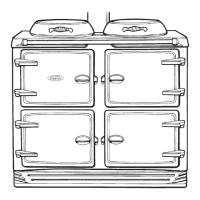