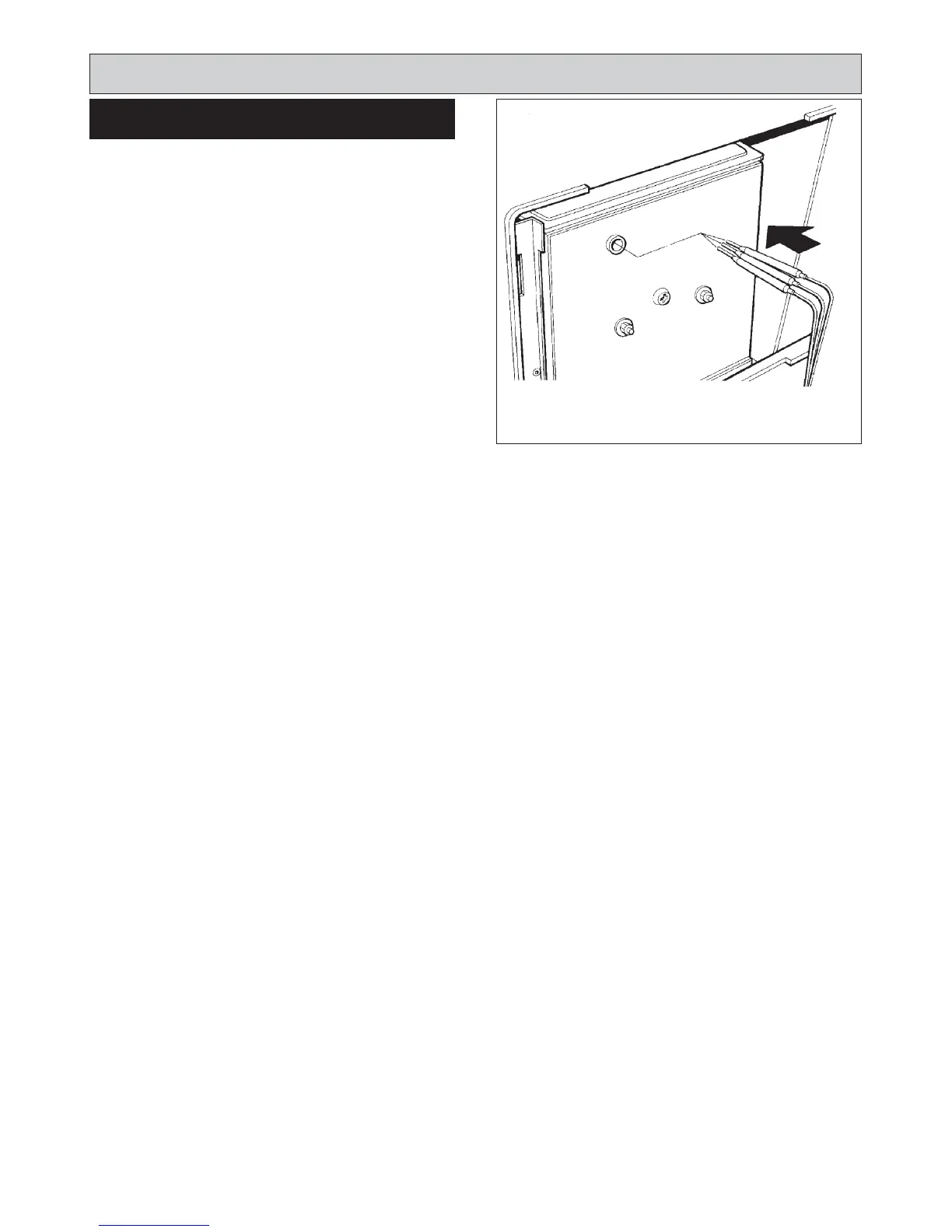1. Locate thermostat phials into boiler pocket.
2. Locate the base of the control chassis into the bottom
of the doorway aperture, tilt the chassis backwards
into position and secure with the four screws.
3. Thread the two wires for the selector switch through
the aperture and connect them onto the rear of the
selector switch fitted in the outer panel. Connect the
VIOLET and BLUE wires to the COOKER ON neon.
Connect the ORANGE wire on 1 and the PURPLE wire
on 2.
4. Refix the outer panel in position and secure with the 2
screws.
5. Replace the thermostat knobs.
6. Replace the controls door.
Replacement of parts
(Electrical controls)
23
FIG. 41 DESN 514832
RE-ASSEMBLE