BEFORE REMOVING SERVICE ACCESS COVERS
ENSURE THAT ALL ELECTRICAL ACCESS TO THE
APPLIANCE HAS BEEN SWITCHED OFF (SWITCH
OFF AND REMOVE PLUG.
SEE FIG.31 & 32
1. Remove the controls door and place in a safe position.
2. Remove both thermostat control knobs.
3. Remove the 2 cover panel fixing screws.
4. Disconnect cover panel. It will be necessary to
disconnect the push-on tags from the selector switch
and cooker ‘ON’ neon.
SEE FIG. 33
5. Lift control panel chassis and withdraw from aperture.
6. To fully access the rear of the control chassis, the
thermostat capillaries should be removed from their
pocket.
18
ELECTRICAL COMPONENT
ACCESS
Replacement of parts
(Electrical controls)
FIG. 31 DESN 514816
FIG. 33 DESN 514830
FIG. 32 DESN 514850
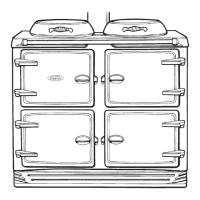
