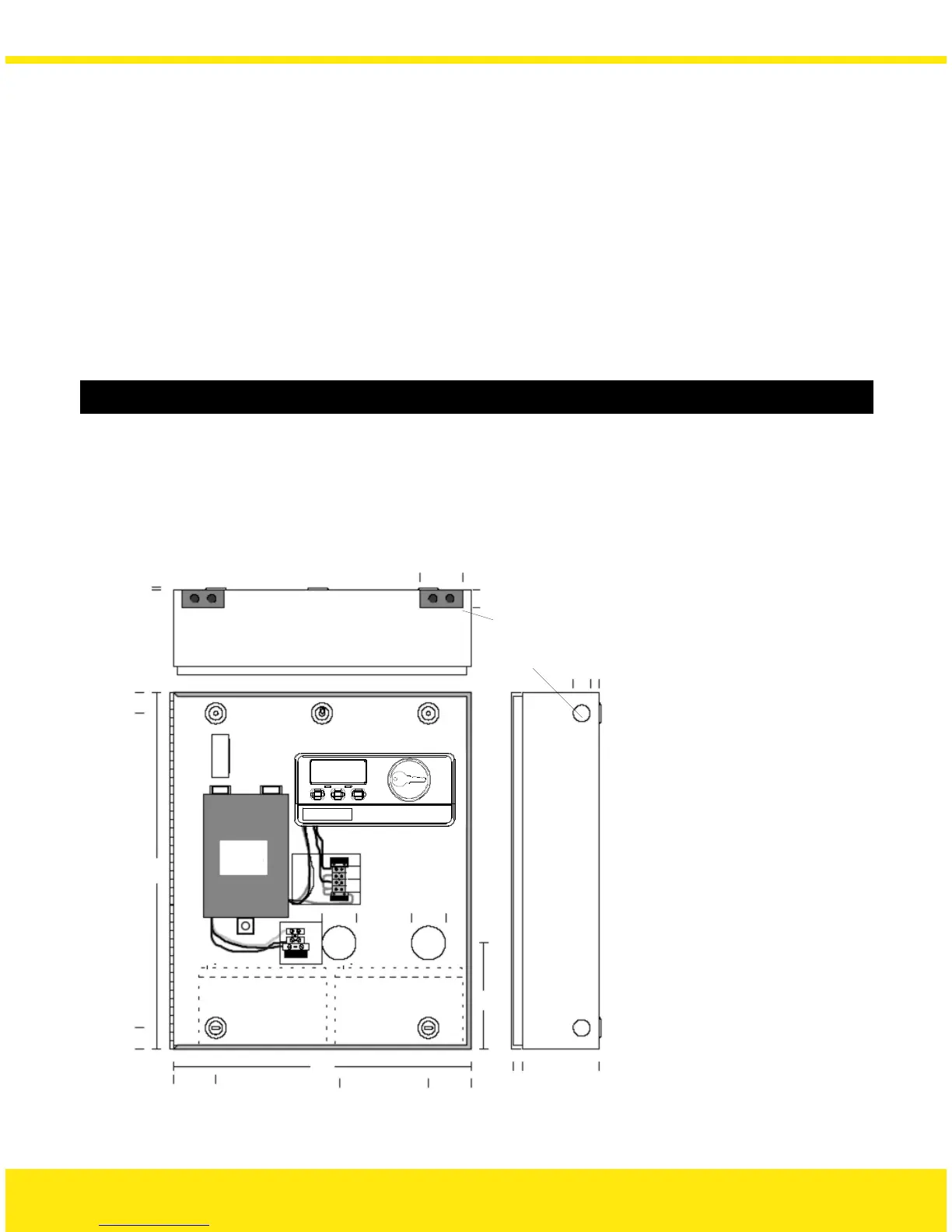Installing the Boxed Easikey 250
See Installation for full details on installing the Easikey 250 system. Instructions specific to
the Boxed Easikey 250 / Boxed Easikey 250 with Cutout are given here.
Mounting the Cabinet
The cabinet should be mounted vertically on a flat wall. As the controller is used for
administering the system you should ensure that the cabinet is located in a well lit,
comfortable location allowing personnel easy access. The cabinet should be positioned so
that the controller display is at about eye-level.
Mounting the Cabinet — Boxed Easikey 250
1. Using the keyhole at the top centre as a pivot, temporarily hang the cabinet and
use the four corner holes as a template to mark the position of the fixing points.
2. Use Nº 8 1½" self-tapping screws and appropriate fixings to attach the cabinet
to the wall.
Power
Supply
3
25
420
25
20
50
Lock Wiring
Terminal Block
20mm Knockouts
20 × 50mm Inserts
inc. 2 × 15mm Knockouts
Easikey Contr oller
40mm
Holes
350
50
105 50
18
82
20
10
125
40
40
N
E
L
24
