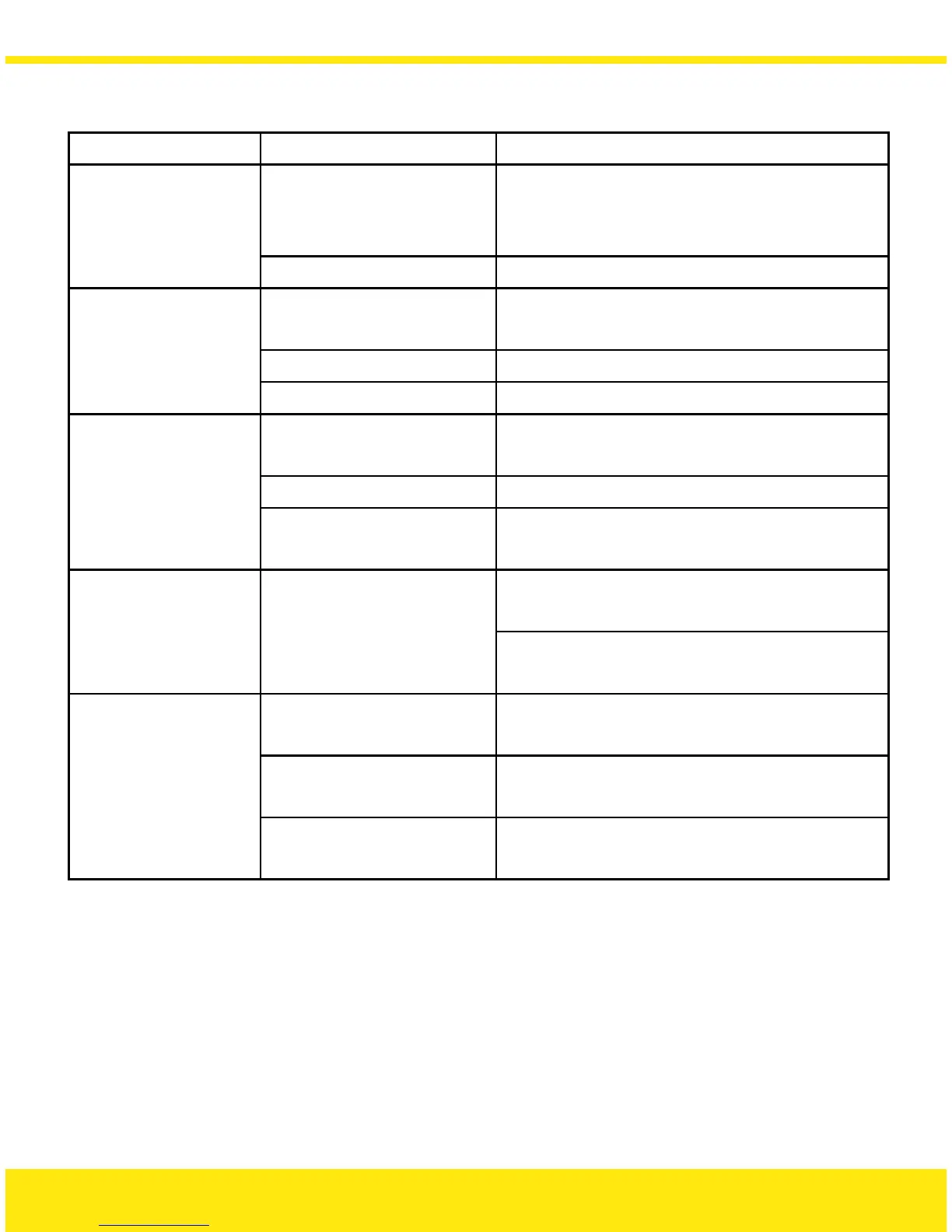Easikey 250 System Troubleshooting
Problem Possible Cause Check
No Power Check AC (mains) power supply and fuse.
Check voltage at P1, P2 terminals; should
be 10-16VDC or 10-12VAC.
Easikey 250
Controller not
working.
Fuse Blown Check controller Fuse (1 amp)
No power at readers Check power at reader, should be
9-16VDC.
Reader wiring incorrect Check wiring.
Easikey 250
controller OK, but
neither reader
operates.
Key not added Add key to system.
No power at reader Check power at reader; should be
9-16VDC.
Reader wiring incorrect Check wiring.
One reader OK, but
other is not.
Key does not have
access
Check key has access through both doors.
Power supply is not capable of supplying
enough power to operate lock.
System fails when
a lock operates.
Power supply overload
Lock is faulty and drawing too much
current from power supply.
Faulty reader If the reader is faulty then other keys will
also fail to work — check the reader.
Faulty key Other keys will work without problem —
replace the key.
A key has stopped
working.
Incorrect programming Check that the key exists in the controller,
and it has been given correct access.
44
