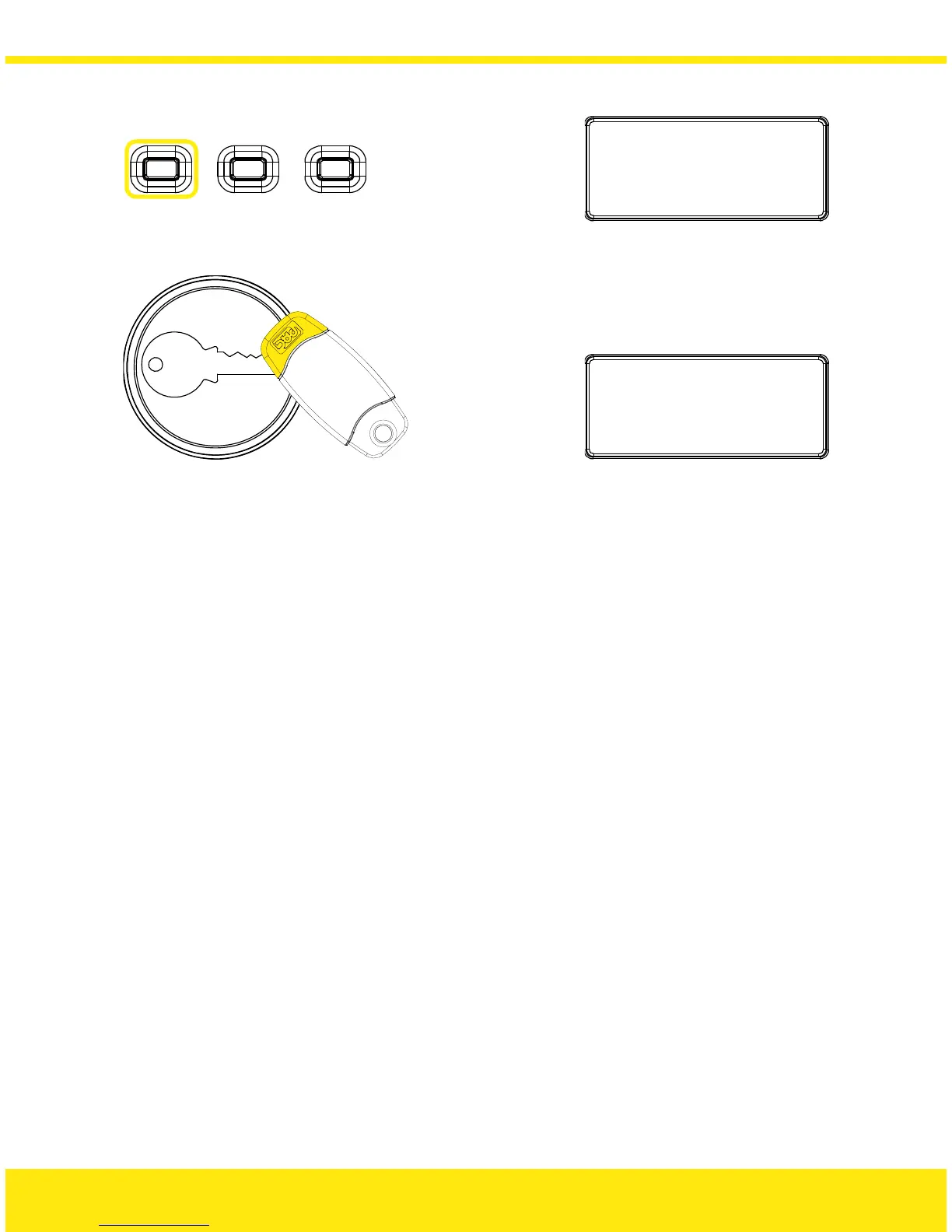Notes
The four operating modes are as follows:
• Controller Only — Buzzer sounds only when a token is shown to the controller
reader.
• Reader Only — Buzzer sounds only when access is granted / denied.
• Silent Mode On — Buzzer is silent.
• Silent Mode Off — Buzzer sounds when access is granted / denied and when a
token is shown to the controller reader.
Resetting the controller defaults it to Controller Only mode.
35
