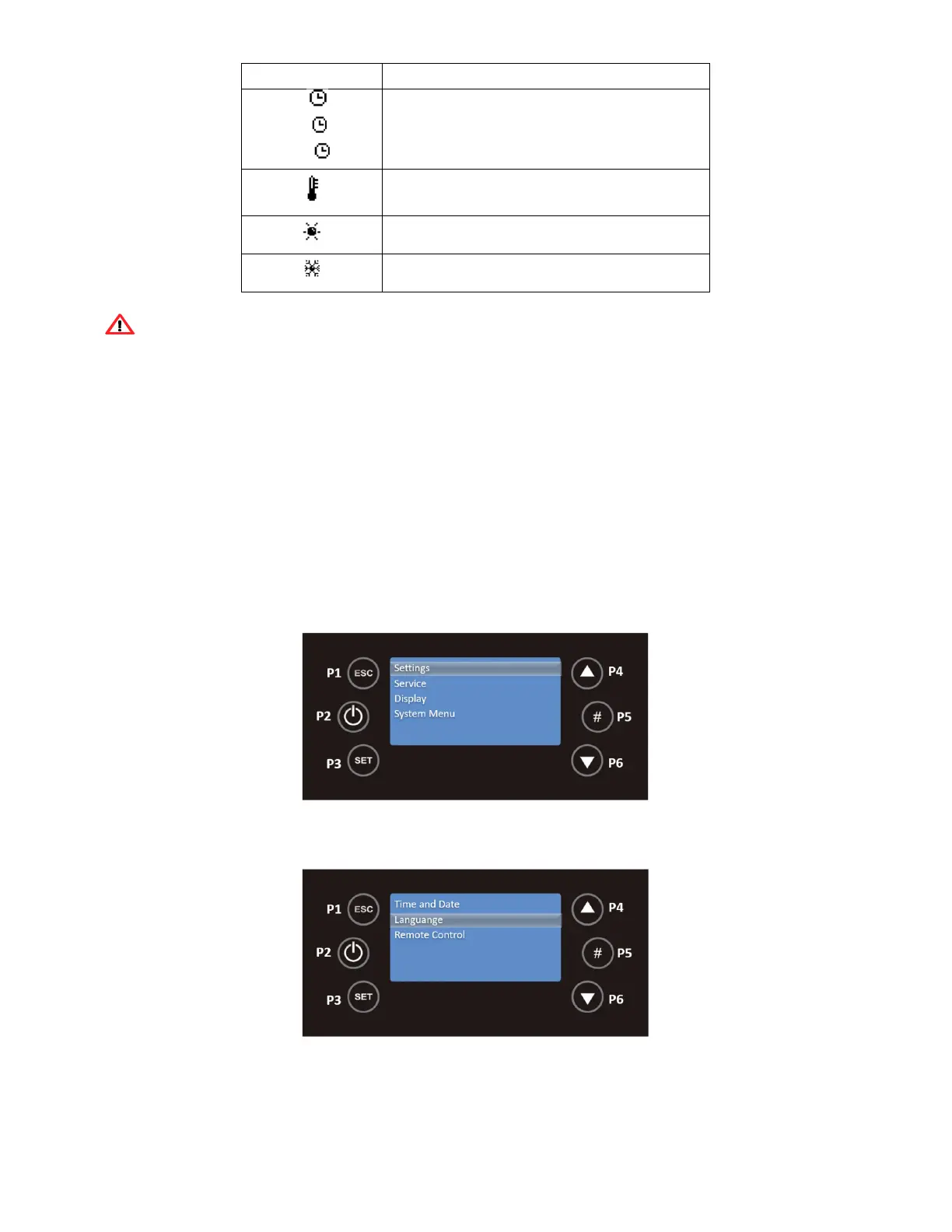17
Led
Meaning
D
W
WE
•
When this Led is active it means that the Chrono is in
Daily Mode ON, Weekly Mode ON or Weekend Mode ON.
•
When this LED is active, it means that the required
room temperature has been reached.
•
Summer
•
Winter
THE STOVE MUST ALWAYS BE DEACTIVATED IN THE SAME WAY IT WAS ACTIVATED. THE EQUIPMENT MUST NEVER BE UNPLUGGED DURING THE
ACTIVATION PROCESS.
10.2. Settings Menu
10.2.1. Language
By pressing the P3 key for 3 seconds, you will display the Settings, Service, Display and System menus.
S
YSTEM
M
ENU IS AN EXCLUSIVE ACCESS MENU FOR THE TECHNICAL SERVICE AND REQUIRES A PASSWORD
.
With the P4 and P6 keys you must select the required menu and then press P3 to validate your choice, in this case the Settings
menu.
Select the Language submenu with the P6 key and to validate the entry in this submenu the P3 key.
Within this submenu, with P4 and P6 select the required language and press P3 again to confirm.
