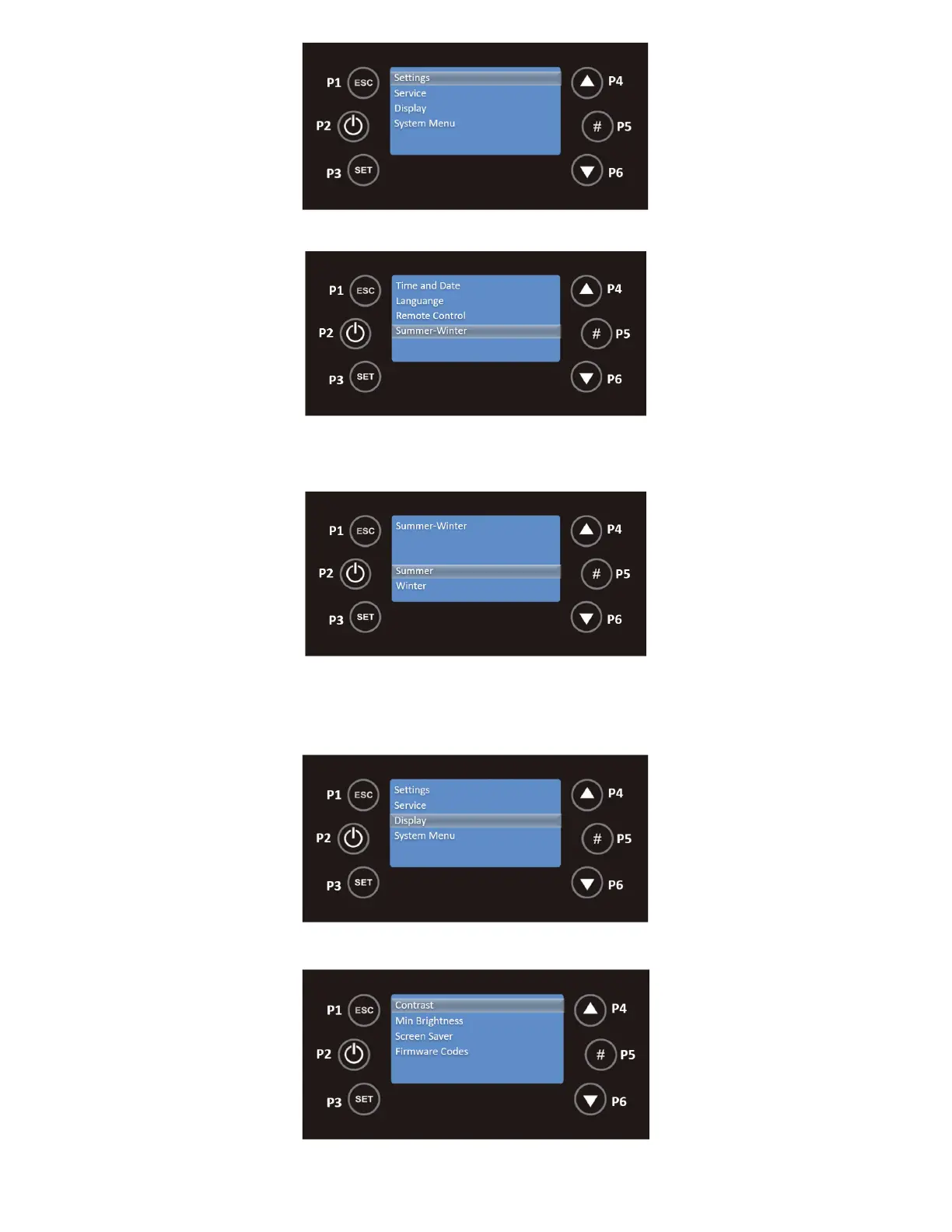20
Use the P6 key to select the Summer-Winter submenu and confirm the entry in this submenu with the P3 key.
By pressing the P4 and P6 buttons, you can choose between summer or winter mode, this menu allows you to modify the
functioning of the control unit according to the season. Use the P3 key to validate the choice.
10.3. Display Menu
By pressing the P3 key for 3 seconds, you will see the Settings, Service, Display and System menus. Use the P4 and P6 keys to
select the required menu and then press P3 to confirm the choice, in this case the Display menu.
In this menu there are the functions Contrast, Min Brightness, Screen Saver and Firmware Codes.
