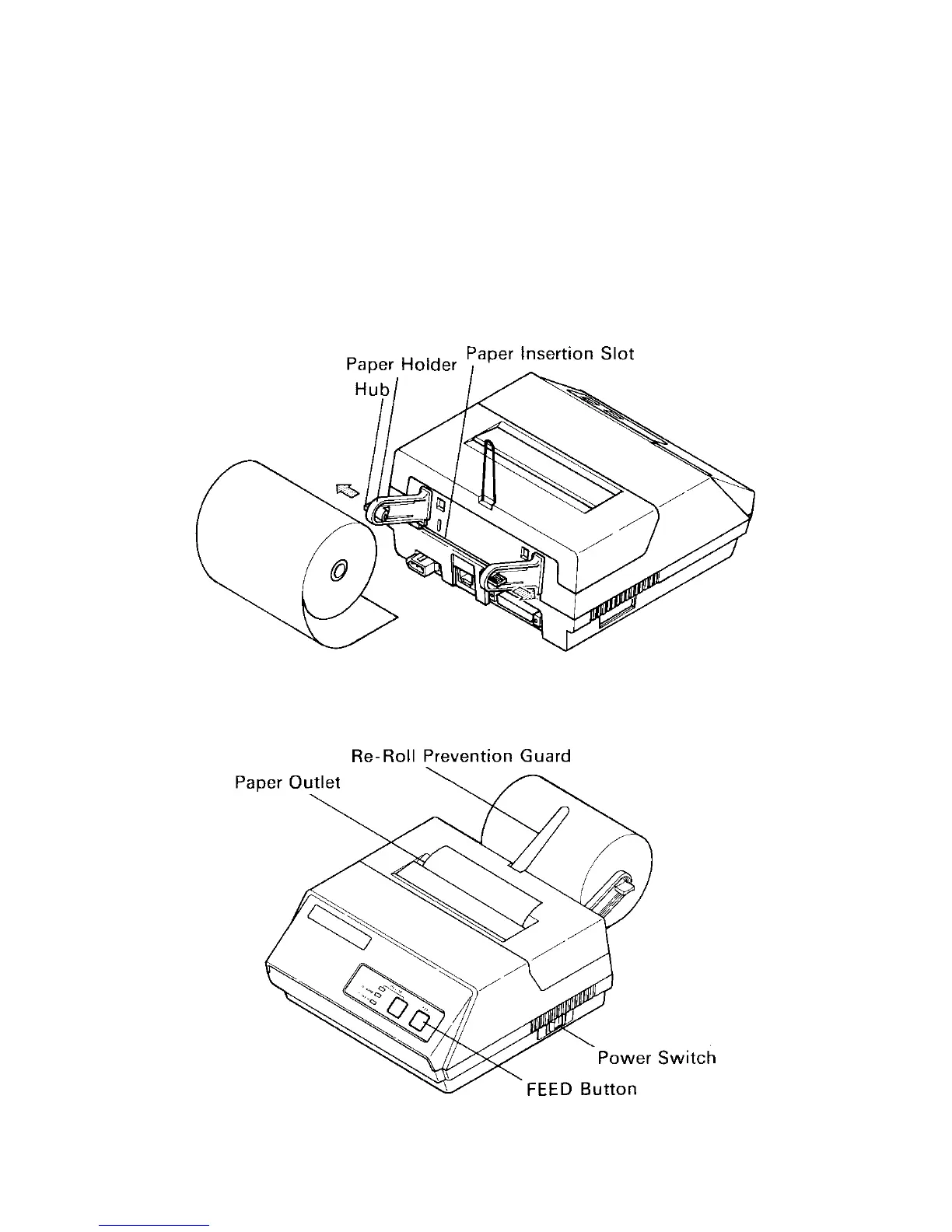– 10 –
4-3. Paper Insertion
4-3-1. Model DP8340F
(1) Cut the Roll Paper end straight and square. Hold the roll so that the paper
comes from the bottom.
(2) Attach the Roll Paper to the Holders Paper by slipping one side of the roll
onto the Hub and pulling the other Hub out to allow the roll to slip in place.
(3) Insert the paper evenly into the Paper Insertion Slot.
(4) Turn the Power Switch “ON”, and press the FEED Button. The paper will
be fed into the unit.
Figure 4-4. Paper Insertion (1) [Model DP8340F]
Figure 4-5. Paper Insertion (2) [Model DP8340F]
