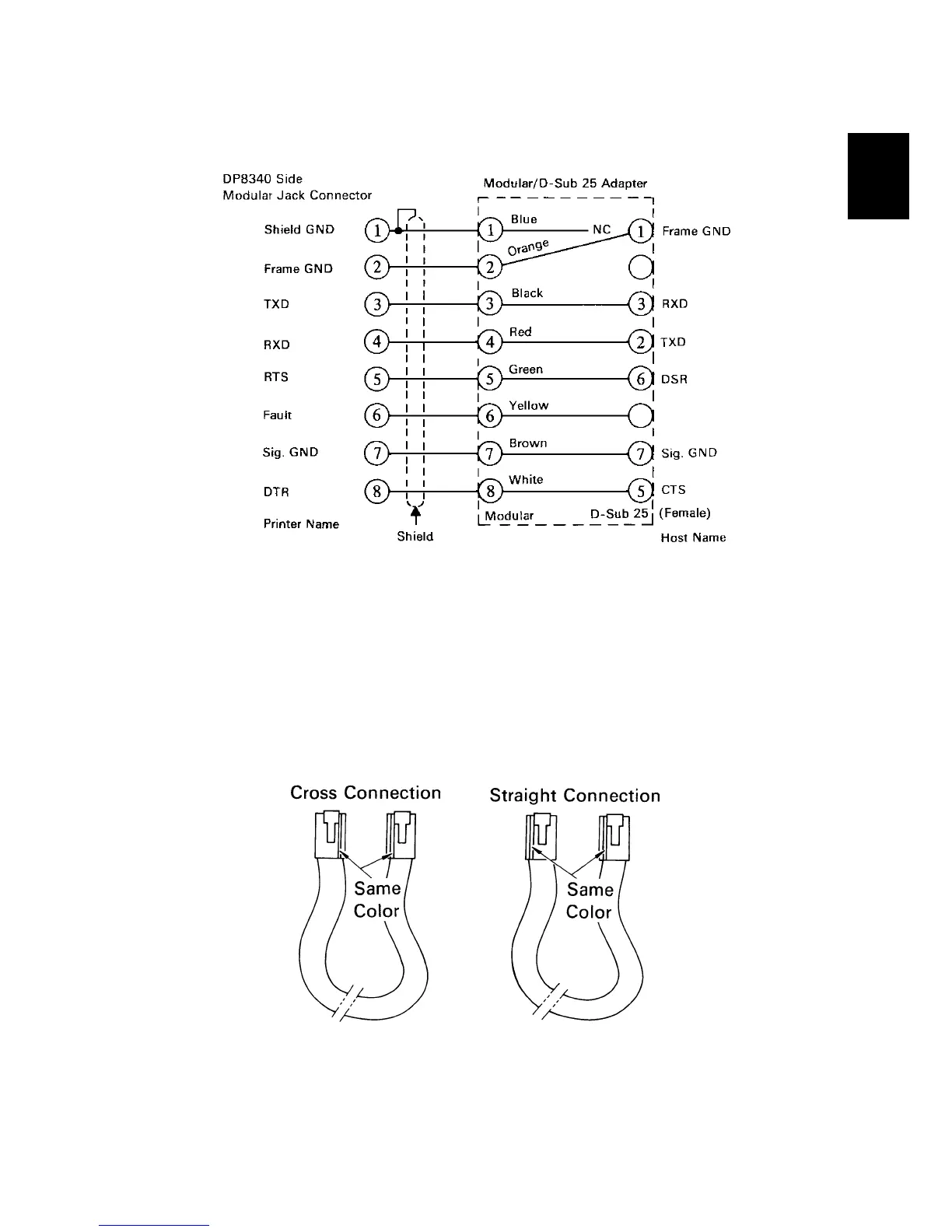– 25 –
TYPE
ONLY
M
7-5. Interface Connections
For interface connections, refer to the instructions for interface of the host
computer. The following gives basic examples.
Figure 7-4. Interface Connections using Modular/D-Sub 25 Adapter to IBM PC
(Use with straight through cable wiring)
Before selecting interface cable wiring, it is necessary to know the wiring of the
modular interconnect cable. Figure 7-5. below shows the way to determine if the
cable is straight connected, or cross connected. Cross connected wiring is not
suitable for shielded cable.
Figure 7-5.
