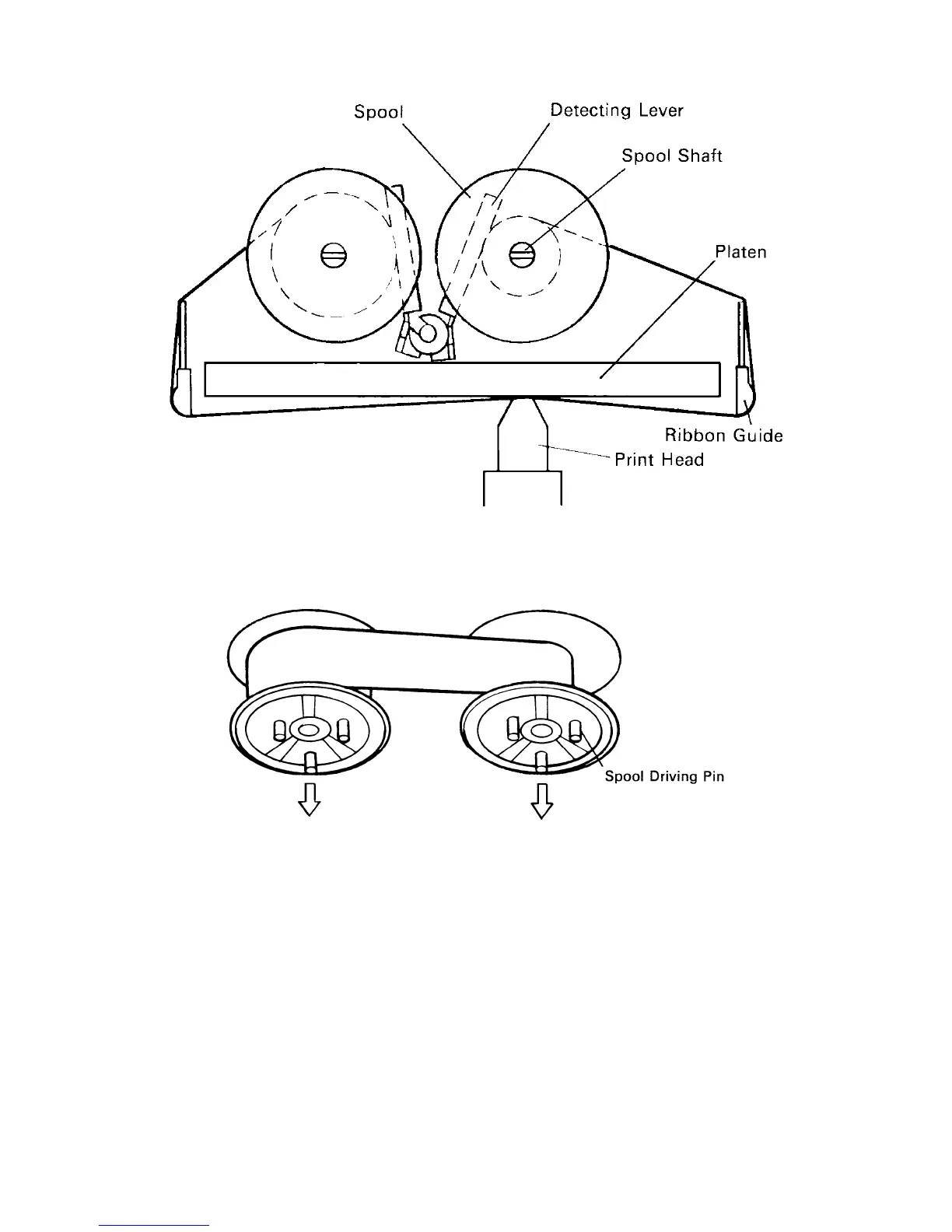– 9 –
Figure 4-2. Installation of Ink Ribbon
Figure 4-3. Ribbon Spools
4-2. Removal of Ink Ribbon
Hold the spool and lift gently, rotating it until the ribbon sags. Push the ribbon
detecting lever out, lift the spool until it comes off the shaft. Remove the second
spool in a similar manner.
(Do not apply excessive force when lifting spools.)
