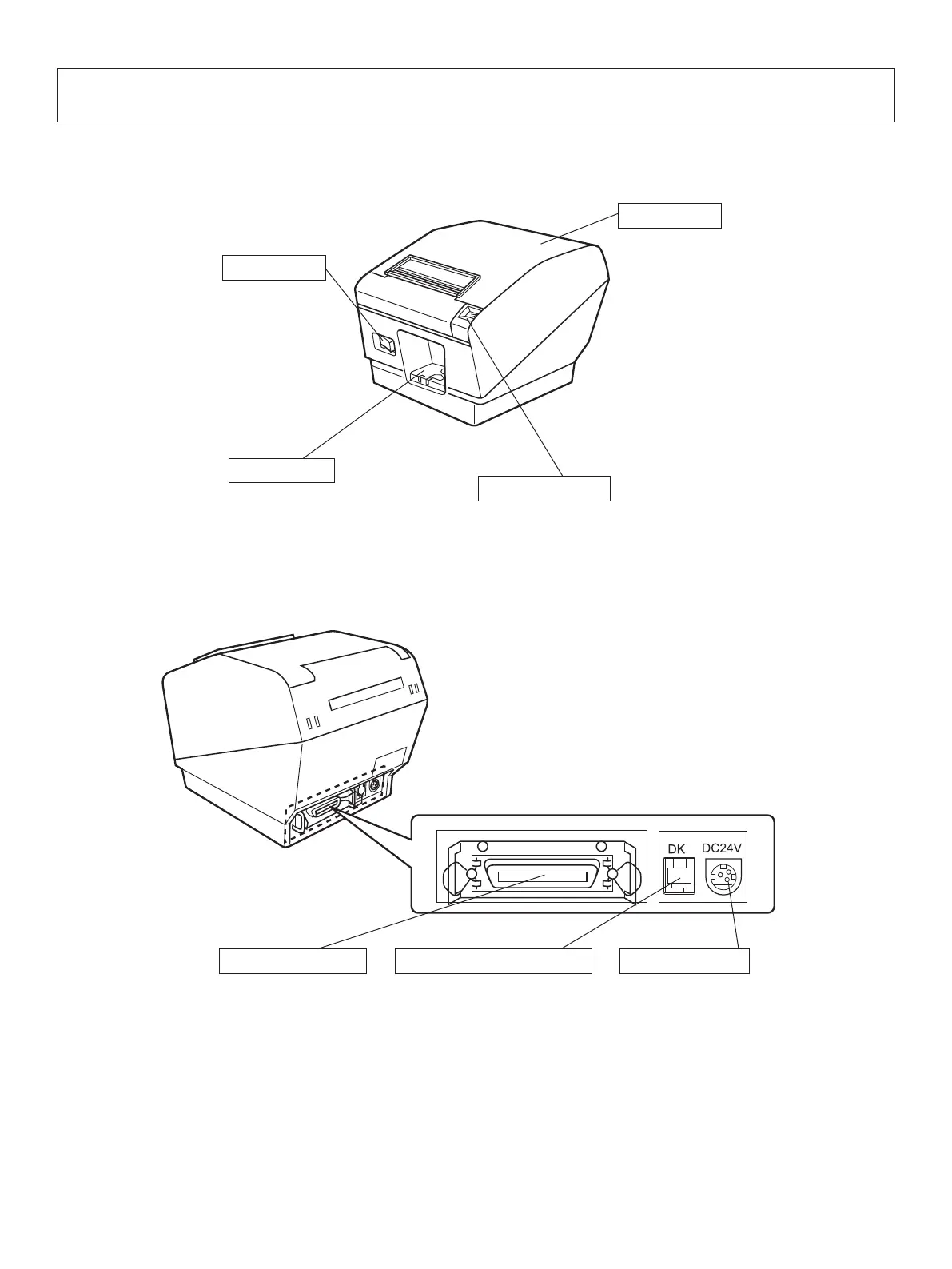– 3 –
2. Parts Identication and Nomenclature
Interface connector
For connection to a
host computer.
Peripheral drive connector
Connects to peripheral units
such as cash drawers, etc.
Do not connect this to a
telephone.
Power connector
For connection of the
AC adapter.
Never unplug the
AC adapter while the
printer is on.
Printer cover
Open this cover to load
or replace paper.
Cover open lever
Push this lever in the direction of the
arrow to open the printer cover.
Power switch
Used to turn on/
off power to the
printer.
Control panel
Features LED indicators to
indicate printer status and
switches to operate the printer.
