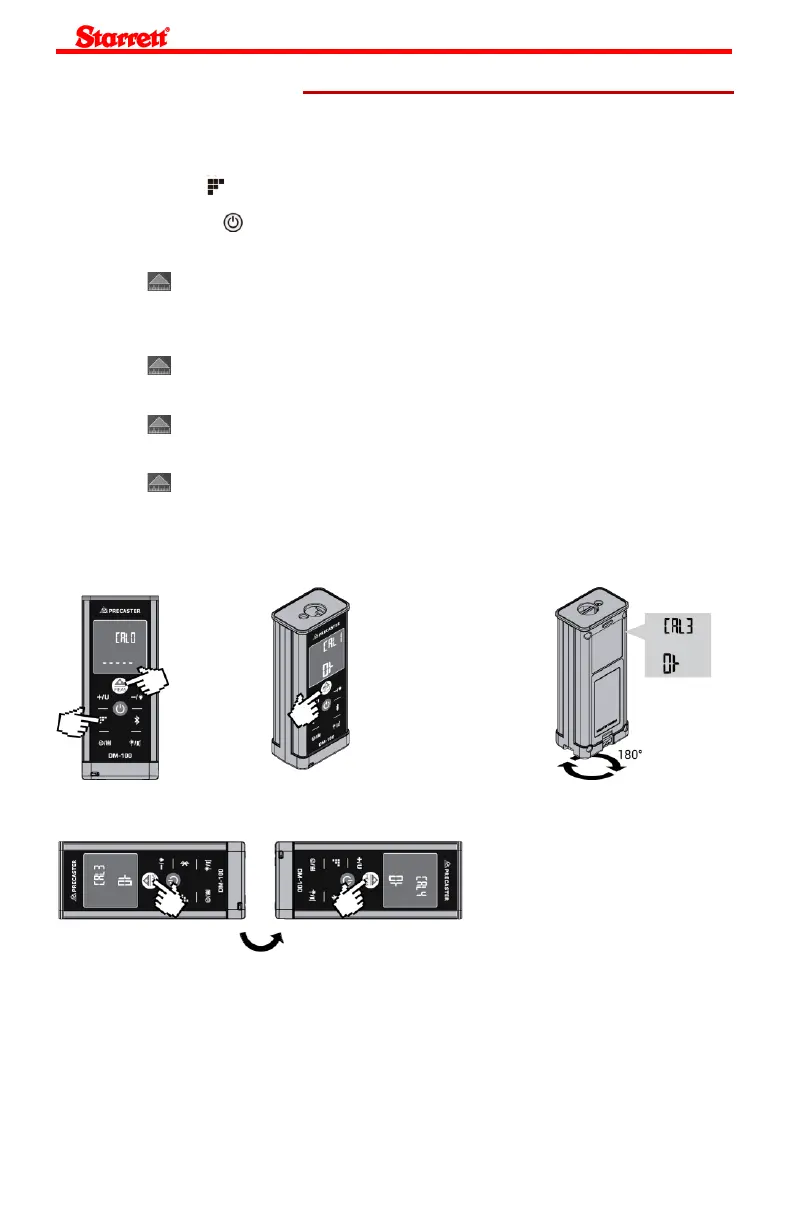10
Calibration of Angle Sensor
1- Find a leveled and flat surface surface, such as table before start calibration.
2- Turn the device off.
3- Tap and hold the and turn the device on to enter calibration mode [CAL0].
4- You could press the button to restore to default.
5- You can also put the device straightly and make the LCD face to you to start calibration.
6- Press button to start self-calibration (1
st
step) [CAL1].
7- The short beep is notification for getting ready to start.
8- The long beep is notification for calibration finished, than turn the device 180 degree straightly.
9- Press button to continue calibration procedure (2
nd
step) [CAL2].
10- When the step 2 is done, lay the device down on the table.
11- Press button to continue calibration procedure (3
rd
step) [CAL3].
12- When the step 3 is done, turn the device 180 degree.
13- Press button to continue calibration procedure (4
th
step) [CAL4].
14- After calibration, the device will be turned off automatically.
Picture 11 – Calibration Mode
Calibration Mode 1
st
step [CAL 1] 2
nd
step [CAL 2]
3
rd
step [CAL 3] 4
th
step [CAL 4]
