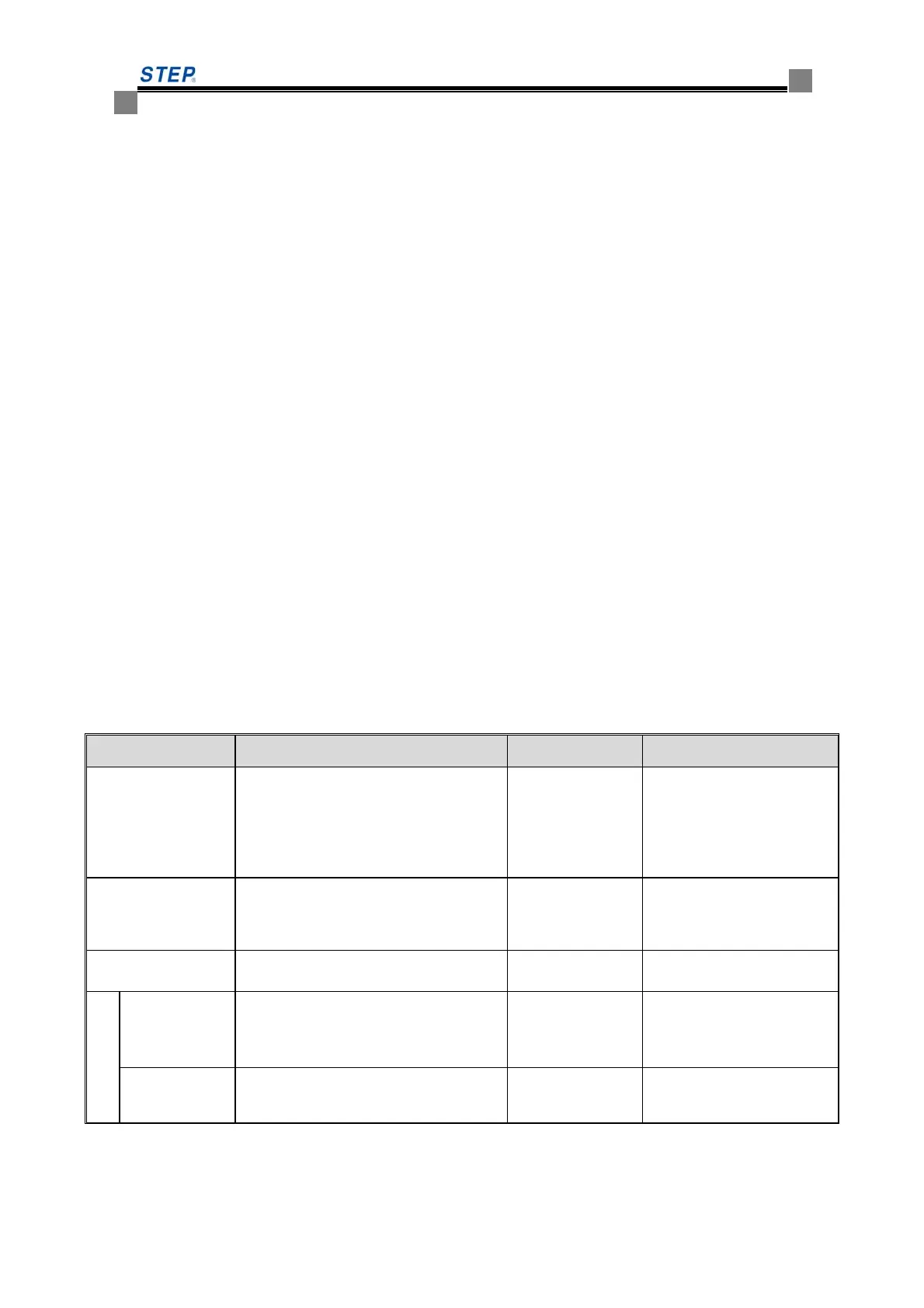Instruction Manual
for
AS380 Series Elevator Integrated Drive Controller
229
1) Product Type
2) Serial number
3) Purchase date
The following information must be informed of: damage condition, unclear problems and troubles.
10.3 Routine Inspection
Never remove the casing of elevator integrated drive controller when power is on or operating.
You are only needed to carry out visual examination from outside. The routine inspection aims to
check:
a) Ambient environment is in compliance with standard specification;
b) Operating performance is compliance with the standard specification;
c) No noise, vibration and other abnormal conditions;
d) The cooling fan of elevator integrated drive controller is running normally;
e) There is no overheating.
10.4 Periodic Inspection
Prior to inspection, stop elevator. After it is disconnected from the main, remove the casing of this
product. At this time, the reservoir capacitors of main circuit may still remain charging voltage
which may be discharged out after certain dwell time. Please wait until the charging indicator
lamp goes out and be additionally proofed by using multimeter, the inspection can only start as
measured DC bus voltage is lower than safety voltage (DC 24V). Touch terminals immediately
after switching off may cause the risk of electric shock. See table 10.1 for detailed periodic
inspection items.
Table 10.1 Periodic Inspection Items
Objects Inspection Items Methods Criteria
Operating environment
1) Ambient temperature, humidity,
vibration, dust, corrosive gas, oil mist,
water drop.
2) Hazardous materials around
1) Visual
inspection,
thermometer,
hygrometer
2) Visual
inspection
1) The ambient temperature
must be lower than 40℃. RH
must be in compliance with
environmental requirements.
2)
o existence o
hazardous materials around.
LCD display
1) LCD displays clearly with uniform
back light.
2) If some characters can not be
displayed by LCD
Visual inspection
1) Uniform backlight
2) Display in good condition
Plug-in terminal
Bolt
1) check for loose bolts
2) check for loose plugs
1)screw down
2)visual inspection
1) no abnormal conditions
2) installed securely
Main circuit
Conductor
1) Check for broken or faded cover layer
2) Deformation of copper strip
Visual inspection No abnormal
Electromagnetic
contactor, relay
1) check for vibrating noise during
operation
2) if contacts pick up or not
acoustic inspection
Visual Inspection
1) No vibration noise
2) Hear the picking-up
sound