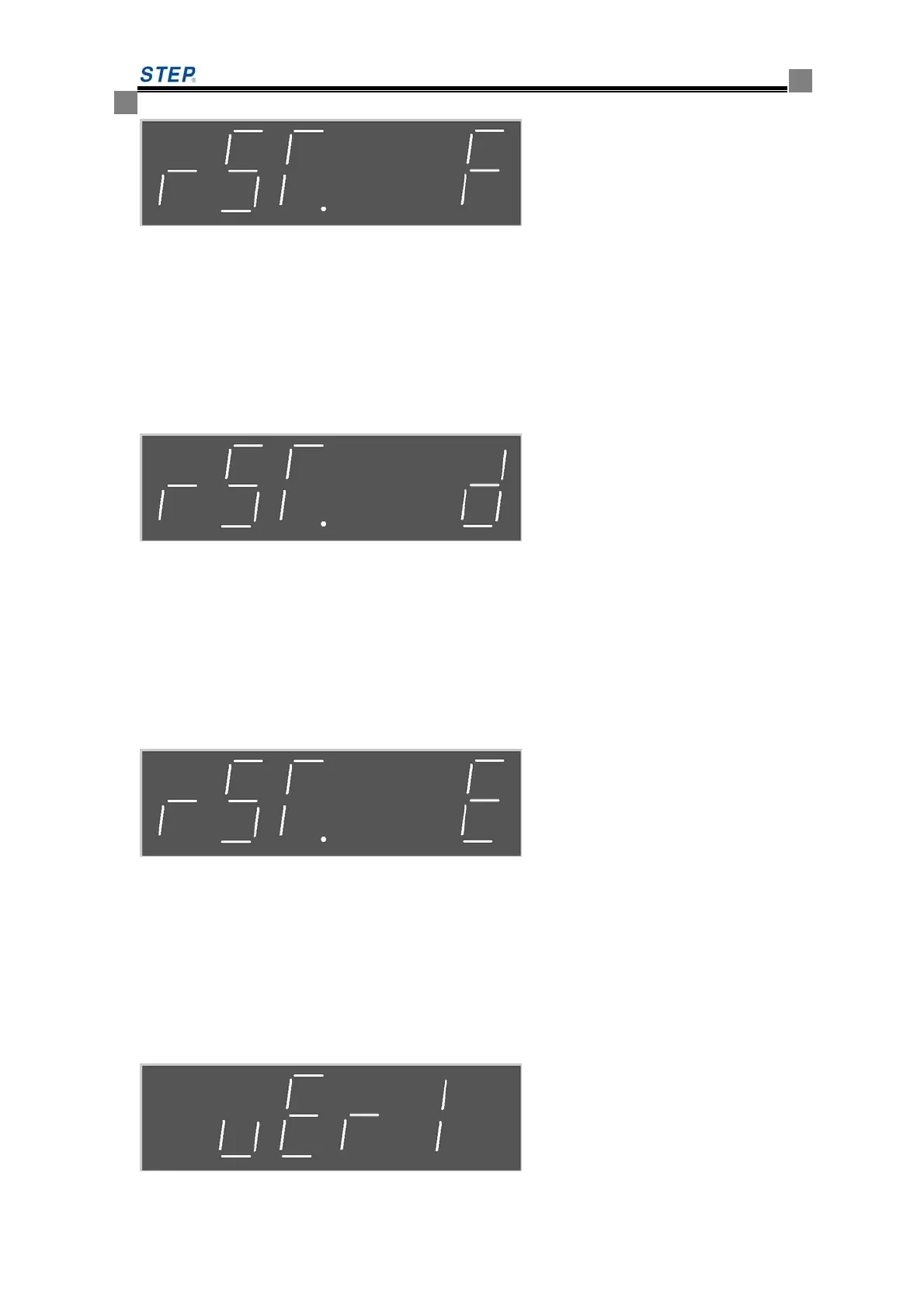Instruction Manual
for
AS380 Series Elevator Integrated Drive Controller
81
The menu realizes the reset of control parameter F0-F199. Please note the control parameter reset
is only valid when the login level is equal or more than the level-2. There is no use to press enter
button if the login level is not qualified. Once the login qualification is met, press the enter button
to enter into the menu for the authentication code input (the authentication code setting is against
the misoperation. The authentication code always is 5678) if the authentication code is right, press
the enter button and control parameter reset.
20 drive parameter reset
The menu realizes the reset of control parameter F200-F255. Please note the control parameter
reset is only valid when the login level is equal or more than the level-2. There is no use to press
enter button if the login level is not qualified. Once the login qualification is met, press the enter
button to enter into the menu for the authentication code input (the authentication code setting is
against the misoperation. The authentication code always is 5678) if the authentication code is
right, press the enter button and control parameter reset.
21 fault coder reset
The menu realizes the fault code reset. Please note the fault code reset is only valid when the login
level is equal or more than the level-2. There is no use to press enter button if the login level is not
qualified. Once the login qualification is met, press the enter button to enter into the menu for the
authentication code input (the authentication code setting is against the misoperation. The
authentication code always is 5678) if the authentication code is right, press the enter button and
control parameter reset.
22 drive program version