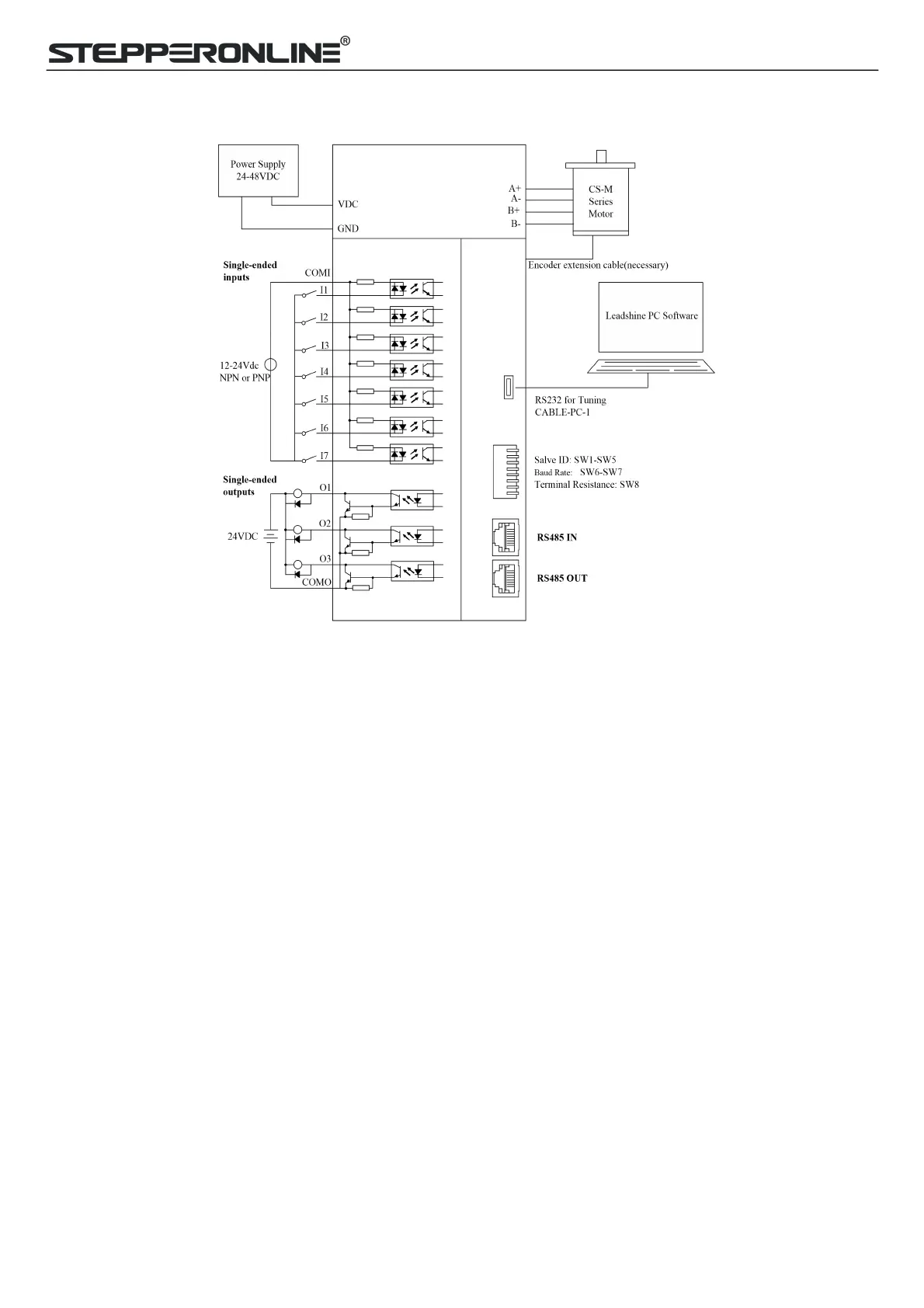CLRS Series RS485 Closed Loop Stepper Drive User Manual
3.2 Wiring Instructions
Figure 3.1 Wiring Instructions
Note:
(1) There are two RS485 communication ports one of them is input port which connects with master station or
previous slave, and another is output port which connects with the following slave.
(2) Single-ended inputs I1, I2, I3, I4, I5, I6 and I7 connection types can be common-cathode and common-anode.
(3) Single-ended outputs connection type is common-anode.
3.2.1 Power Cable & Encoder Cable
+VDC, GND, A+, A-, B+, B- terminal wire diameter≥0.3mm
2
(AWG15-22);
EA+, EA-, EB+, EB-, EZ+, EZ-, VCC, GND wire diameter = 0.15mm
2
(AWG26)
Recommend to adopt shielded twisted pair cables.
3.2.2 I/O Signal Cable
Wire diameter: I1 - I7, O1 - O3, COM wires diameter≥0.12mm
2
(AWG24-26)
Recommend to adopt shielded twisted pair cable with length of less than 3 meters (the shorter, the better).
Wiring: As far as possible away from the power line wiring, in order to prevent interference
Please connect surge to absorbe inductive device, such as anti-parallel diode for DC coil, parallel RC-snubbers
circuit for AC coil.
3.2.3 RS485 Communication Cable
It is recommended to use shielded Ethernet network cables which do not exceed 100 meters.