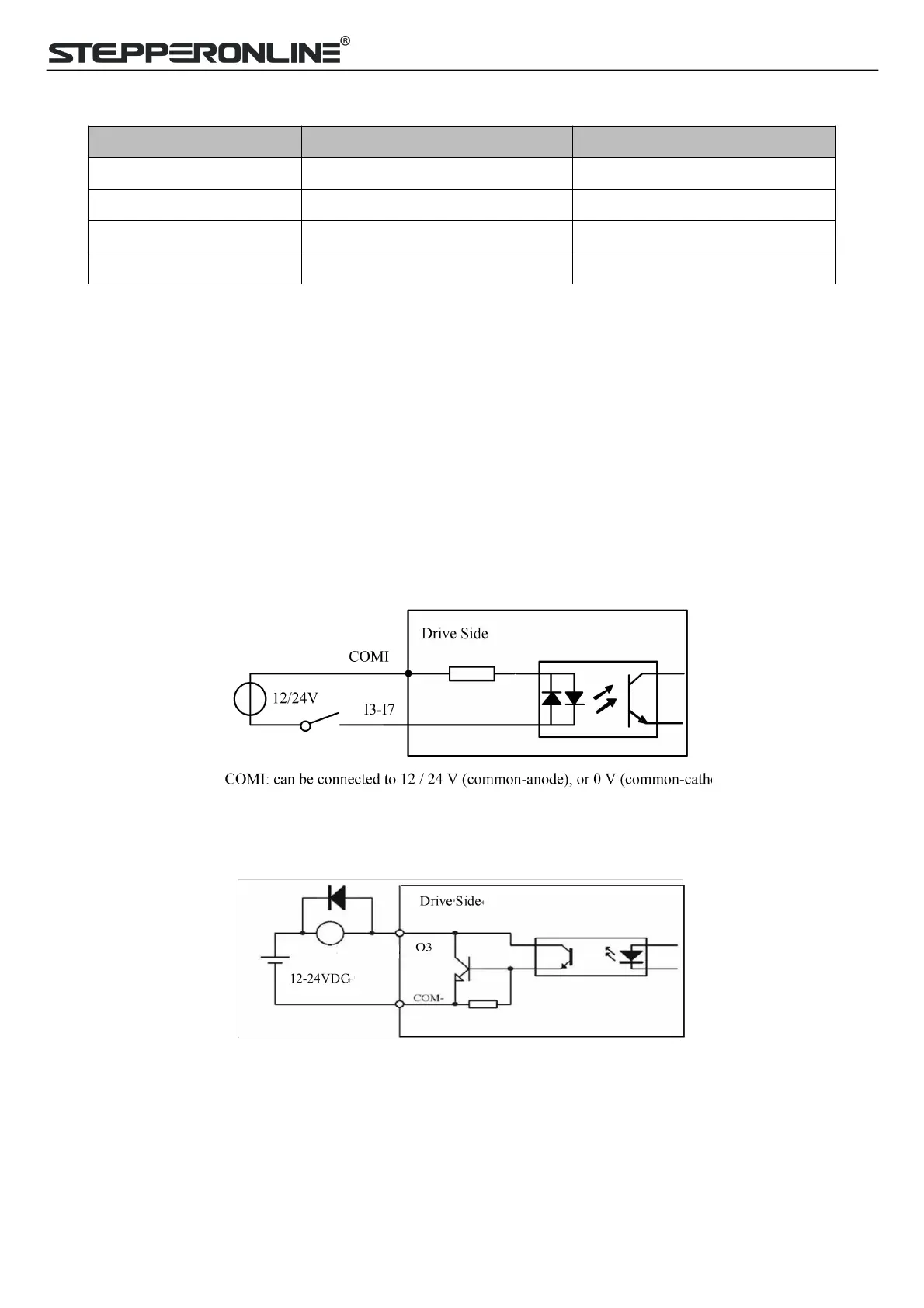CLRS Series RS485 Closed Loop Stepper Drive User Manual
(2) Baud Rate: SW6 - SW7
Note: (1) When the SW6-SW7 is default (all are off), the Baud Rate can be configured by the PC software
(3) Terminal Resistance Selection: SW8
SW8=ON: terminal resistance is valid;
SW8=OFF: terminal resistance is invalid (factory setting)
Note: (1) The last slave in the network needs to connect a 120Ω terminal resistance, it means set the SW8 to on
3.4 I/O Connection
3.4.1 Digital Inputs
The connections of input signals are as below:
Figure 3.3: Input Interface Connection
3.4.2 Digital Output
Figure 3.4: Output Interface Wiring
Note:
(1) The power supply (12-24VDC) above is provided by user, and if the polarity of power supply is reversed it will
damage the drive.
(2) Digital output is OC output with the maximum capacity of 100mA/24V (recommended 50mA/24V), the
provided power supply should be under 30V (recommended 24V), otherwise it will cause damage to the drive.