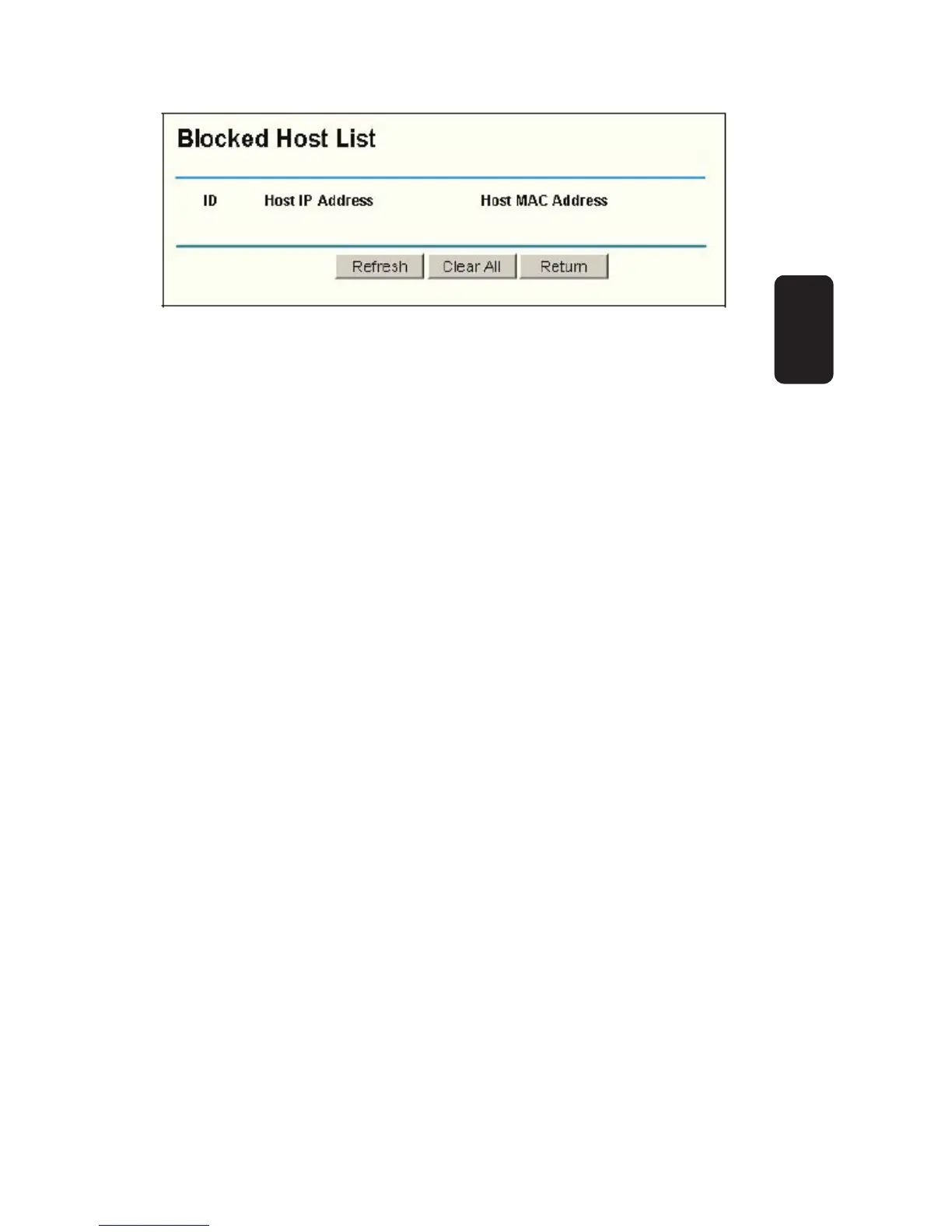This page shows Host IP Address and Host MAC Address for
each host blocked by the router.
- Host IP Address- The IP address that blocked by DoS are
displayed here.
- Host MAC Address - The MAC address that blocked by DoS
are displayed here.
To update this page and to show the current blocked host, click
on the Refresh button.
Click the Clear All button to clear all displayed entries. After the
table is empty the blocked host will regain the capability to
access Internet.
Click the Return button to return to the Advanced Security page
Fig. 53
ENGLISH
ENGLISH-61
