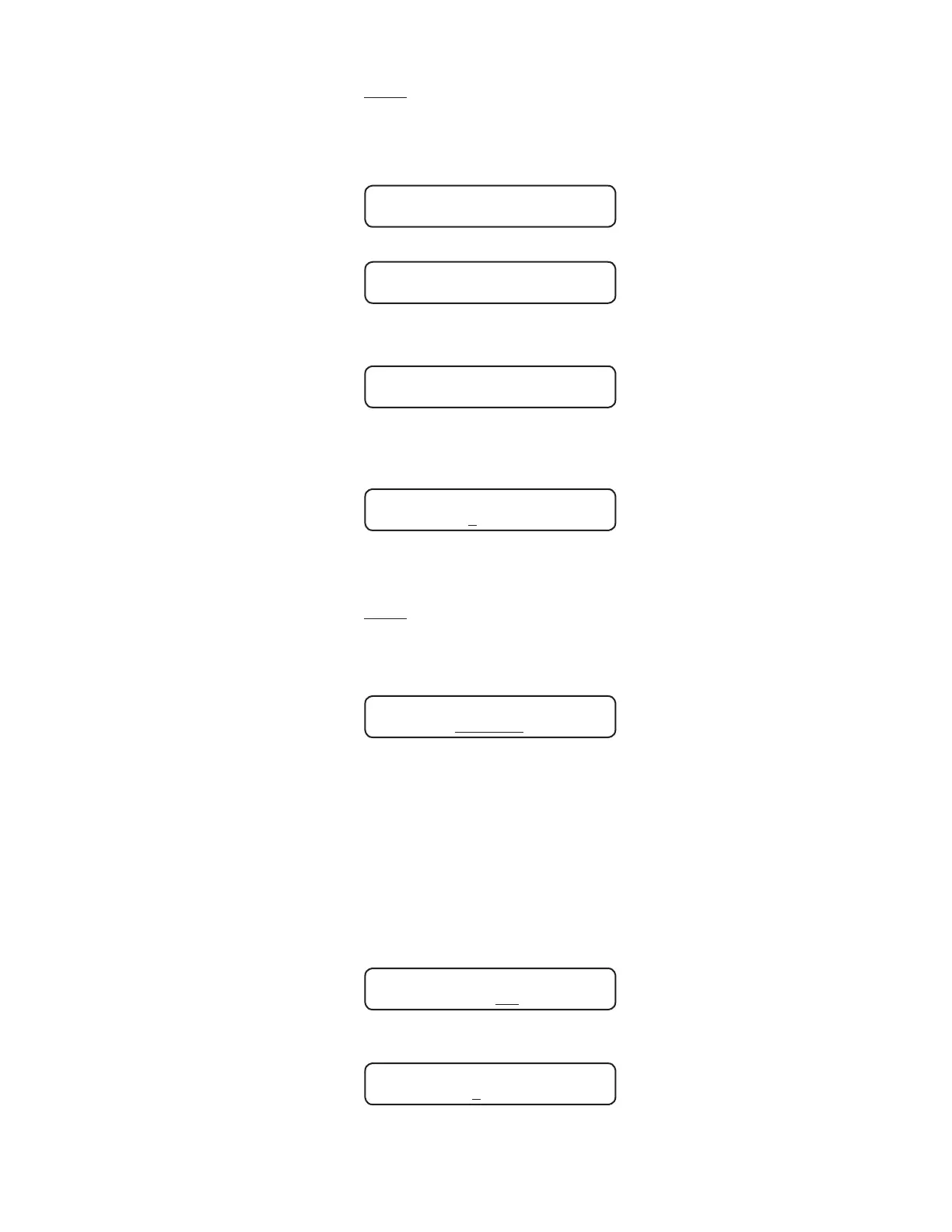Maintenance Operator Manual T6800 Rev B
SYSTEM 1 endo Liquid Chemical Sterilant Processing System
9-25
Change Values Procedure
NOTE: For all Processor displays shown in this manual, the underline
indicates a flashing cursor.
To change display/printout values, proceed as follows.
(If lid is closed, and no options are enabled, the display will show):
READY
(TIME DATE)
... alternating with ...
PRESS START
TO BEGIN CYCLE
-OR-
(If lid is open, and no options are enabled, the display will show):
READY
(TIME DATE)
-OR-
(If lid is open or closed, and any of the options are enabled, the display will
show one of the option entry screens, for example):
OPERATOR ID
00000
Follow the prompts on the display screen. When the CHANGE VALUES touch
pad is pressed, the display will show the first Change Values selection that can
be changed:
NOTE: At any point of the Change Values procedure, pressing the SAVE
VALUES touch pad will provide a printout of the current settings,
including any changes made.
1. LANGUAGE
LANGUAGE
ENGLISH
Press the left arrow (<) or right arrow (>) touch pad to select the language for
displays/printouts. The default language depends on the destination country to
which the system is shipped.
After making a selection, press the CHANGE VALUES touch pad to save the
changes made to that point and advance to the next screen -- or -- press the
SAVE VALUES touch pad to save all changes made to that point and exit the
Change Values procedure.
If CHANGE VALUES was pressed, the display advances to the next selection
that can be changed:
2. Setting an ACCESS CODE
ACCESS CODE
YES NO
To set an ACCESS CODE, first press the left arrow (<) or right arrow (>) touch
pad to move the cursor from NO to YES. Display shows:
ENTER ACCESS CODE
0000
