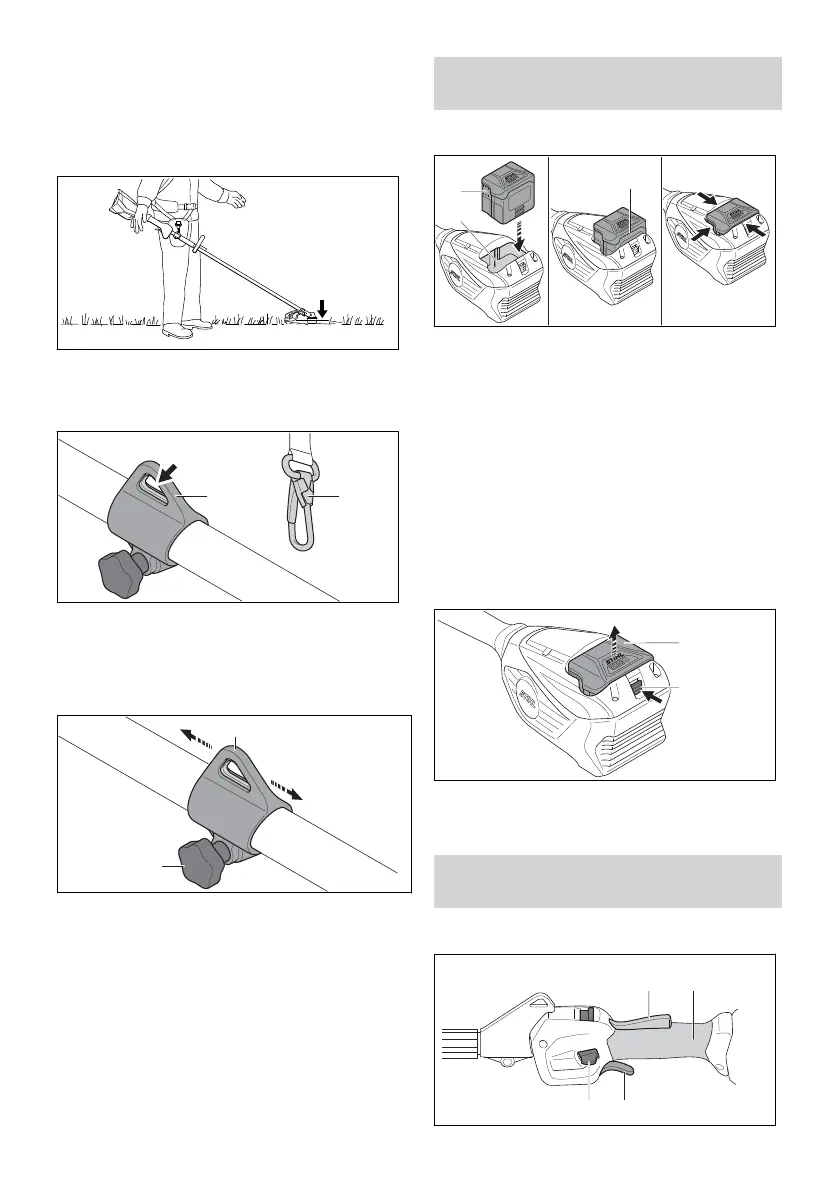8.3 Balancing the brushcutter
The battery and cutting attachment affect the bal‐
ance of the brushcutter. The brushcutter must be
balanced with the attached cutting attachment
and the battery that is used.
The cutting attachment should rest lightly on the
ground.
► Switching off the brushcutter
► Connect the carrying ring (2) to the carabi‐
ner (1).
► Wait for brushcutter to stop swinging.
► Check the position of the cutting attachment. If
it needs adjustment:
► Loosen the screw (3).
► Move the carrying ring (2) up or down the
shaft until a correct balanced position is
reached.
► Tighten the screw (3) securely.
9 Removing and Fitting the
Battery
9.1 Inserting the battery
► Insert the battery (1) in the battery compart‐
ment (2) and press it until you hear a click.
The arrows (3) on the battery (1) are still visi‐
ble and the battery (1) is held securely in the
battery compartment (2). There is no electrical
contact between the brushcutter and bat‐
tery (1).
► Insert the battery (1) into the battery compart‐
ment (2) as far as it will go.
The battery (1) engages with a second click
and is flush with the brushcutter's housing.
9.2 Removing the battery
► Place the brushcutter on a level surface.
► Press the locking lever (1).
The battery (2) is unlocked and can be
removed.
10 Switching the Trimmer
On/Off
10.1 Switching on the brushcutter
9 Removing and Fitting the Battery English
0458-027-0101-A 17
