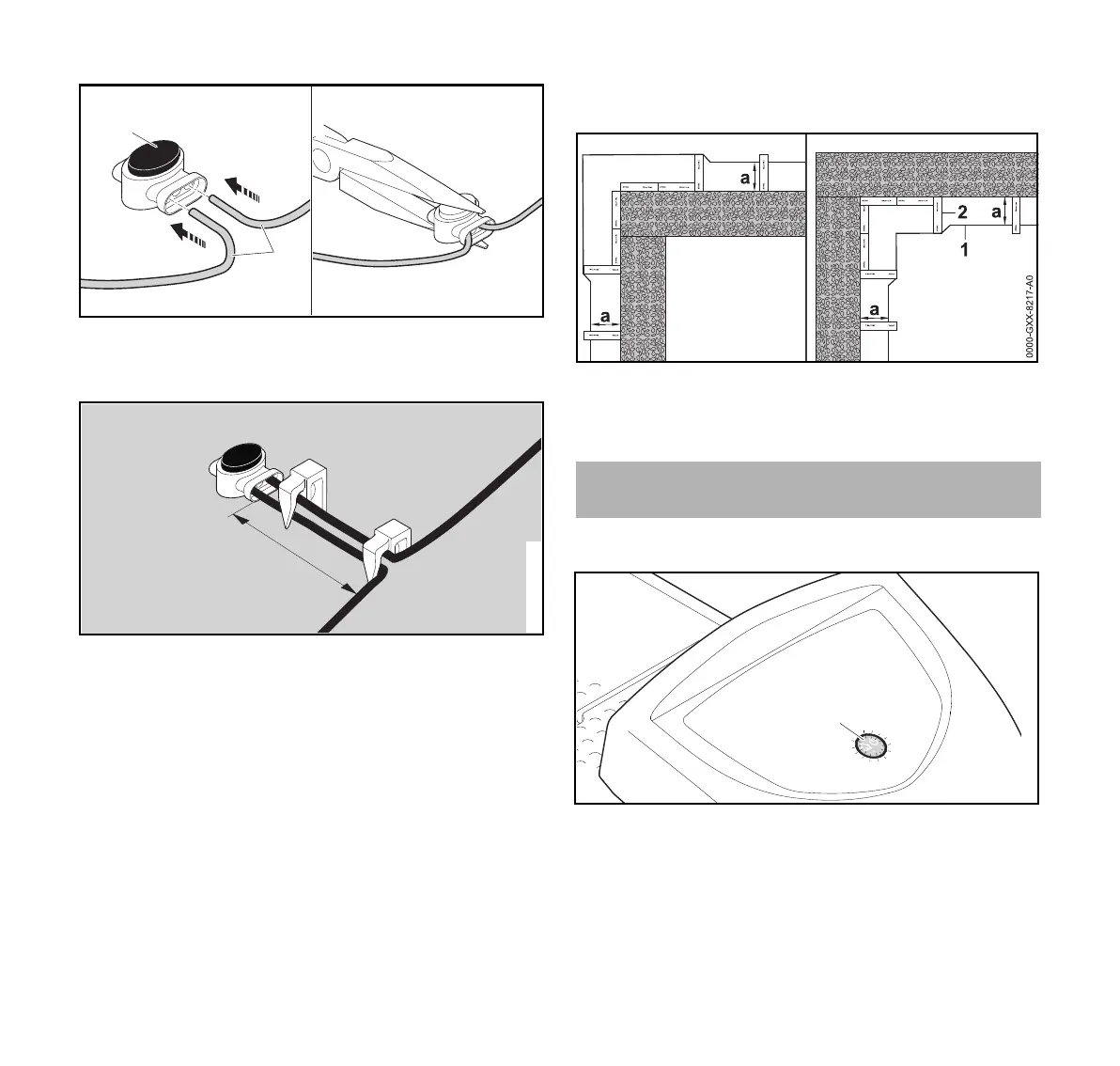0478-131-3052-A
45
English
12 Docking Station
► Insert the unstripped wire ends (2) in the wire
connector (1).
► Press the wire connector together using suitable pliers.
► Attach the perimeter wire to the ground using two wire
stakes, leaving a = 2 in (5 cm) of strain relief as depicted
above.
11.15 Installing the Perimeter Wire Closer to the Edge
of the Mowing Area
Following installation, make sure there is at least a 2 in.
(5 cm) gap between the robotic mower and the obstacle
during operation, @ 10.7, @ 15.3. If necessary, increase
the wire clearance from the obstacle. In straight sections,
the perimeter wire can be routed as close as 11 in. (27 cm)
from high obstacles. This will reduce the amount of
unmowed grass.
In the garden sketch, note those areas where the perimeter
wire is routed closer to the edge of the mowing area.
► Install the perimeter wire (1) with the aid of the
iMow Ruler (2) as illustrated.
–a=11in. (27cm)
12.1 LED on the Docking Station
A red LED (1) shows the status of the docking station and
the perimeter wire signal.
If the LED is off: The docking station is switched off and the
wire signal is not being transmitted.
If the LED glows: The docking station is switched on and the
robotic mower is not docked.
2
1
0000-GXX-3411-A1
12 Docking Station
1
0000-GXX-3341-A0
