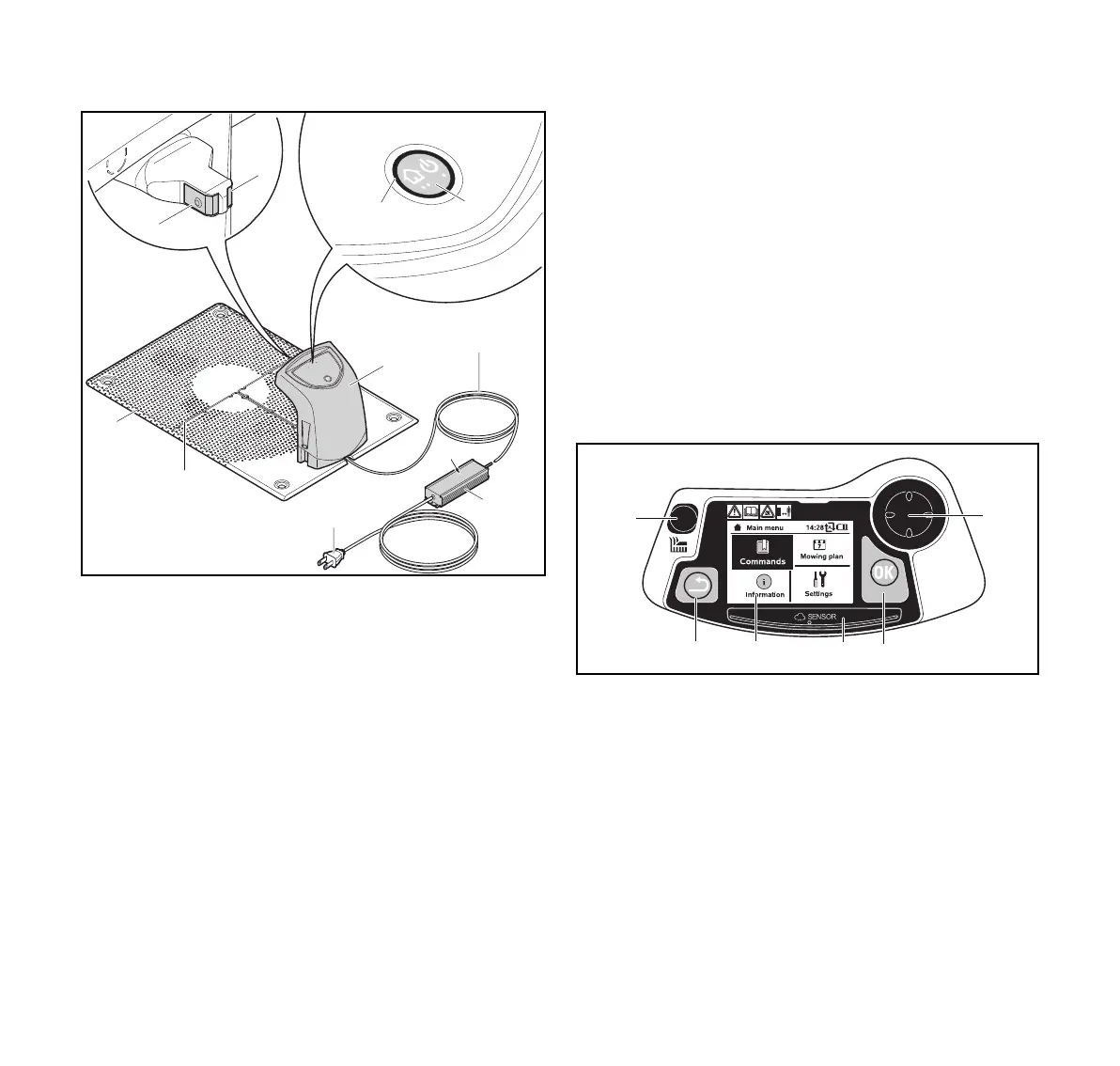0478-131-3052-A
5
English
3 Main Parts
3.2 Docking Station
1 Charging Contacts
Electrical contacts for connecting the docking station to
the robotic mower for charging.
2LED
Indicates the operating status of the docking station and
perimeter wire signal.
3 ON/OFF/Home Button
Turns the signal to the perimeter wire on and off.
Commands the robotic mower to return to the docking
station when pressed twice within two seconds.
4Cover
Covers the charging contacts and other electronics of the
docking station.
5 Power Supply Cord
Supplies the docking station with electricity when
plugged into an electrical outlet.
6 Power Supply
Supplies the docking station and perimeter wire with
electricity when plugged into an electrical outlet.
7Plug
Connects the power supply cord to an electrical outlet.
8 Wire Channels
For securing the perimeter wire in the base plate.
9 Base Plate
Base of the docking station.
# Rating Plate
Contains electrical information and the product's serial
number.
3.3 Control Panel / Manual Controller
1 Mow Button
Operator presence control that must be depressed when
mowing in manual mode.
2 Back Button
For navigating the robotic mower's menus.
3 Graphical Display
Displays the robotic mower's menus and messages.
4 Rain Sensor
Detects rainfall.
1
1
#
4
5
9
8
7
6
#
3
2
0000-GXX-5344-A0
