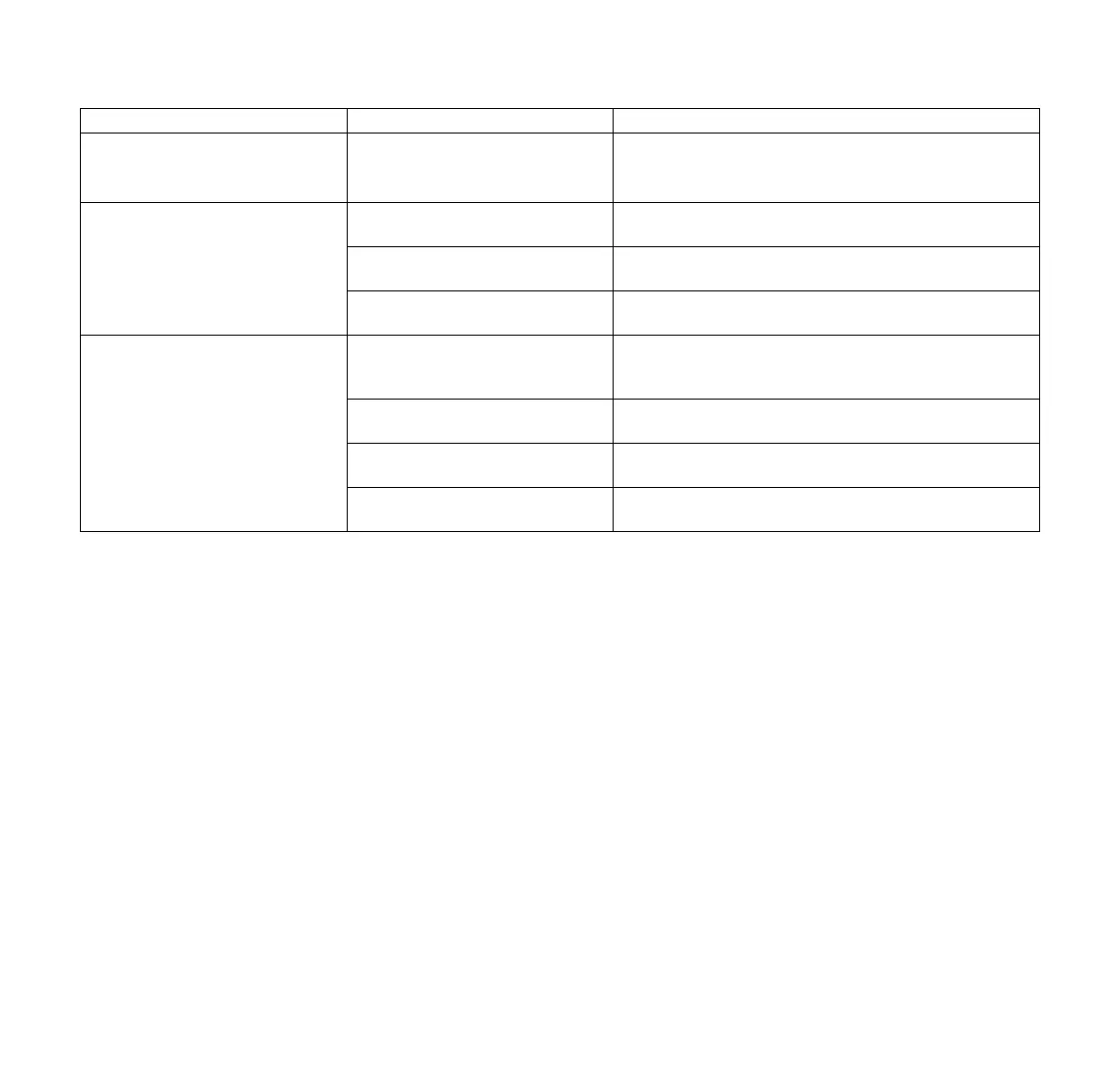0478-131-3052-A
84
English
22 Troubleshooting Guide
Installed perimeter wire too short
– red LED flashes rapidly at
intervals, @ 12.1.
► Install the STIHL Small Area Module AKM 100
(special accessory).
► Contact an authorized STIHL iMow servicing dealer.
The robotic mower is not
receiving any GPS signal.
The connection to the satellites is
being established.
No further action required. It can take a few minutes
for the connection to be established.
3 or fewer satellites within range. No further action required. It can take a few minutes
for the connection to be established.
No GPS signal. ► Avoid or remove obstacles that might be blocking
the signal (e.g. trees, canopies).
The robotic mower cannot be
reached using the iMow App.
Cellular module inactive. The cellular module is switched off during linking, then
it is reactivated and the robotic mower can be reached
again.
Robotic mower in standby mode. ► Activate the robotic mower by pressing the button,
set "Standard" energy mode.
Smart phone or tablet is not
connected to the Internet.
► Connect the device on which the app is installed to
the Internet.
Robotic mower not associated
with the correct e-mail address.
► Correct the e-mail address.
Always activate the disabling device before carrying out any inspection, cleaning or maintenance.
Condition Possible Cause Remedy
