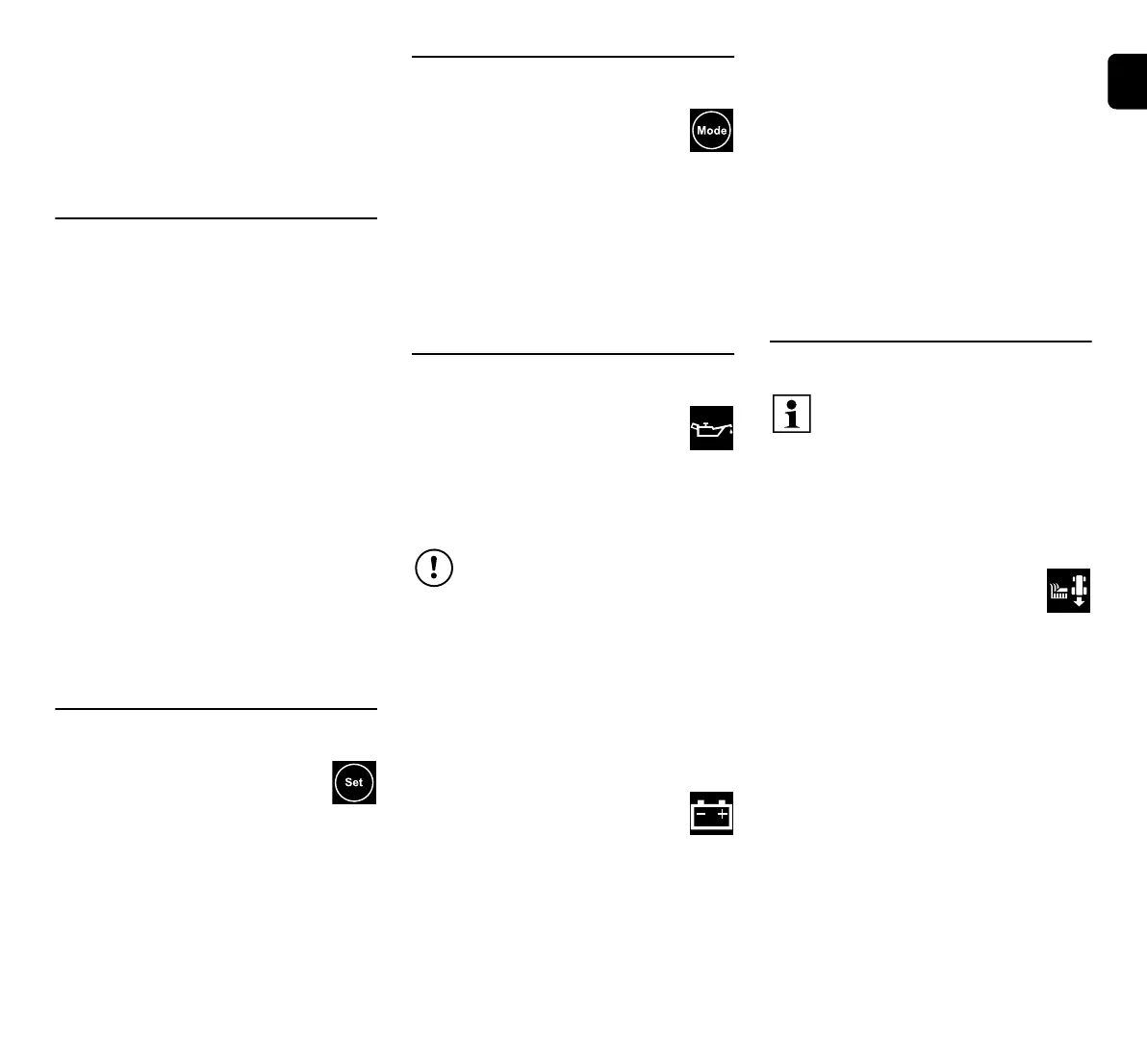ENES
29
PTEL
0478 192 9809 A - EN
10.1 5-digit segmental display
The 5-digit segmental display provides
information about operating hours and
battery voltage. It also indicates faults by
displaying the text ERROR.
The operating hours and battery voltage
can be called up during operation by
pressing the Mode button. (Ö 10.3)
Operating hours:
Display of the engine operating hours in
full hours (e.g. 281 h).
The hour meter cannot be reset.
The correct times for maintenance or
service operations are determined based
on the meter. These are indicated in the
maintenance schedule. (Ö 15.1)
Battery voltage:
Display of the current battery voltage in
volts (e.g. 12.0 V).
10.2 Set button
Pressing the Set button during
display of the operating hours or
battery voltage switches to
continuous display.
Turning the ignition key to the "engine off"
position resets the display to the default
setting (display of operating hours or
battery voltage for 5 seconds).
10.3 Mode button
Pressing the Mode button switches
between the individual displays:
1 Operating hours [h]
2 Battery voltage [V]
3 No display
The operating hours and battery voltage
are both displayed for 5 seconds. Press
the Set button for a continuous display.
(Ö 10.2)
10.4 Display of faults
Engine oil pressure too low
symbol:
The oil pressure required for
correct operation of the engine is too low.
The engine will be stopped within 3
seconds.
● Do not attempt to restart the engine.
● Visually check for oil leaking from the
engine.
● Check the oil level and top up the
engine oil if necessary.
Battery fault symbol:
The battery voltage is too low. The
battery is faulty or is not
recharging. The current voltage is
additionally shown in volts on the display
(e.g. 10.5 V).
The engine is stopped or cannot be
started.
● Do not attempt to restart the engine.
● Check the battery voltage on the
display.
● Check the fuses and replace if
necessary. (Ö 15.20)
● Visually check for leaking battery fluid.
● Check battery terminals for corrosion
and correct seating.
● Charge the battery. (Ö 15.21)
● Replace the faulty battery. (Ö 15.19)
10.5 Display of operating information
Reverse mowing symbol:
The symbol is continuously
displayed when reverse mowing is
enabled.
The symbol flashes when the reverse
mowing safety switch is pressed or if an
enable is required for reverse mowing.
(Ö 8.8)
The symbol disappears from the
display:
– When reverse mowing is completed.
Switches from flashing to continuous
display:
– When reverse mowing is enabled.
– When the mowing deck is manually
disengaged within the time window.
12 Discharge chute removed
Active functions (Ö 10.6)
13 Cruise control active
14 Mowing deck active
Operating information (Ö 10.5)
Avoid damage to the machine.
The oil pressure warning is not an
oil level indicator. Therefore check
the oil level at regular intervals.
If symbols do not display as
expected or do not disappear as
described, the probable cause is a
fault in the respective switch, in the
plug connections or in the wiring.
Consult your specialist dealer.
STIHL recommends STIHL
specialist dealers.
