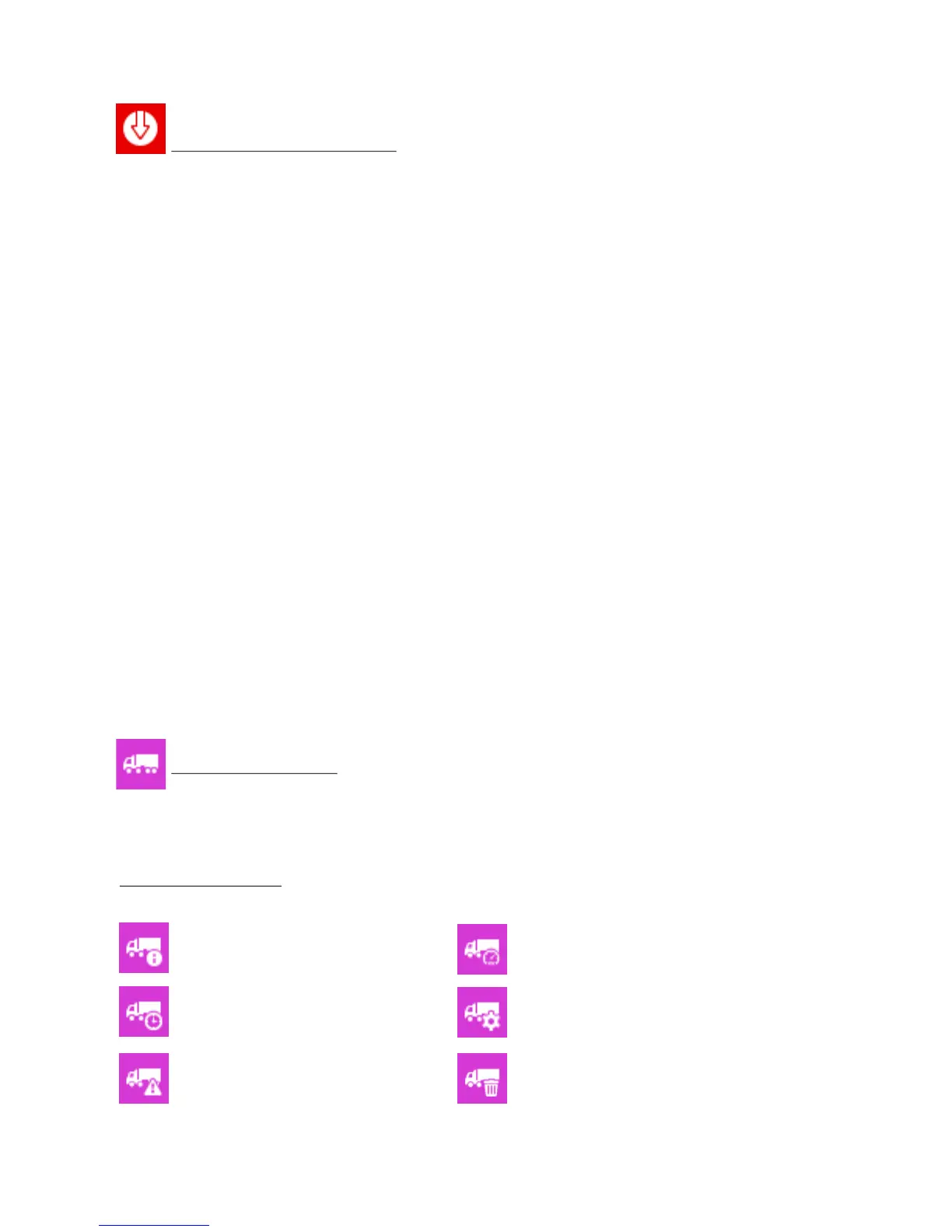digifobpro - Device Instructions
digifobpro User Instructions Page - 8
Downloading the Vehicle
You must first place a valid Company card in Slot 1 or Slot 2 of your Vehicle
Unit (VU). Attach the VU cable supplied and the VU Download menu will
automatically appear. Refer to your vehicle’s Tachograph instructions for
details on where the download connection is located or see Page 5 for helpful
hints.
Use the UP and DOWN arrows to select options and the LEFT and RIGHT
buttons to turn ON and OFF options or to increment the values. Select the
Download ICON and press OK.
The minimum requirement for a standard download consists of;
Activity: Since Last (VU)
Events and Faults: Yes
Speed Data: No
Technical Data: No
Using the digifobpro menu you can download ‘ALL data’, a set number of days
or ’Since last’ which will download from the last time recorded by your
digifobpro.
Since Last (VU) downloads from the date recorded by the Vehicle Unit based
on any device that downloaded it (not including Control or Workshop cards).
This is the default for all Tachosys devices. There are further download
options that can be set using the digiconnect software (see page 14 onwards).
Vehicle Unit Menu
Choose the Vehicle you wish to analyse from the list. You can sort Vehicles
by time or A-Z, Z-A by using the Left and Right arrows.
Vehicle Functions
N.B. See page 21 for more information on Events and Faults.
Speed data, LEFT / RIGHT to
zoom, UP / DOWN to scroll
Information on the
downloaded file
Calibration data Activity data - OK to drill
down, UP / DOWN to scroll
Events and Faults, OK to
drill down (page 7 for icons )
Delete File - use cautiously.
