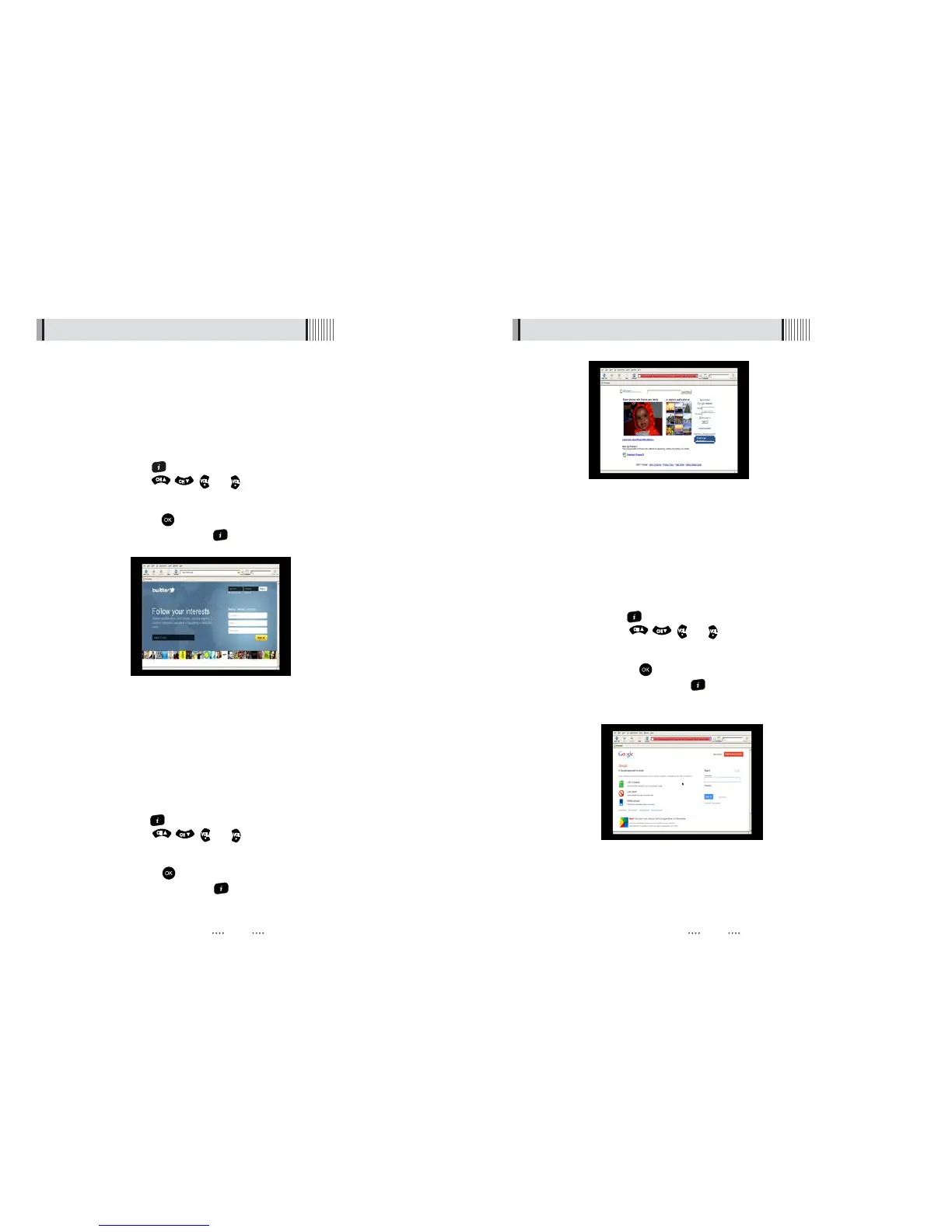The SRT4930L has an inbuilt Twitter app.
As in the web browser you can navigate your Twitter page by either connecting
and external USB wireless keyboard and mouse or via your iPhone/iPad or Android device.
For instructions on how to turn your handheld device into a remote control and keyboard
please refer to the separate instructions supplied titiled, Remote Apps for SRT4930L.
You can also access your Twitter page using the virtual remote control built in to
your SRT4930L. Press the button on the remote control to display the virtual keyboard
on the screen. Using the , , and arrow buttons you can navigate around
the screen and around the virtual keyboard.
To select an option or an item from the virtual keyboard, place the cursor over the
desired item and press the button.
To close the virtual keyboard, press the button on the remote control.
The SRT4930L has an inbuilt Picasa app.
As in the web browser you can navigate your Picasa account by either connecting
and external USB wireless keyboard and mouse or via your iPhone/iPad or Android device.
For instructions on how to turn your handheld device into a remote control and keyboard
please refer to the separate instructions supplied titiled, Remote Apps for SRT4930L.
You can also access your Picasa account using the virtual remote control built in to
your SRT4930L. Press the button on the remote control to display the virtual keyboard
on the screen. Using the , , and arrow buttons you can navigate around
the screen and around the virtual keyboard.
To select an option or an item from the virtual keyboard, place the cursor over the
desired item and press the button.
To close the virtual keyboard, press the button on the remote control.
Picasa allows you to share your photos with friends and family online.
37
The SRT4930L has an inbuilt Gmail app.
external USB wireless keyboard and mouse or via your iPhone/iPad or Android device.
and external USB wireless keyboard and mouse or via your iPhone/iPad or Android device.
For instructions on how to turn your handheld device into a remote control and keyboard
please refer to the separate instructions supplied titiled, Remote Apps for SRT4930L.
You can also access your Gmail account using the virtual remote control built in to
your SRT4930L. Press the button on the remote control to display the virtual keyboard
on the screen. Using the , , and arrow buttons you can navigate around
the screen and around the virtual keyboard.
