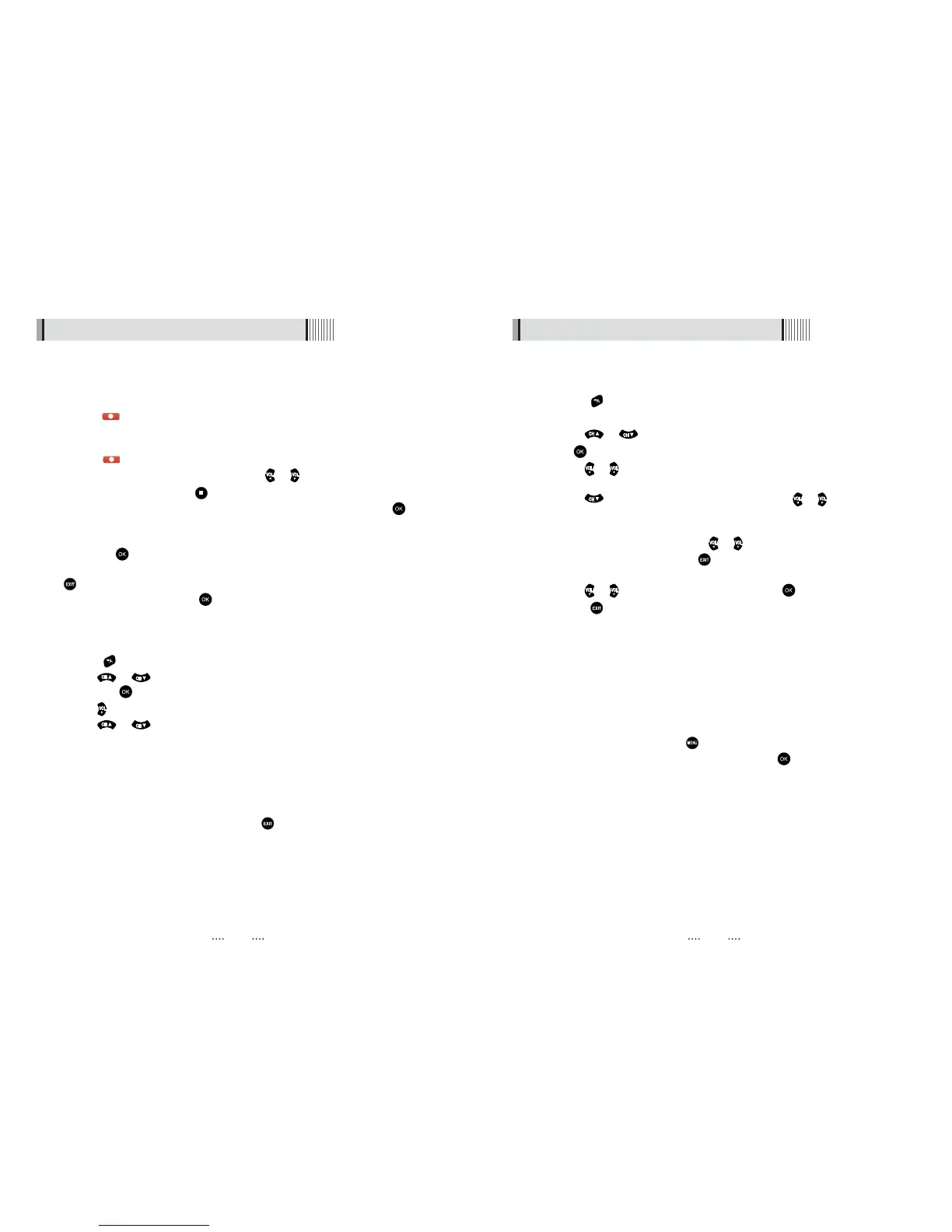2) Timer Lead In and Lead Out Times
Ү
Lead In and Lead Out Times can be set on your SRT 4930L to apply to all Timer recordings.
Lead In and Lead Out times add specified amounts of time to the beginning and the
end of Timer recordings so you dont miss the begining or end of recorded programs.
Ү
To set Lead In & Out times press and select System Settings, then select Time
Settings. Then highlight Timer Lead Time and press the button. This will allow you to
set the Lead In & Out times to either 5,10 or 15minutes
- Manual Timer Record
This method can be used to record at specific times.
Ү
Press the button on your STRONG remote.
Ү
Press the coloured key on your STRONG remote.
Ү
Use the or buttons to highlight a slot that is “OFF”.
Ү
Press on your STRONG remote to select this timer slot.
Ү
Use the or to change the “State” to how often you want the SRT 4930L to record at
the desired time (Once, Daily, Weekly, Mon-Fri or Series).
Ү
Use the button to highlight the next option, and the or buttons to change
the setting for each option.
Ү
If you want the receiver to power off once the recording has finished, in the Power
Off section select Yes by pressing the or arrow keys
Ү
Once the last option is set and the button is pressed, you will see “Do you want to
save?”.
Ү
Use the or buttons to highlight Yes and press the button.
Ү
Press the key twice to return to normal viewing.
- Instant Recording
This method can be used if the program you wish to record is currently showing.
Ү
Switch your SRT 4930L to the channel that you wish to record.
Ү
Press the button on your STRONG remote. The receiver will automatically begin
recording.
Ү
Please note that the default record duration is 3 hours. If you wish to change this,
press the button again and a banner will appear where you can set your
desired record start and stop duration using the or arrows.
Ү
To stop the recording press the button on the remote control. You will be
prompted to confirm that you wish to stop recording. Select Yes and press the
button.
Ү
If you are recording more than one program, select the recording you wish to stop by
pressing the button on that recording. A tick will be placed in the box next to
that recording. Once you have selected the recording(s) you wish to stop, press the
button. You will then be prompted to confirm the stop operation. Select Yes using
the arrow buttons and press the key to stop recording
- EPG (Electronic Program Guide) Series Recording
whole series with the touch of button.
Ү
Press the button on your Strong remote.
Ү
Use the or buttons to highlight the channel for the program you wish to
record. Press .
Ү
Use the button to highlight the program name section of the EPG menu.
Ү
Use the or buttons to highlight the program you wish to record.
Ү
Press the button while this program is highlighted. The selected program will then
appear in red. All subsequent programs in this series sill have a blue dot with a white S
Ү
Once you have set the series record press the key to return to normal viewing.
This method of recording is unique feature that allows you to set the receiver to record a
next to the program name indicating that it is set to record as part of the series. This series
will record every program when it is aired until the series record is cancelled. A series
recording can be cancelled by either selecting the program in the EPG and pressing
the button again or by deleting the timer setting in the Timer Manager menu.
