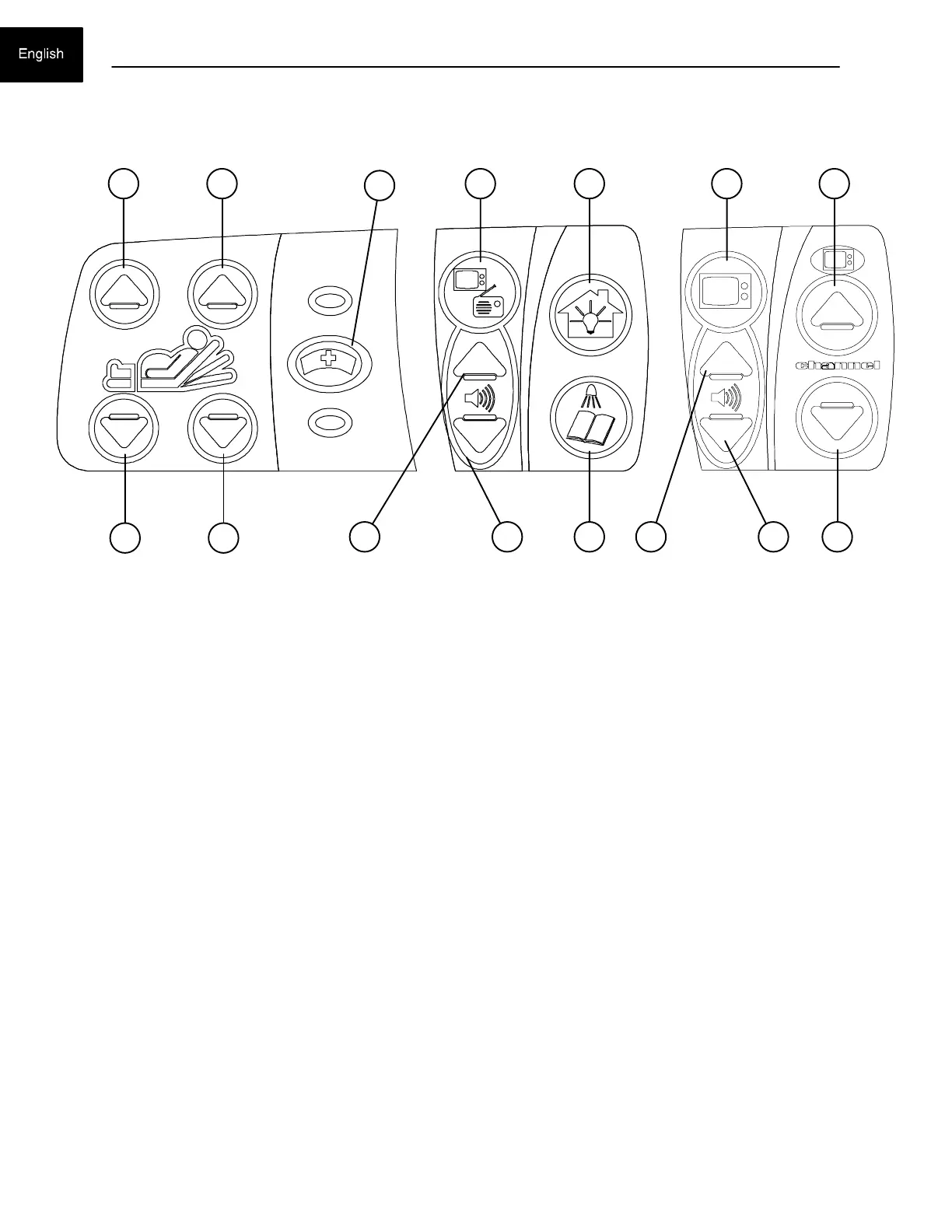Siderail Operation Guide
1−12
INSIDE SIDERAIL CONTROLS
1
2
3
4
5
6b
87
11
12
6a
87
9
10
1. Press to raise the foot section.
2. Press to lower the foot section.
3. Press to raise the Fowler (back section).
4. Press to lower the Fowler (back section).
5. Press to activate the Nurse Call (optional function).
6. a. Press to turn on and off the TV or radio and to select a channel (TV/Radio − optional function).
b. Press to turn the TV on and off (Smart TV − optional function).
7. Press to increase the volume of the TV or radio (optional function).
8. Press to decrease the volume of the TV or radio (optional function).
9. Press to change (increase) the TV channel number (optional function).
10. Press to change (decrease) the TV channel number (optional function).
11. Press to turn on the room light. Press again to turn off the room light (optional function).
12. Press to turn on the reading light. Press again to turn off the reading light (optional function).