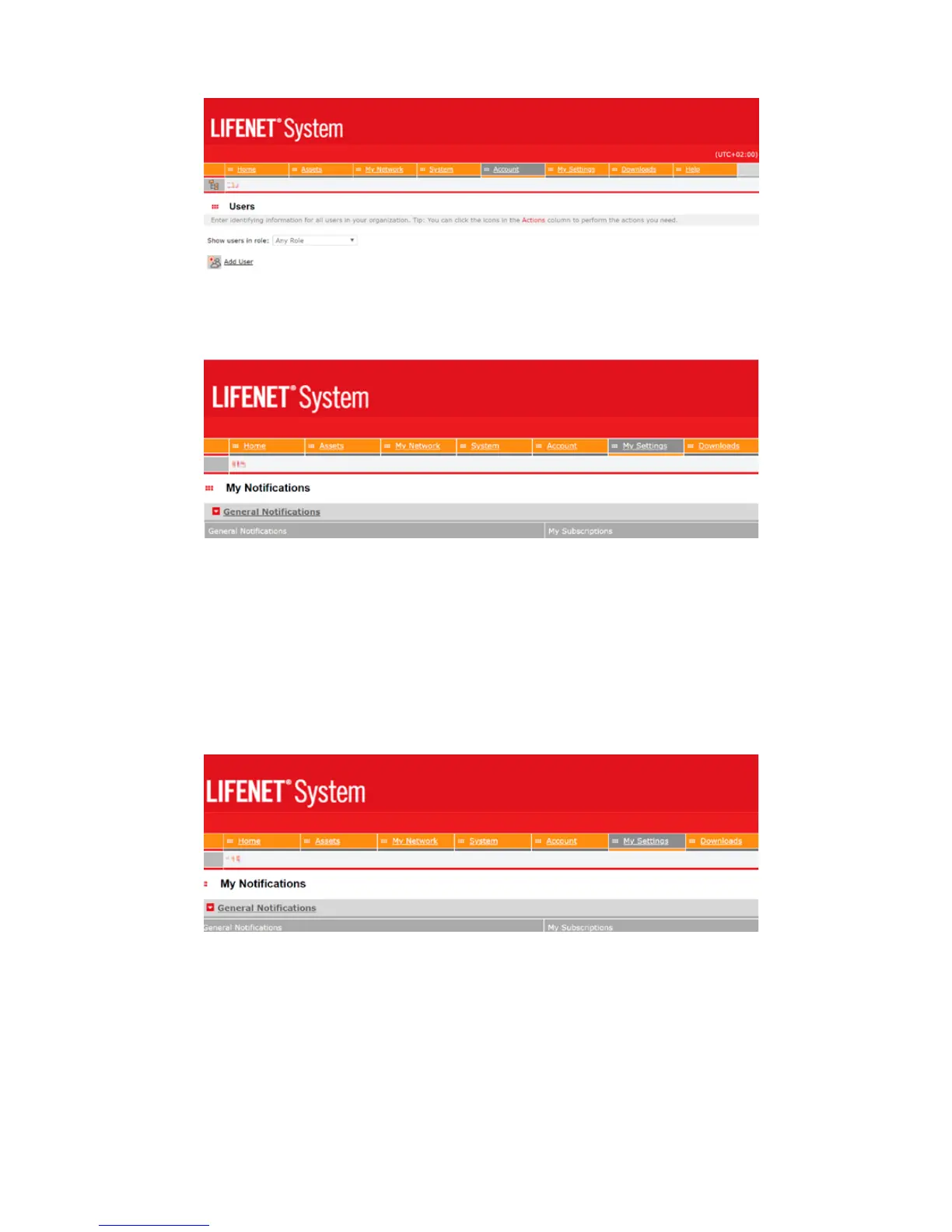Page 15
• To add additional e-mail recipients go to “Account / Users” and then
select “Add User”. You can create a LUCAS Report User prole and
add multiple e-mail addresses to receive the Post-Event Report.
• To activate or deactivate the LUCAS Post-Event Report e-mail, go to
“My Settings / My Notications” and check/uncheck the “LUCAS Summary
Report” box under “General Notications”.
Step 7: LIFENET Asset notications
• LIFENET connectivity allows for great asset insight and management of
your LUCAS device.
• Every time you push the TRANSMIT key on the LUCAS device, when the
device is in Power OFF mode and in range of a known Wi-Fi network, battery
and device information will be updated in your LIFENET account.
• Sign up for e-mail asset notications under “Account/Notications” and
“General notications”.
Explanation of notications
Needs Attention
• Includes “Battery Expiring” – 20 uses or 3 months to go
Not Ready
• Includes “Battery Expired” – over 200 uses or 4 years
• Includes “Self Test” – if device failed a self test on startup
Outdated
• Device has not exchanged data with LIFENET in 14 days.
Not an indication of malfunction.
Back to contents