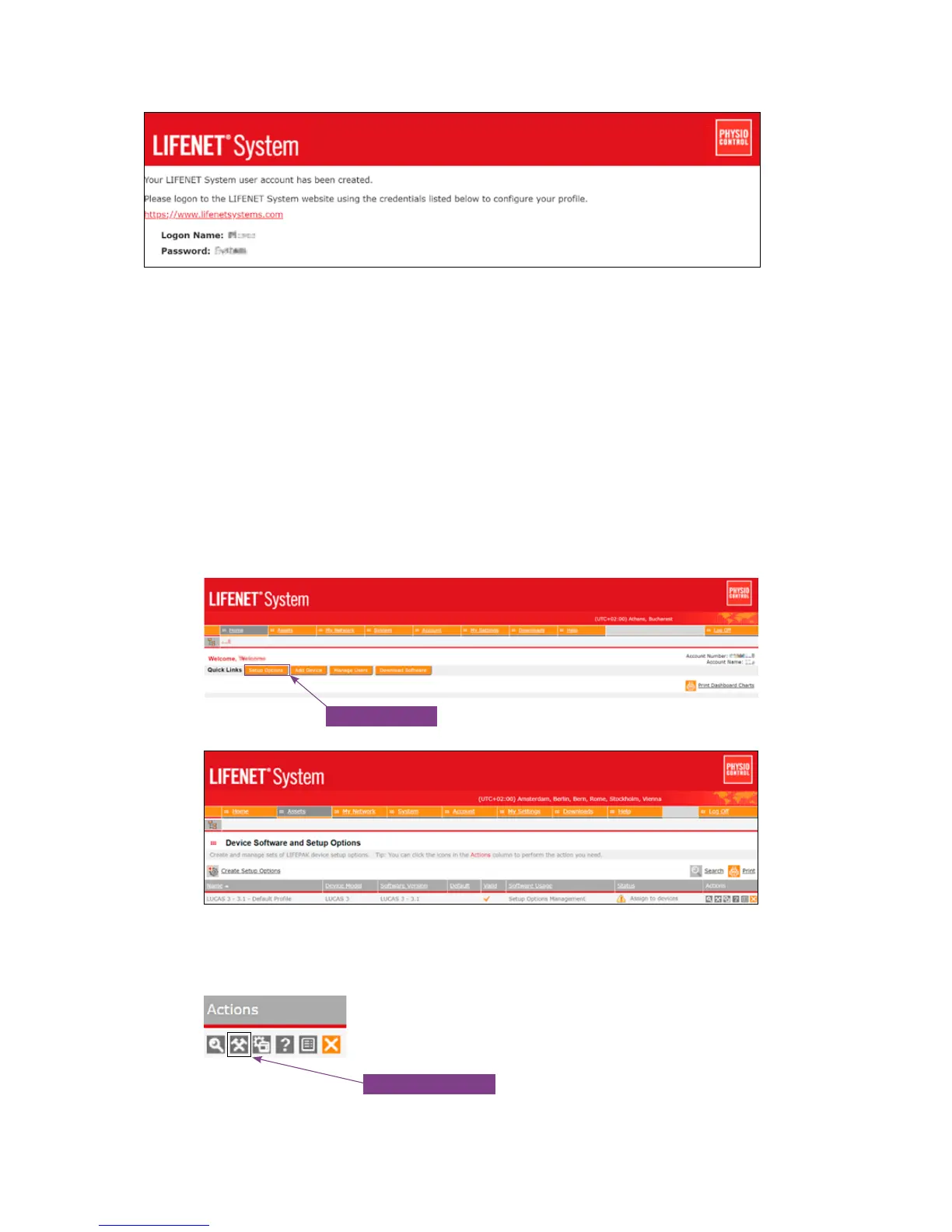Page 1
Step 1: LIFENET user account
The e-mail address associated with the LUCAS Device Administrator provided with the
LUCAS device purchase will receive a user account e-mail from the LIFENET System.
• Click the link in the e-mail to get started. At rst login you will change
your password.
NOTE: If you cannot locate this e-mail, search your inbox or junk/trash folders for
“LIFENET System: Your account was created”.
NOTE: If your facility or agency already has an existing LIFENET Account proceed to STEP 2.
Step 2: Dening LUCAS device setup options
Your LUCAS device is delivered with factory default settings.* If you do NOT want to
change any of the factory default settings of your LUCAS device, proceed to STEP 3.
If you want to change the default settings, this should be done only under the direction
of a physician who is knowledgeable in CPR and familiar with CPR literature.*
• On your LIFENET account home page, click on “Setup Options”.
NOTE: If you cannot see “LUCAS 3 - 3.1 - Default Prole”, your LIFENET account has not been
updated for LUCAS capabilities. Please contact your local sales representative.
• On the right side under “Actions”, click on the symbol for “Edit Setup Options”.
Setup Options
Edit Setup Options
* LUCAS factory default settings are consistent with 2015 AHA and ERC guidelines for CPR. Please refer to the LUCAS 3, v3.1 Instructions for
Use 101034-00, chapter 9, for a complete description. Use the “LUCAS 3, v3.1 Dening setup options GDR 3336793” yer to get an overview
and to help dene the setup options. Both materials are available at www.physio-control.com/LUCAS.
Back to contents
