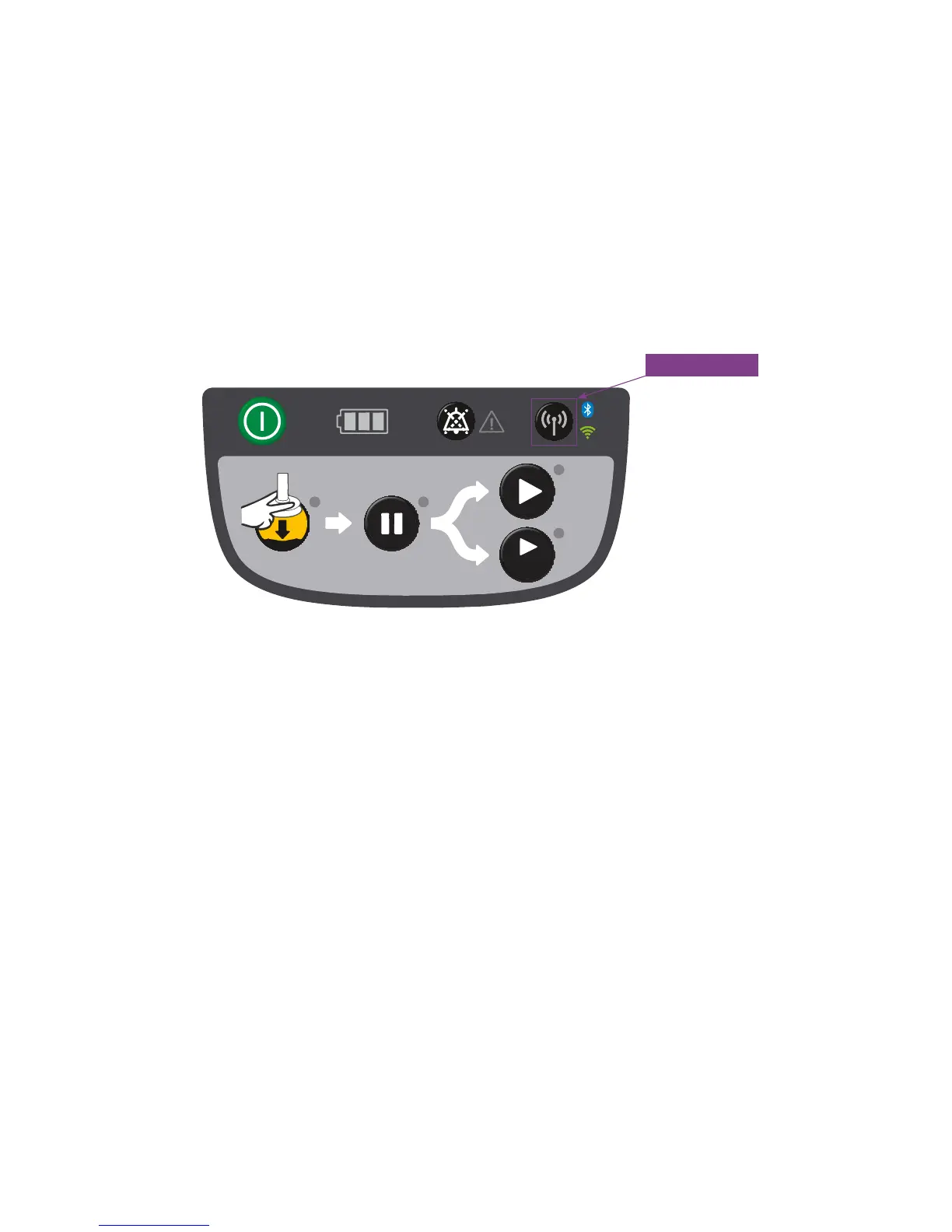Page 14
Step 6: LUCAS Post-Event Report
After each LUCAS use where a compression was delivered, the LUCAS device can
transmit data to LIFENET and create a LUCAS device Post-Event Report. This report
can be delivered automatically to any pre-designated email address(es).
• The e-mail contains a LUCAS Post-Event Report in PDF format which
includes a LUCAS Device Summary, Time Graph, and Event Log.
You can generate a LUCAS Post-Event e-mail in two ways:
Manual transmission
• With the device in Power OFF mode and an in a known Wi-Fi network, press
the TRANSMIT key. The LEDs next to the key will blink. Once transmission is
complete the device will turn off the transmission.
NOTE: The LUCAS device will transmit all cases that have not been downloaded,
starting with the most recent, and transmitting data for max 30 minutes.
If there are many les to transmit or your network is slow you may need to
initiate multiple transmissions.
Automatic transmission
• In the Setup Options you can enable “Auto-Transmit at Charging” and the
LUCAS device will automatically send device data every time the LUCAS
device is connected to the External Power Supply for charging, in power
OFF mode, and in range of a known network.
Dening e-mails receiving Post-Event Reports
• Administrators of the LIFENET account are automatically opted-in to receive
all the LUCAS Post-Event Reports (manual transmission) at their registered
e-mail address.
1
2
3
30:2
TRANSMIT key
Back to contents