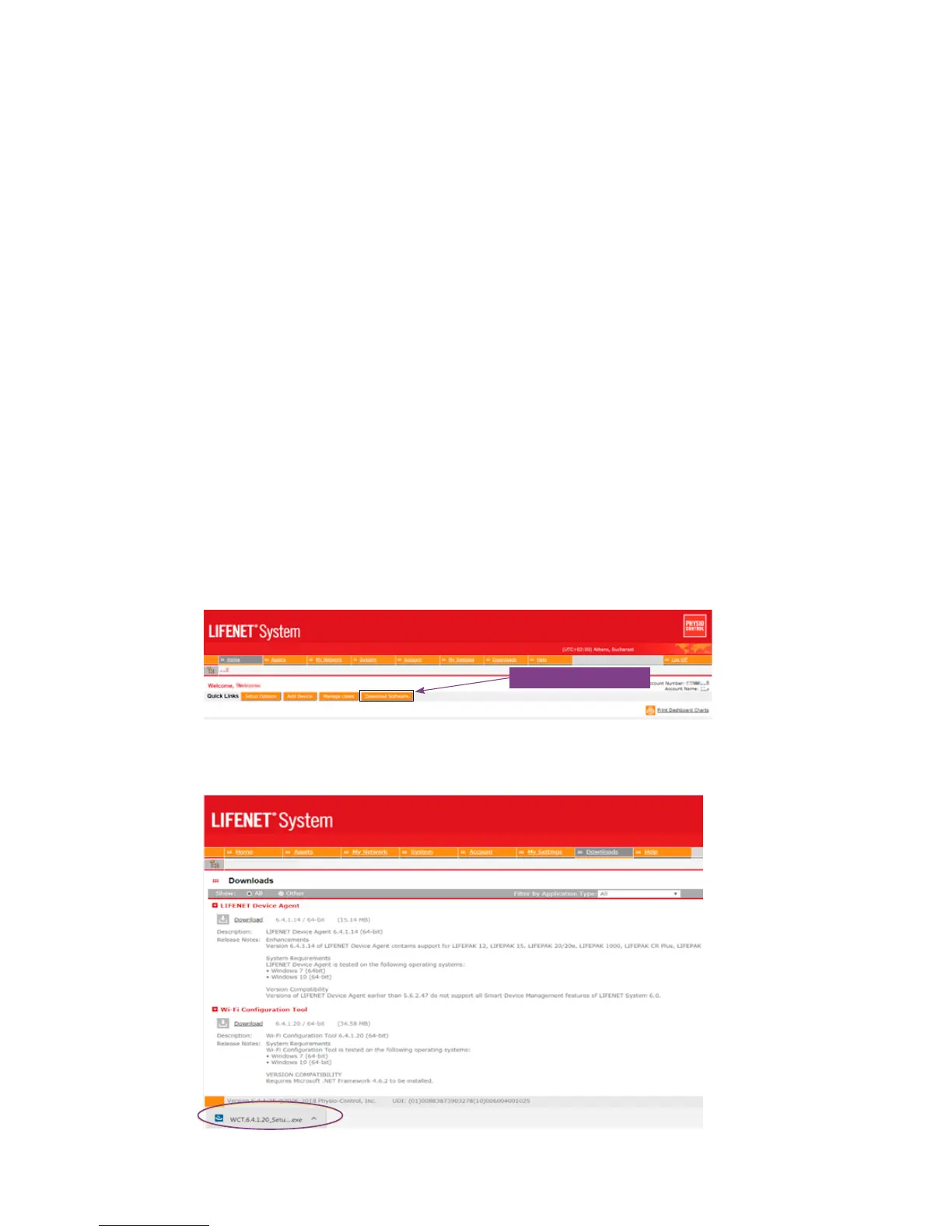Page 4
Step 3: Conguring the LUCAS device for Wi-Fi
The LUCAS device has Bluetooth
®
turned on as the factory default. A few steps
are required to congure and enable LUCAS Wi-Fi.
To congure the LUCAS device/s for Wi-Fi you will need to have the following:
Your LUCAS 3 v3.1 device/s
Your local Wi-Fi information
–
SSID (Wi-Fi name)
–
Encryption type (WEP, WPA...)
–
The Key (password)
Technical specications:
Wi-Fi conguration tool requirements
–
Does not support open (unencrypted) networks
–
Must use WPA or WPA2 Wi-Fi security protocols
–
Must use TKIP or AES Wi-Fi encryption
–
Must use Personal (PSK) or Enterprise (EAP-TLS, TTLS or
PEAPv0/EAP-MSCHAPv2) authentication
–
Supports 2.4 GHz Wi-Fi networks only
Workstation/pc requirements
–
Bluetooth 2.0+EDR compatible module using Microsoft stack
–
Windows
®
7 or 10, 64-bit editions
–
.NET Framework version 6.4.2 (installed automatically by Wi-Fi
Conguration Tool)
–
Outbound port 443 open for TCP/IP communication to our server
• On your LIFENET home screen go to “Download Software”.
• Click on “Download” next to the Wi-Fi Conguration Tool.
• Open and run the Wi-Fi Conguration Tool.
Download Software
Back to contents