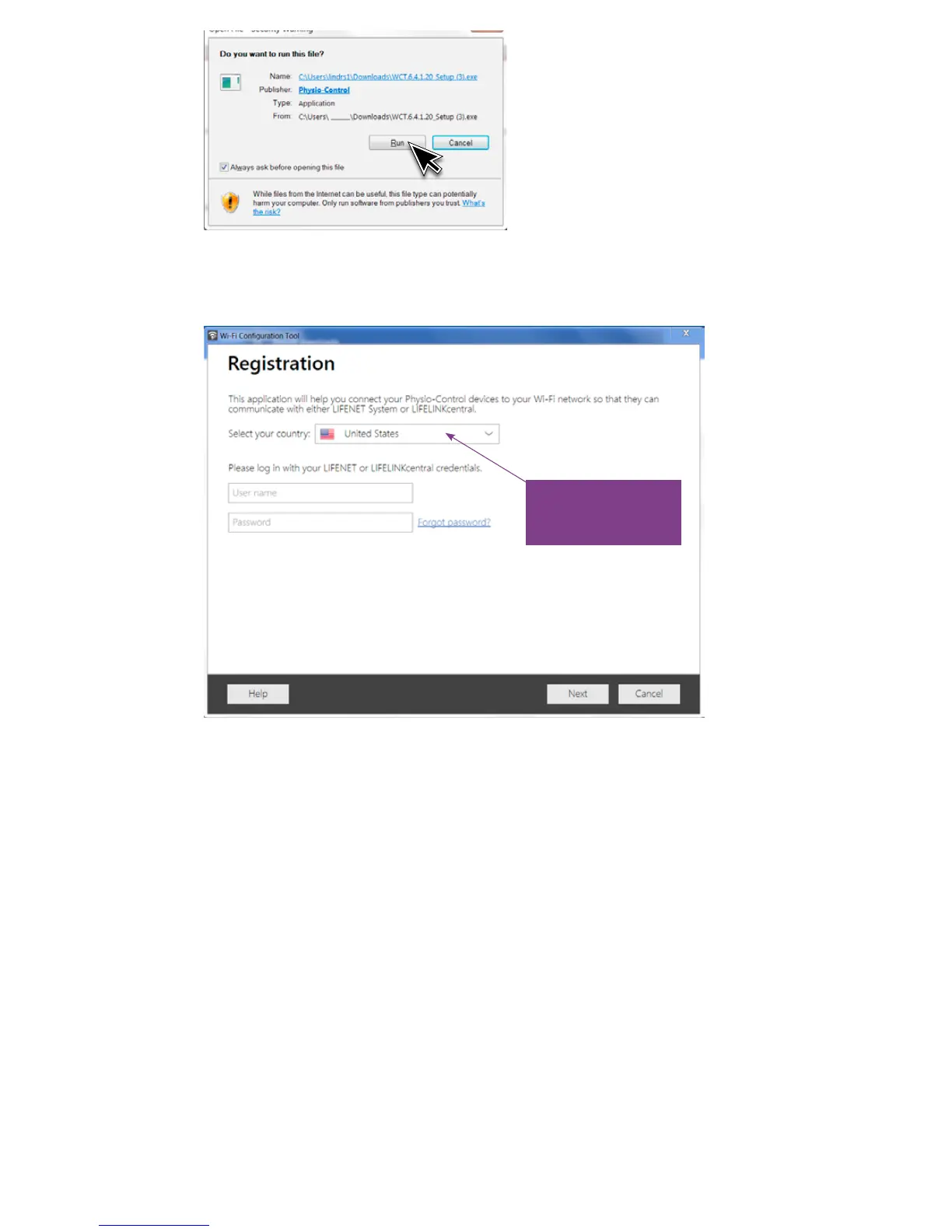Page 5
• Use the same credentials that you use to log into your LIFENET account. This
is the LIFENET account on which your LUCAS device/s will be registered and
connect to.
NOTE: If you have several LIFENET accounts – make sure to log in with the credentials for the
relevant LUCAS LIFENET account.
NOTE: You can only register each individual LUCAS device on one LIFENET account. LUCAS
can only check in on one LIFENET account. If you have registered LUCAS on the
incorrect account, delete your LUCAS device from this account (see step 5 for how
to delete a LUCAS device from your account).
First time you run the
Wi-Fi Conguration
Tool. Make sure to
select your country.
Back to contents