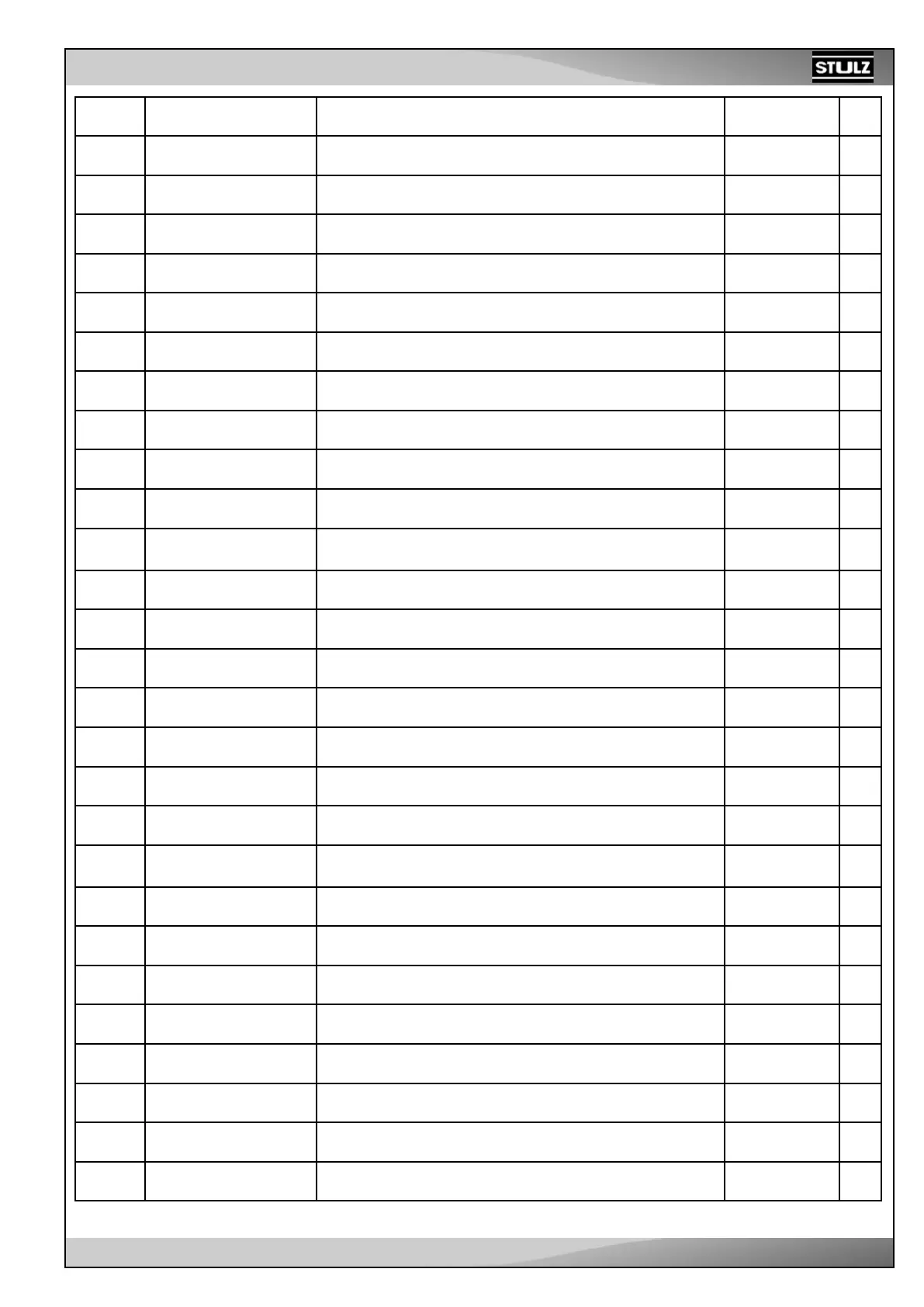EN/07.2013/58/35
I113.
Select Relay Water Flow
Alarm
Select the relay to activate by Water Flow Alarm (custom 31)
(R3-R13)+(CW)
or(CA)/No conn.
-
I114. Select Relay Unit Off Select the relay to activate by Unit Off status
(R3-R13)+(CW)
or(CA)/No conn.
-
I115.
Select Relay Unit Stand
By
Select the relay to activate by Unit Stand By status
(R3-R13)+(CW)
or(CA)/No conn.
-
I116. Select Relay Unit On Select the relay to activate by Unit On status
(R3-R13)+(CW)
or(CA)/No conn.
-
I 11 7.
Select Relay Unit
Emergency
Select the relay to activate by Unit Emergency status
(R3-R13)+(CW)
or(CA)/No conn.
-
I118. Select Relay Unit Normal
Select the relay to activate by Unit when in normal status (no
alarm)
(R3-R13)+(CW)
or(CA)/No conn.
-
I119. Polarity digit input A1
Select the polarity of digital input A1:
0 = normally opened 1= normally closed
0/1 -
I120. Polarity digit input A2
Select the polarity of digital input A2:
0 = normally opened 1= normally closed
0/1 -
I121. Polarity digit input A3
Select the polarity of digital input A3:
0 = normally opened 1= normally closed
0/1 -
I122. Polarity digit input A4
Select the polarity of digital input A4:
0 = normally opened 1= normally closed
0/1 -
I123. Polarity digit input A5
Select the polarity of digital input A5:
0 = normally opened 1= normally closed
0/1 -
I124. Polarity digit input A6
Select the polarity of digital input A6:
0 = normally opened 1= normally closed
0/1 -
I125. Polarity digit input A7
Select the polarity of digital input A7:
0 = normally opened 1= normally closed
0/1 -
I126. Polarity digit input A8
Select the polarity of digital input A8:
0 = normally opened 1= normally closed
0/1 -
I127. Polarity digit input A9
Select the polarity of digital input A9:
0 = normally opened 1= normally closed
0/1 -
I128. Polarity digit input A10
Select the polarity of digital input A10:
0 = normally opened 1= normally closed
0/1 -
I129. Polarity digit input A11
Select the polarity of digital input A11:
0 = normally opened 1= normally closed
0/1 -
I130. Polarity digit input A12
Select the polarity of digital input A12:
0 = normally opened 1= normally closed
0/1 -
I131. Polarity digit input A13
Select the polarity of digital input A13:
0 = normally opened 1= normally closed
0/1 -
I132. Polarity digit out R1
Select the polarity of digital output R1:
0 = normally opened 1 = normally closed
0/1 -
I133. Polarity digit out R2
Select the polarity of digital output R2:
0 = normally opened 1 = normally closed
0/1 -
I134. Polarity digit out R3
Select the polarity of digital output R3:
0 = normally opened 1 = normally closed
0/1 -
I135. Polarity digit out R4
Select the polarity of digital output R4:
0 = normally opened 1 = normally closed
0/1 -
I136. Polarity digit out R5
Select the polarity of digital output R5:
0 = normally opened 1 = normally closed
0/1 -
I137. Polarity digit out R6
Select the polarity of digital output R6:
0 = normally opened 1 = normally closed
0/1 -
I138. Polarity digit out R7
Select the polarity of digital output R7:
0 = normally opened 1 = normally closed
0/1 -
I139. Polarity digit out R8
Select the polarity of digital output R8:
0 = normally opened 1 = normally closed
0/1 -
I140. Polarity digit out R9
Select the polarity of digital output R9:
0 = normally opened 1 = normally closed
0/1 -