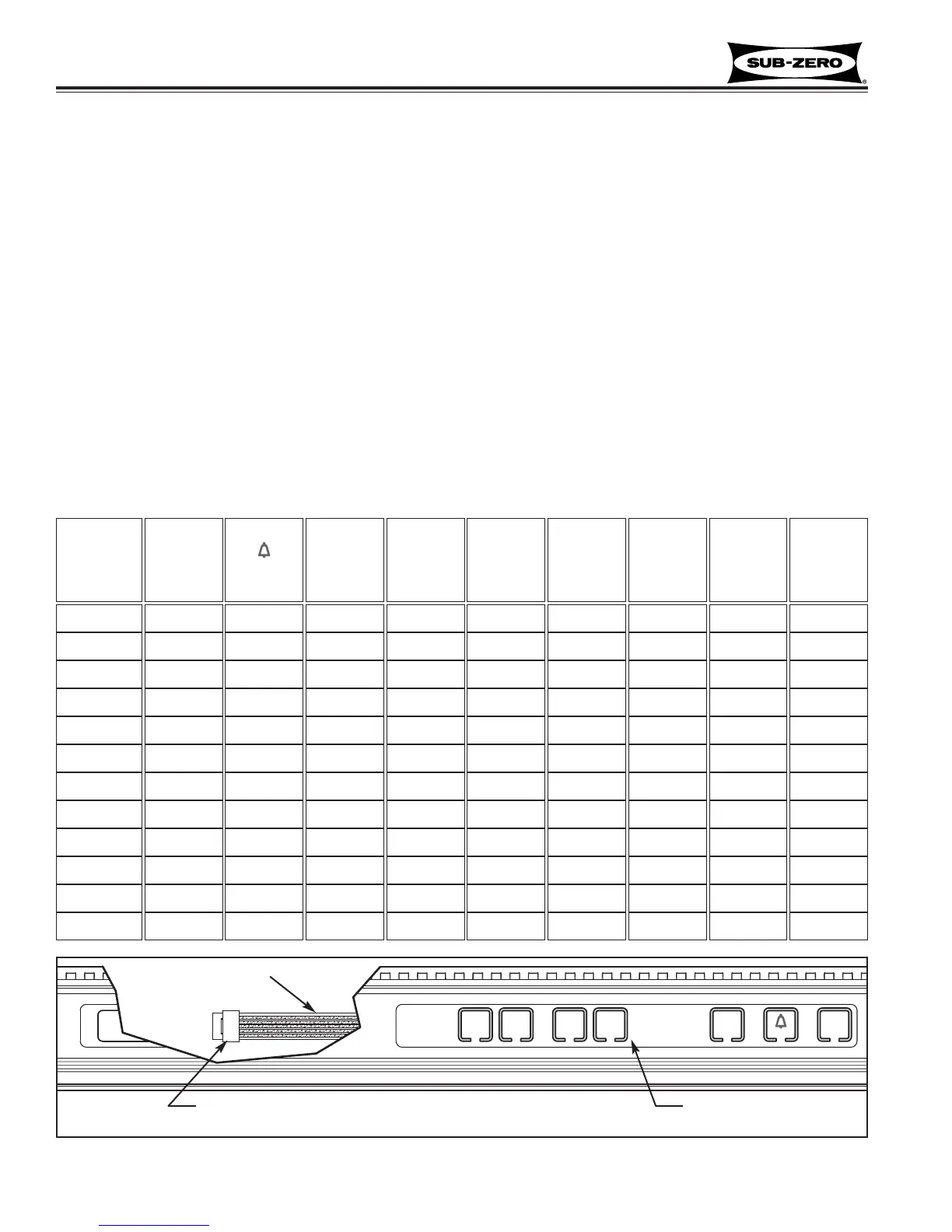Troubleshooting Guides
Built-In
Built-In
(600-
(600-
2
2
)
)
Series
Series
8-18
#3758407 - Revision B - August, 2006
CONTROL PANEL MEMBRANE SWITCH / RIBBON CABLE TEST
If integrity of control panel assembly is suspect, perform continuity tests at membrane switch ribbon cable terminal
housing. Begin by disconnecting ribbon cable from control board. Disengage control board from control panel.
Remove control panel assembly from unit and place it on solid surface.
Pin 1 Identification Procedure
The ribbon cable wires are exposed at back of terminal housing (see Figure 8-1). If Pin 1 is not labeled on ribbon
cable or terminal housing tag, follow guidelines below to identify Pin 1:
1. If terminal housing is BLUE, then Pin 1 is closest to arrow on housing.
2. If terminal housing is BLACK, check for continuity between first two pins at each end of housing while pushing
UNIT ON/OFF key. If there is continuity, then Pin 1 is at that end.
Continuity Test Procedure
1. Identify model number being serviced in left column of table below.
2. Press key listed at top of table.
3. Corresponding numbers to right of model number and below key being pressed are the pin numbers on terminal
housing that should have continuity.
NOTE: If any continuity tests show failure, replace entire control panel assembly.
Exposed pins on back side of housing.
NOTE: See “How To Identify Pin 1”, above.
Ribbon Cable
Membrane Switch in
Control Panel Assembly
Figure 8-1. Control Panel Assy with Cut-Away View to Show Ribbon Cable (Model 632 Control Panel Shown)
ICE
ON/OFF
KEY
LIGHTS
ON/OFF
KEY
BULK
ICE
KEY
FREEZER
COLDER
KEY
FREEZER
WARMER
KEY
REFRIG
COLDER
KEY
REFRIG
WARMER
KEY
ALARM
( )
ON/OFF
KEY
UNIT
ON/OFF
KEY
MODEL
NA NANANANA4 - 53 - 42 - 51 - 2601R-2
NA 2 - 3NANANA4 - 53 - 42 - 51 - 2601RG-2
2 - 3 NANA4 - 53 - 4NANA2 - 51 - 2601F-2
2 - 3 NANA4 - 53 - 45 - 61 - 62 - 51 - 2611-2
2 - 5 1 - 4NA5 - 61 - 64 - 53 - 42 - 31 - 2611G-2
2 - 3 NANA4 - 53 - 45 - 61 - 62 - 51 - 2632-2
2 - 3 NANA4 - 53 - 45 - 61 - 62 - 51 - 2642-2
2 - 3 NANA4 - 53 - 45 - 61 - 62 - 51 - 2650-2
2 - 5 1 - 4NA5 - 61 - 64 - 53 - 42 - 31 - 2650G-2
2 - 5 NA1 - 45 - 61 - 64 - 53 - 42 - 31 - 2685-2
2 - 5 NA1 - 45 - 61 - 64 - 53 - 42 - 31 - 2695-2
2 - 3 NANA4 - 53 - 45 - 61 - 62 - 51 - 2661-2