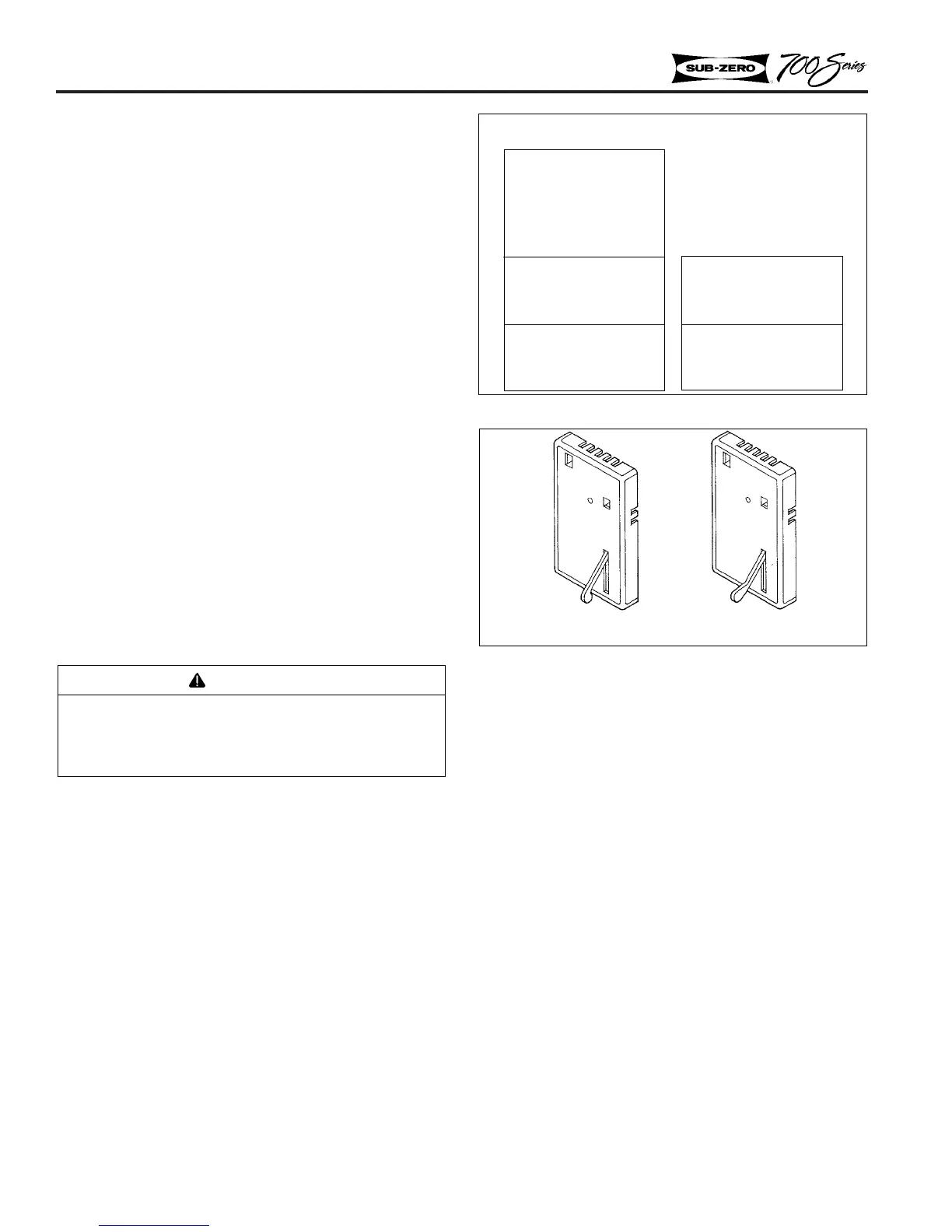COMPONENT INFORMATION
2-8
zone until it reaches its setpoint. If the refrigerator
zone has reached setpoint, but the freezer zone has not,
the baffle is closed.
1. To access the thermistor in the upper refrigerator
zone, lift the bottom of the back duct cover up, then
pull forward and down (Figure 2-16). Once the
cover is removed, the thermistor is exposed at the
bottom right rear wall, remove the clamp and dis-
connect the electrical connection to remove.
2. The temperature in the freezer drawer zone is uni-
form between both drawers, therefore only one ther-
mistor is used. The thermistor is located behind the
upper drawer in the reed switch assembly (Figure 2-
15). To replace the thermistor, the complete reed
switch assembly must be replaced. Simply remove
the mounting screw, tilt the top of the reed switch
assembly
forward and disconnect the electrical
connector.
NOTE: Be sure to check Troubleshooting Guide
for proper thermistor testing procedures.
to 3°F colder than the zone above it. Therefore a ther-
mistor is used in each compartment (three thermistors
in the 700TR and two in the 700BR). (See example,
Figure 2-18). The thermistor in the upper cabinet zone
of the 700TR (behind the back duct cover) and the
thermistor in the upper drawer zone of the 700BR
(inside the reed switch) govern compressor run time .
1. To access the thermistor in the upper cabinet zone
of the 700TR, lift the bottom of the back duct cover
up, then pull forward and down (Figure 2-16).
Once the cover is removed, the thermistor is
exposed at the bottom right rear wall, remove the
clamp and disconnect the electrical connection to
remove.
NOTE: Be sure to check Troubleshooting guide for
proper thermistor testing procedures.
2. Thermistors are located in each reed switch behind
the drawer assemblies of each compartment (Figure
2-17). To replace the thermistor the complete reed
switch assembly must be replaced. Simply remove
the reed switch mounting screw, tilt the top of the
reed switch assembly forward and disconnect the
electrical connector.
NOTE: Be sure to check Troubleshooting Guide for
proper thermistor testing procedures.
MODEL 700TC/I
The input temperature range in the combination refrig-
erator/freezer model is from 34°F to 45°F in the upper
refrigerator zone, and -5°F to +5°F in the freezer draw-
er zone. Though the thermistor in the freezer operates
the compressor, both zones can be independently tem-
perature controlled. This is possible because the ther-
mistor in the upper refrigerator zone (behind the back
duct cover) regulates an air baffle in the sump area. If
the freezer drawer zone has reached its setpoint, yet the
upper refrigerator zone is warm, the compressor will
cycle off but the evaporator fan will continue to run,
forcing cool air through the baffle up to the refrigerator
Figure 2-18. Thermistor Control Example
Figure 2-19. Reed Switches
Models 700TR, 700BR
CAUTION
The top drawer in the 700BR has a control cable
that must be disconnected before drawer removal
(See Drawer Removal Instructions).
Can be set between
32
o
F - 45
o
F
Example - 38
o
No colder than 35
o
No colder than 32
o
Can be set between
32
o
F - 45
o
F
Example - 38
o
No colder than 35
o
4202580
4202570