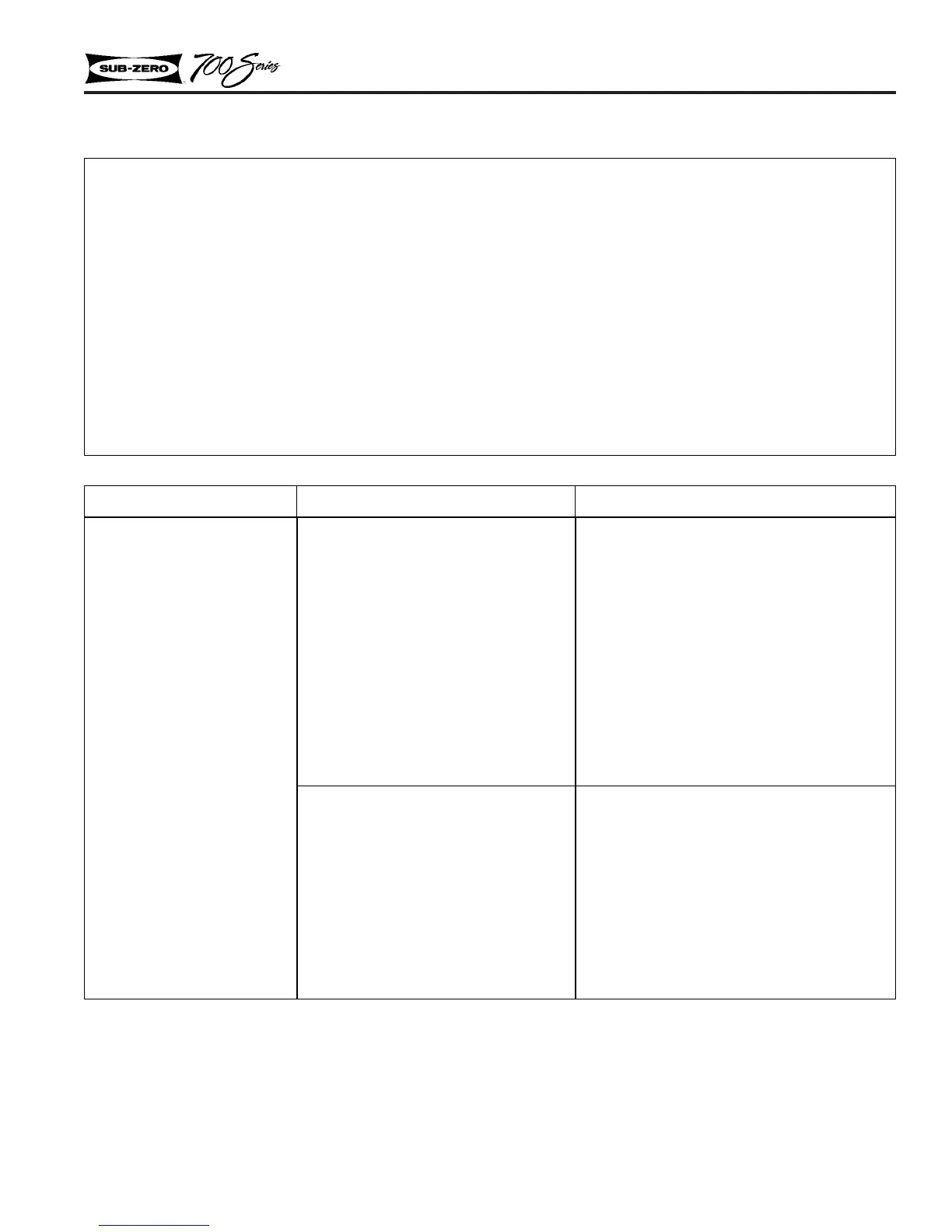5-11
Compressor runs excessive
amount.
Questions:
Is ambient temperature
high?
What is displayed on LCD?
Are doors closing and seal-
ing properly.
When was condenser last
cleaned?
Usage issue.
1. High ambient temperature.
2. Excessive door openings.
Insufficient condenser air flow.
1. Clogged condenser.
2. Condenser fan obstructed or
defective.
1. Allow unit to adjust or ambient tempera-
tures to decrease.
2. Allow unit to pull down to temperature
with door closed.
1. Clean condenser and instruct customer.
2. Check condenser fan; clear obstruction
or replace if faulty.
Complaint Possible Cause Correction
SEALED SYSTEM TROUBLESHOOTING GUIDE
Operating System Pressures
70
O
F AMBIENT 90
O
F AMBIENT
MODEL LOW SIDE HIGH SIDE LOW SIDE HIGH SIDE
700TR 8 to 18 85 to 95 9 to 19 105 to 115
700 TC/I -2 to 2 75 to 85 -1 to 3 115 to 120
700TF/I -2 to 2 80 to 90 -2 to 2 115 to 120
700BR 10 to 20 70 to 80 10 to 20 110 to 120
700 BF/I -3 to 2 80 to 90 -2 to 3 110 to 120
TROUBLESHOOTING GUIDE
