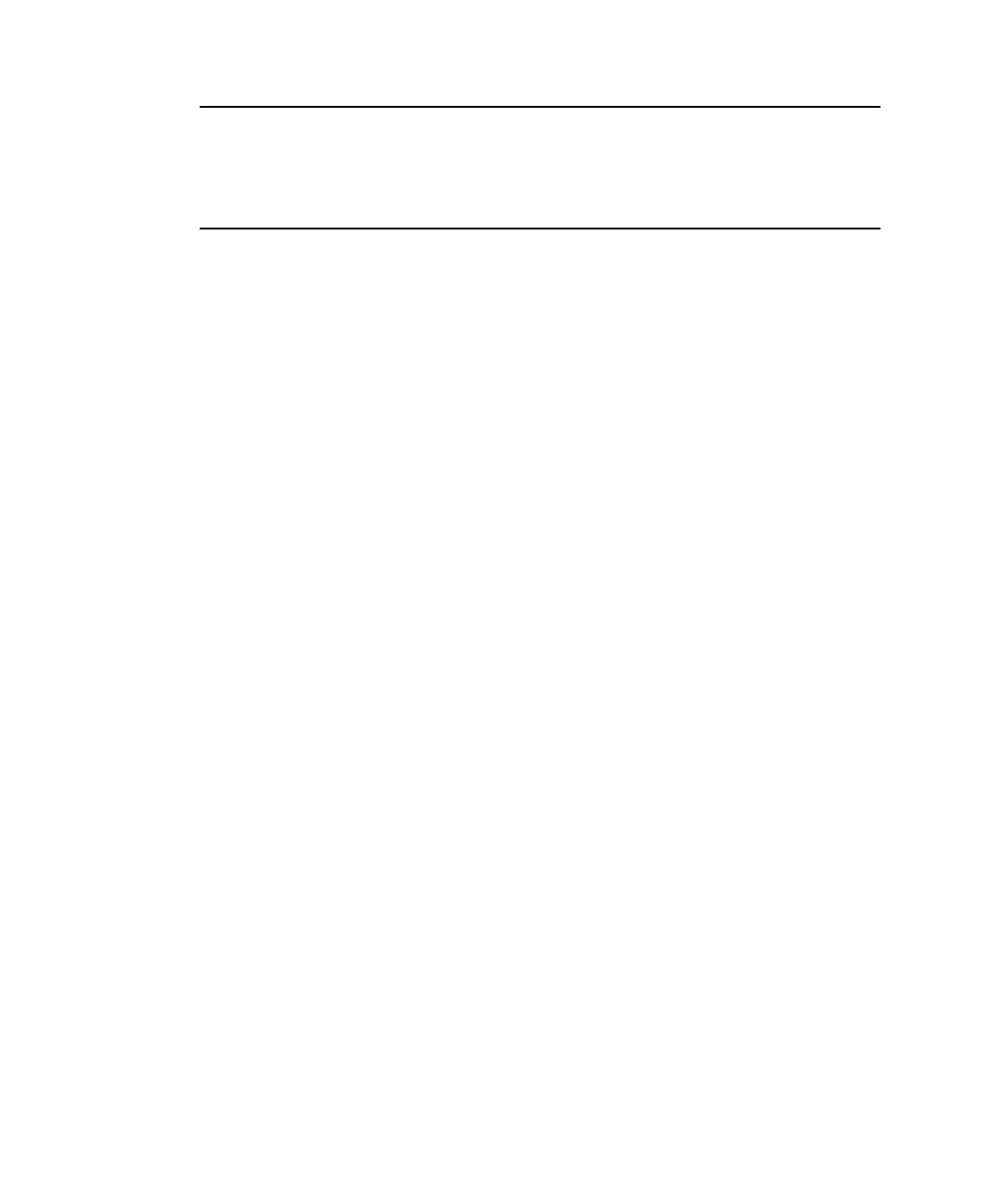22 Sun Fire V890 Dynamic Reconfiguration User’s Guide • August 2004
Note – After a card is added, the DR software automatically executes the Solaris
devfsadm command to reconfigure all of the card’s devices. The devfsadm
command updates the /etc/path_to_inst file with physical path names for the
new devices. The same path names are added to the /devices hierarchy and
appropriate links are created in the /dev directory.
5. Perform any final configuration steps as needed.
a. Activate the devices on the card using the mount and ifconfig commands, as
appropriate.
b. Restore or create any desired swap partitions.
c. Restore or create any desired multipathing and/or volume management
configurations.
