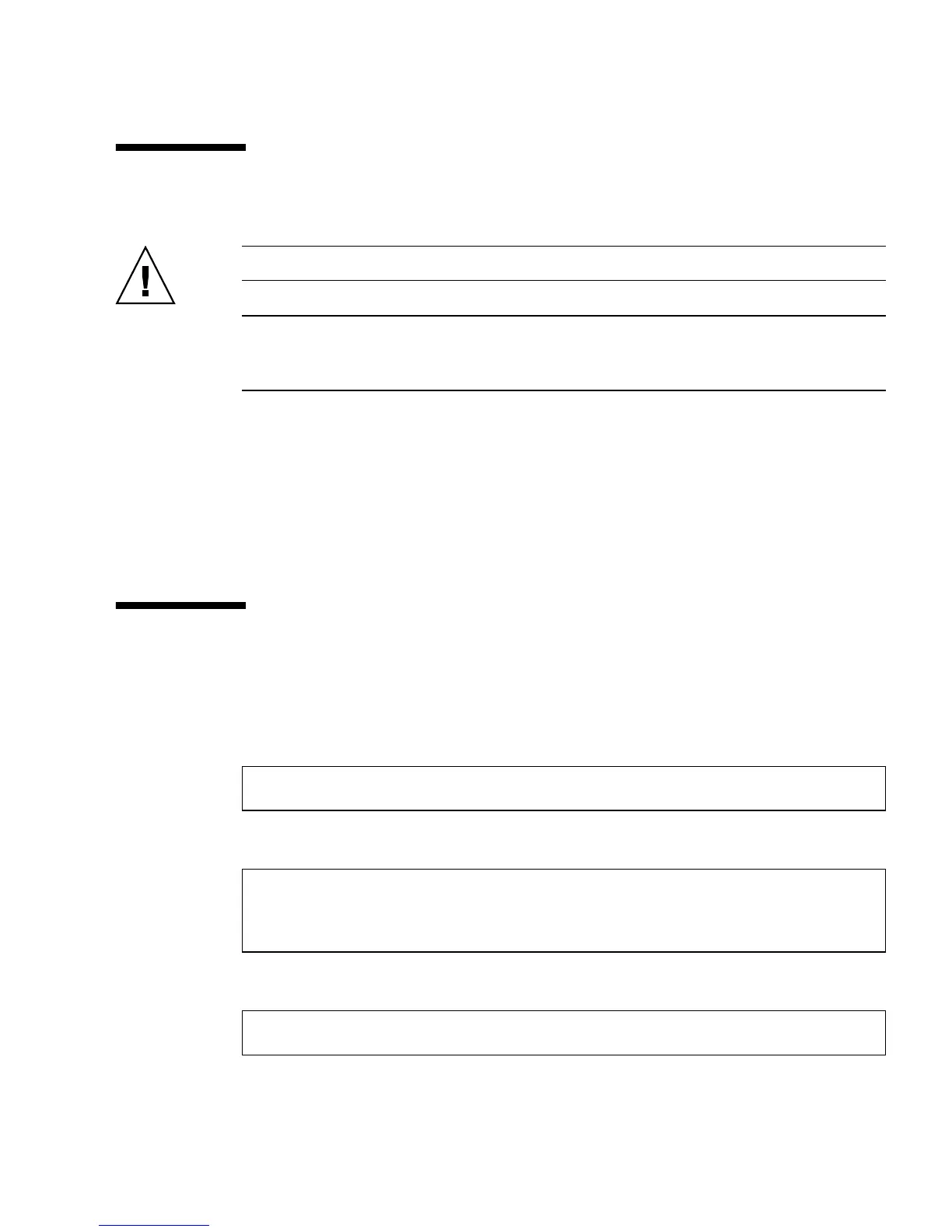Chapter 1 Sun XVR-600 Graphics Accelerator Overview 5
Installation Process
Caution – The Sun XVR-600 graphics accelerator is not hot-swappable.
Note – The Sun XVR-600 graphics accelerator operates best when installed in the
system 66 MHz PCI bus connector slots (applies to systems with available 66 MHz
PCI bus slots).
1. Install the Sun XVR-600 graphics accelerator software (Chapter 2).
2. Shutdown the system.
3. Install the Sun XVR-600 graphics accelerator hardware (Chapter 3), repower the
system, and reboot (boot -r) for reconfiguration.
4. Modify the Xservers configuration file, if needed (Chapter 4).
Video Formats
TABLE 1-1 lists the supported video formats for the Sun XVR-600 graphics accelerator.
● To get a list of all graphics devices on your system, type:
This system output is an example of listed graphics devices:
● To get a list of available resolutions for your display device, type:
host% fbconfig -list
Device-Filename Specific Config Program
--------------- -----------------------
/dev/fbs/jfb0 SUNWjfb_config
host%
fbconfig -dev jfb0 -res \?