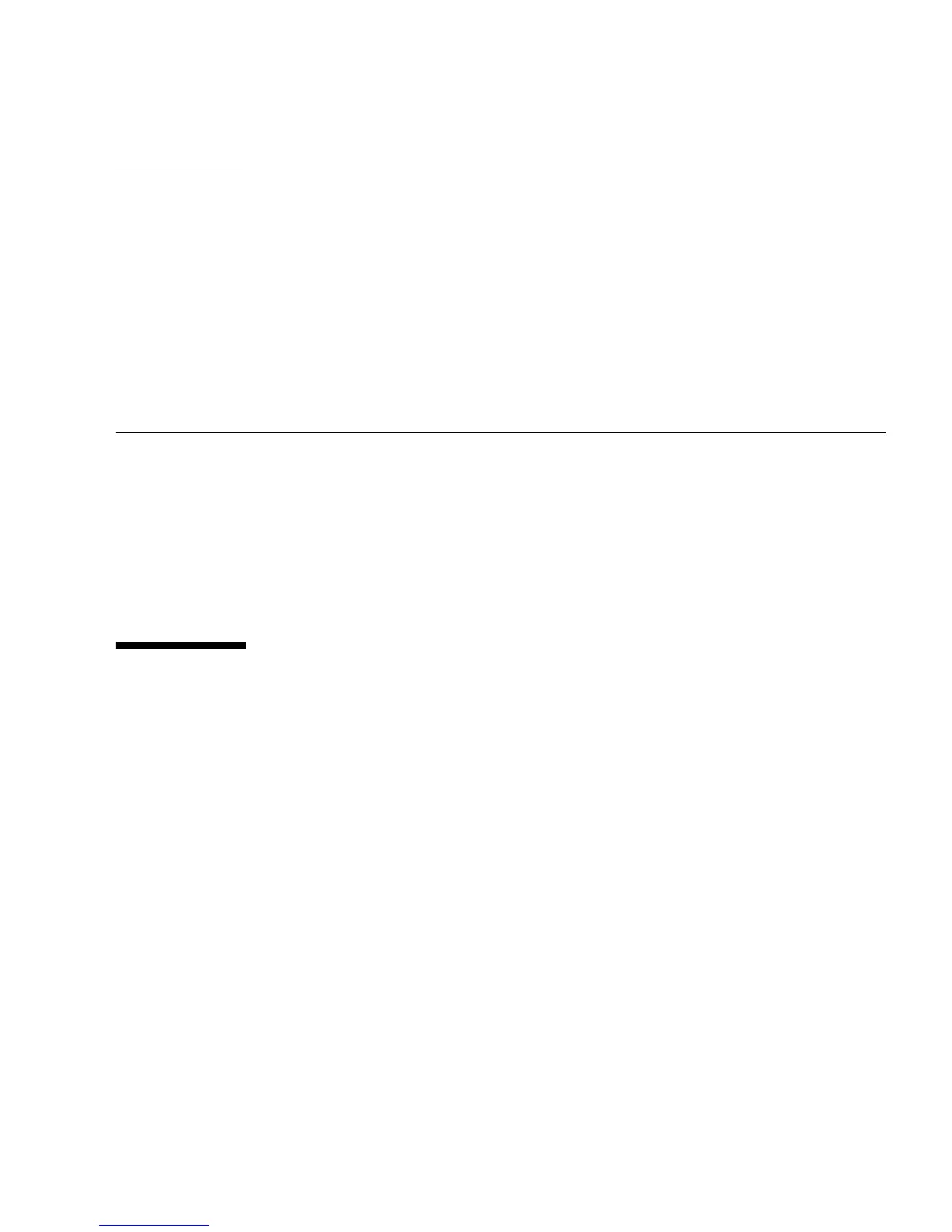21
CHAPTER
3
Installing the Sun XVR-600
Graphics Accelerator Hardware
This chapter provides Sun XVR-600 graphics accelerator hardware installation
information.
■ “Before Installation” on page 21
■ “System Configurations” on page 22
■ “Installing the Hardware” on page 23
■ “Monitor Cables” on page 23
■ “Changing the Monitor Screen Resolution” on page 24
Before Installation
Refer to your system platform documentation for proper procedures on how to shut
down the system safely before installing or removing any internal boards and how
to reboot the system after installation. Access documentation at:
http://www.sun.com/documentation
