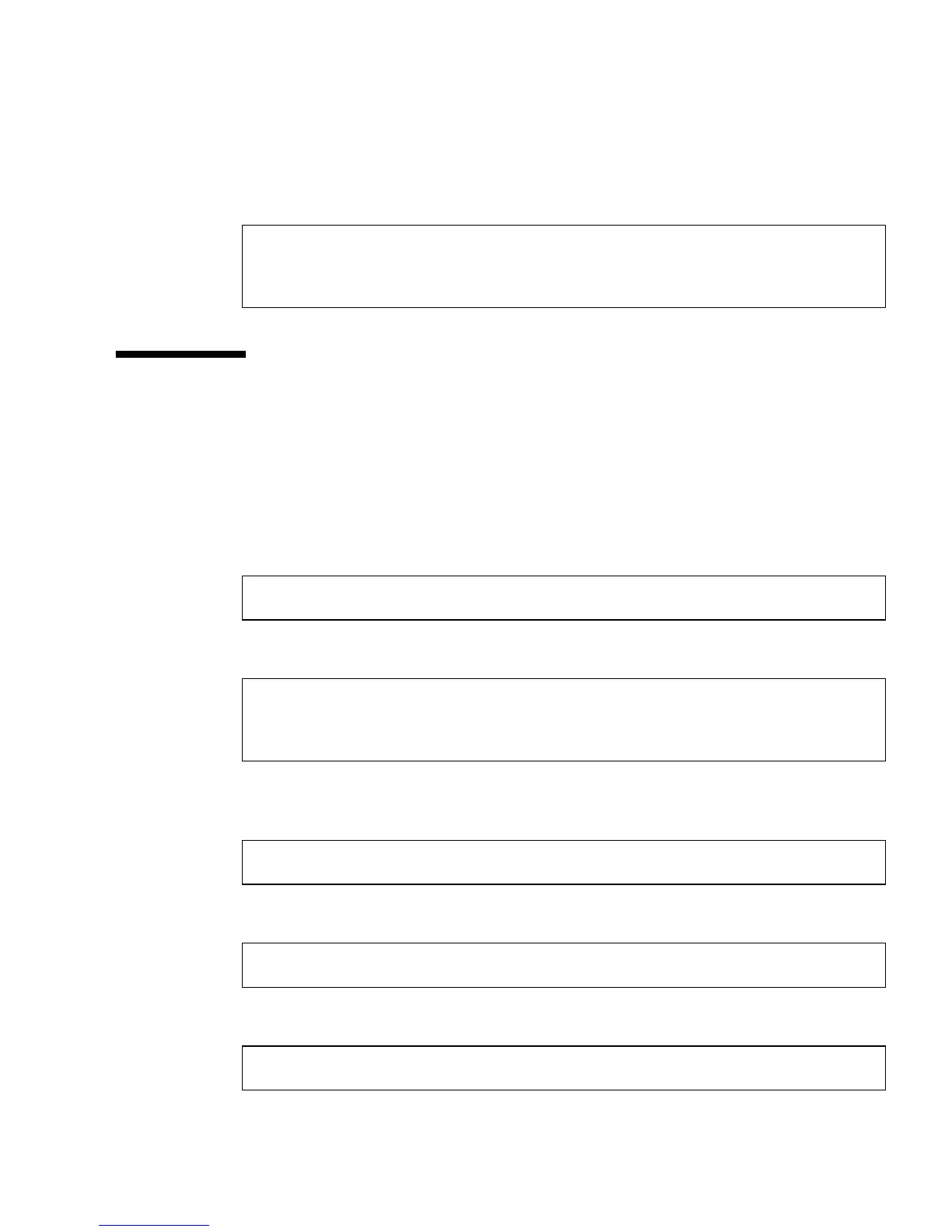Chapter 2 Installing the Sun XVR-600 Graphics Accelerator Software 19
5. Press Return to start the removal process.
Once complete, the following is displayed and the program provides the location of
a removal log:
Man Pages
The Sun XVR-600 graphics accelerator man pages describe how you can query and
set frame buffer attributes such as screen resolutions and visual configurations.
Use the fbconfig(1M) man page for configuring all Sun graphics accelerators.
SUNWjfb_config(1M) contains Sun XVR-600 device-specific configuration
information. To get a list of all graphics devices on your system, type:
This example shows a list of graphics devices displayed:
Use the fbconfig -help option to display the attributes and parameters
information of the man page.
● To access the fbconfig man page, type:
● To access the Sun XVR-600 graphics accelerator man page, type:
*** Removing packages...
*** Done. A log of this removal can be found at:
/var/tmp/jfb.remove.2003.09.16
host%
fbconfig -list
Device-Filename Specific Config Program
--------------- -----------------------
/dev/fbs/jfb0 SUNWjfb_config
host% fbconfig -dev jfb0 -help
host% man fbconfig
host% man SUNWjfb_config