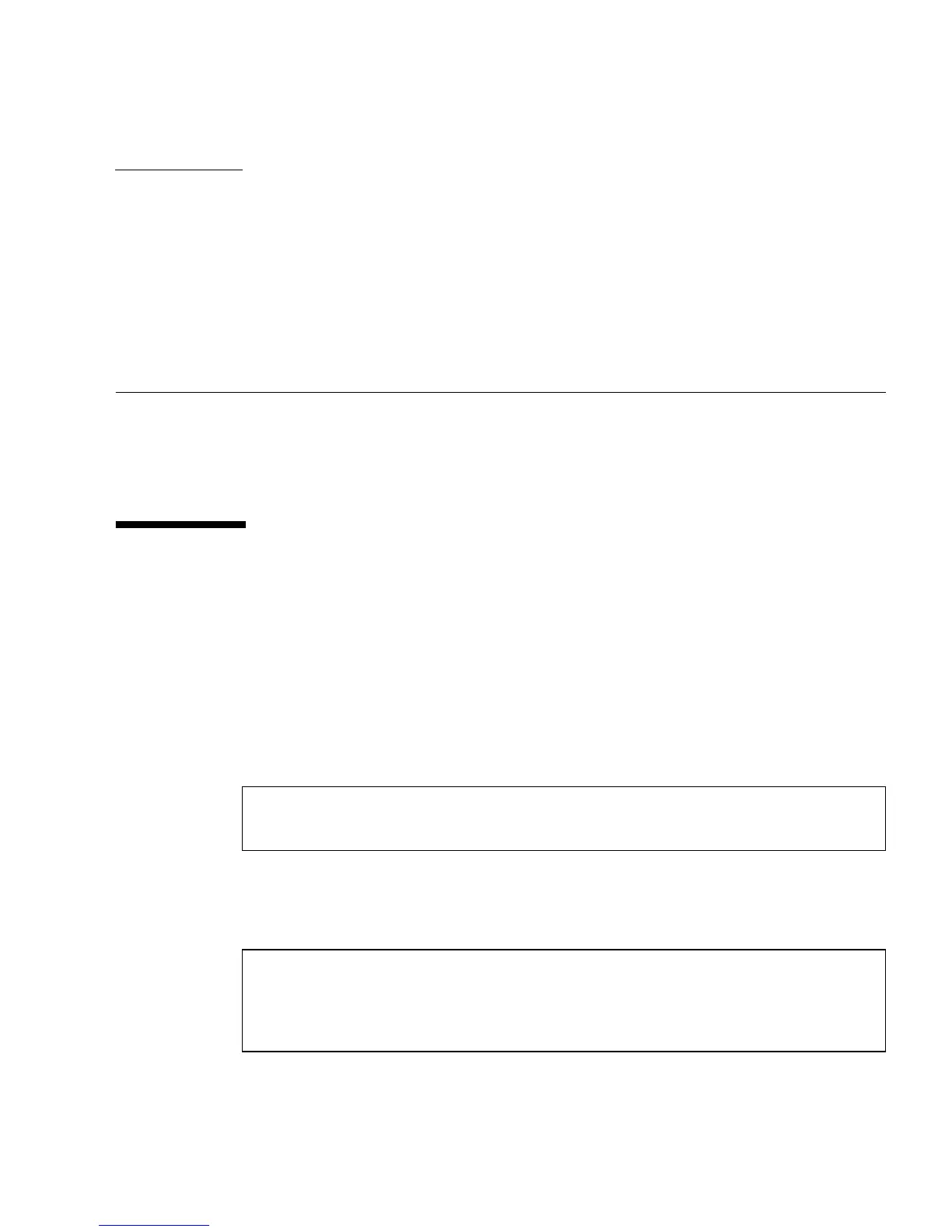25
CHAPTER
4
Configuring Multiple Frame Buffers
This chapter describes procedures for setting up multiple frame buffers.
■ “Configuring Multiple Frame Buffers Through the Xservers File” on page 25
■ “Xinerama” on page 27
Configuring Multiple Frame Buffers
Through the Xservers File
To run more than one frame buffer you must modify your Xservers file:
/etc/dt/config/Xservers. The Sun XVR-600 graphics accelerator device name
is jfb (for example, jfb0 and jfb1 for two Sun XVR-600 graphics accelerator
devices). To do this:
1. Become superuser and open the /etc/dt/config/Xservers file.
If the /etc/dt/config/Xservers file does not exist, create the /etc/dt/config
directory and copy the Xservers file from /usr/dt/config/Xservers to
/etc/dt/config.
# cd /etc/dt/config
# vi + Xservers
# mkdir -p /etc/dt/config
#
cp /usr/dt/config/Xservers /etc/dt/config
# cd /etc/dt/config
# vi + Xservers
