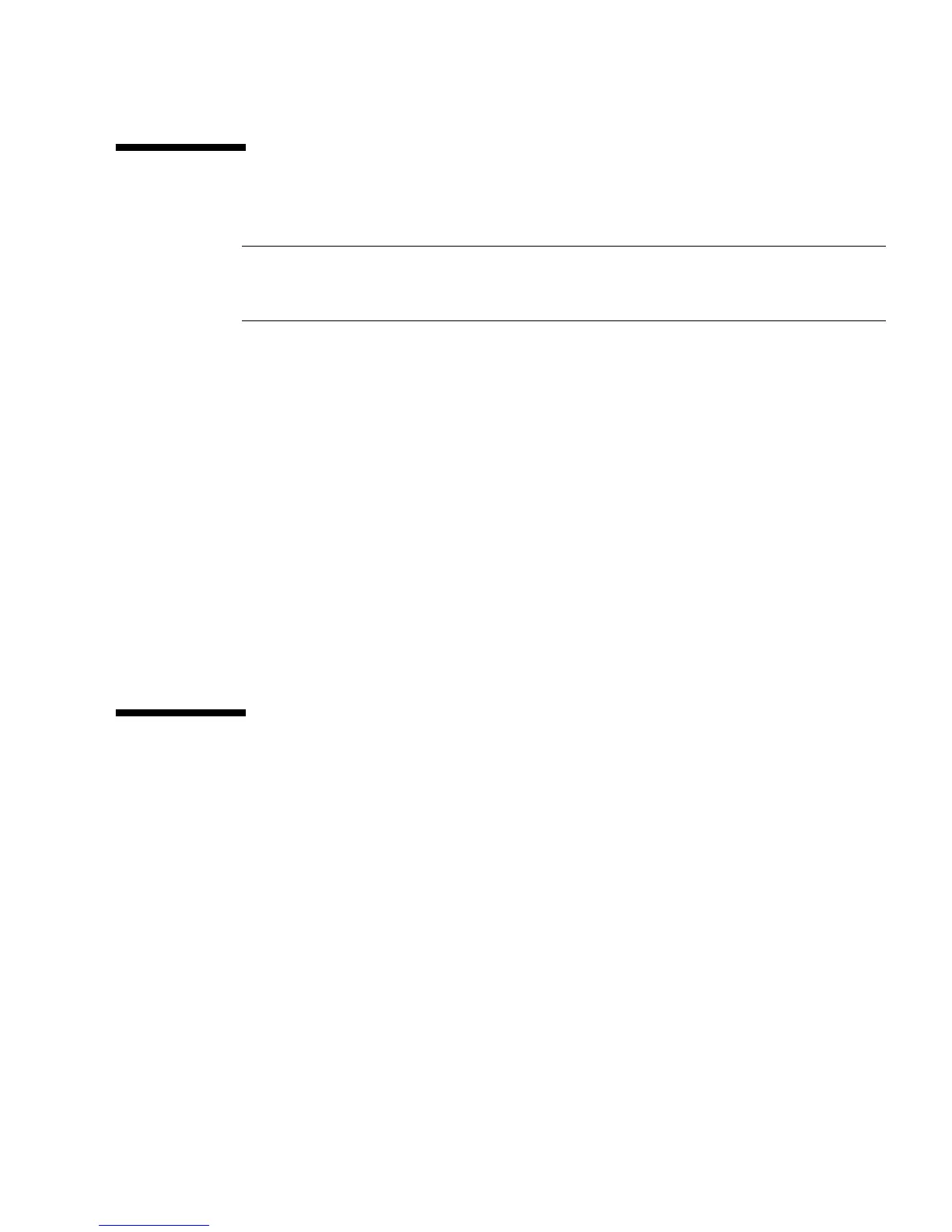Chapter 3 Installing the Sun XVR-600 Graphics Accelerator Hardware 23
Installing the Hardware
Note – The Sun XVR-600 graphics accelerator operates best when installed in the
system 66 MHz PCI bus connector slots (applies to systems with available 66 MHz
PCI bus slots).
Refer to the platform documentation provided with your Sun system for detailed
instructions on installing Sun PCI bus graphics boards.
Access system hardware documentation at:
http://www.sun.com/documentation
After installing your graphics accelerator and securing your system enclosure:
1. Connect the monitor cable, power on the monitor, then power on the system and
reboot (boot -r) for reconfiguration.
2. For multiple graphics boards, modify the /etc/dt/config/Xservers file.
This file tells your system to run the X window system on each of the frame buffers
listed in your Xservers file. If you remove graphics boards from your system, you
also need to modify your Xservers file. See Chapter 4, “Configuring Multiple
Frame Buffers.”
Monitor Cables
Use the proper DVI-I monitor adapter cable that support your monitor. The DVI-I to
HD15 monitor adapter, Sun part number 530-3305, comes with the Sun XVR-600
graphics accelerator installation kit. You can also order the DVI-I to HD15 adapter
through the Sun store (http://store.sun.com).