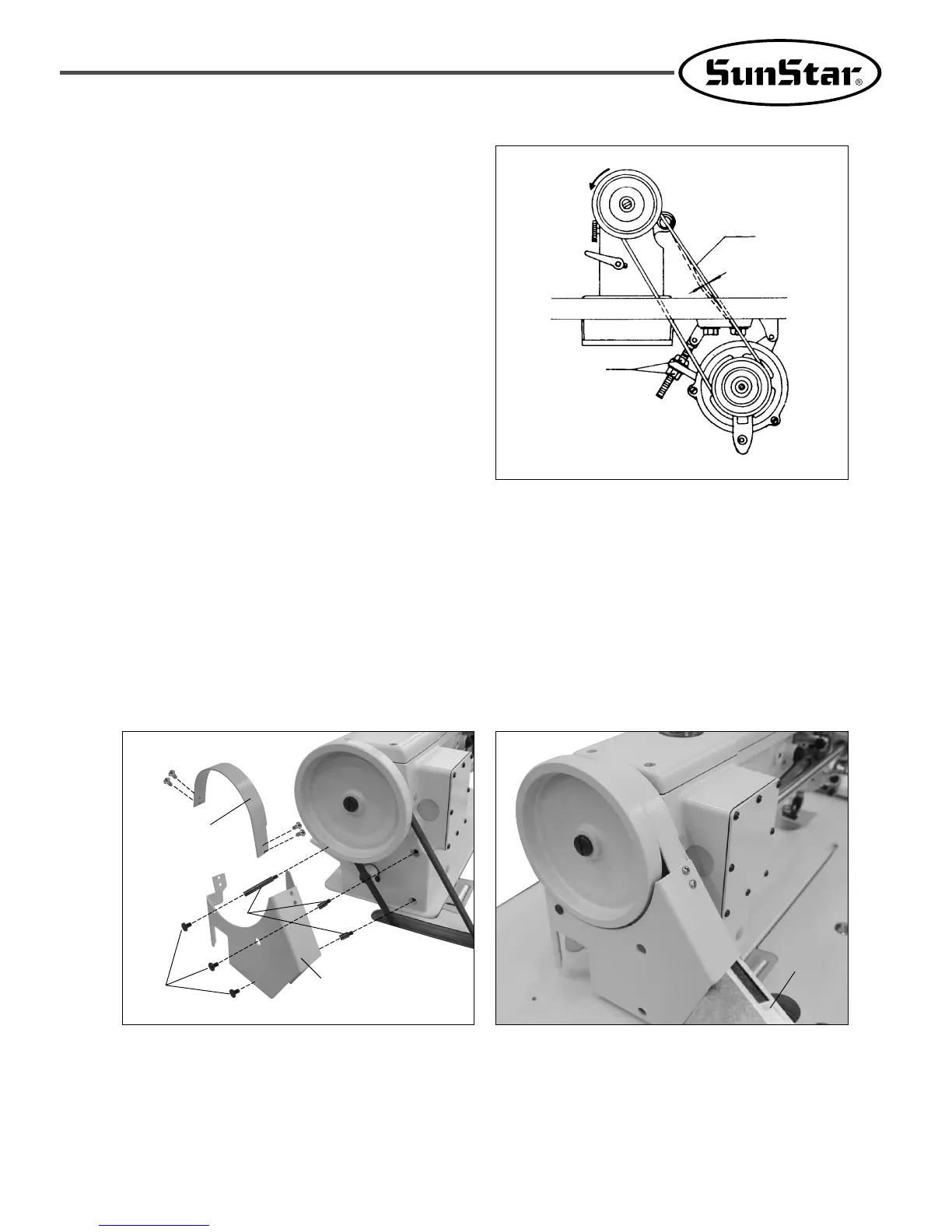11
4-8. Installation of Belt Cover
1) Attach the belt cover A① to the sewing machine body using the screw② (3EA) and three belt supports⑤.
If the sewing machine is pushed backward a little bit, assembling the belt cover A① becomes a bit easier.
When the assembly of the belt cover A① is finished, insert the front part of the belt cover C③ into the groove of the belt
cover A①, and fix the rear part using the screw④.
2) Attach the belt cover B④ to the table.
Make sure that the belt cover B④ does not interfere with the belt operation.
4-7. Adjusting Belt Tension
1) When looking at the sewing machine from the pulley
side, it looks like it is spinning in the left side.
2) To adjust the belt tension, press the belt① with a finger
and when it is pushed down about 15~20 mm, fasten the
nut②.
※ Keep the presser foot stay at the up position, while
the belt is spined for testing.
[ Fig. 7 ]
①
②
15~20mm
[ Fig. 9 ]
②
④
③
①
④
[ Fig. 8 ]
⑤