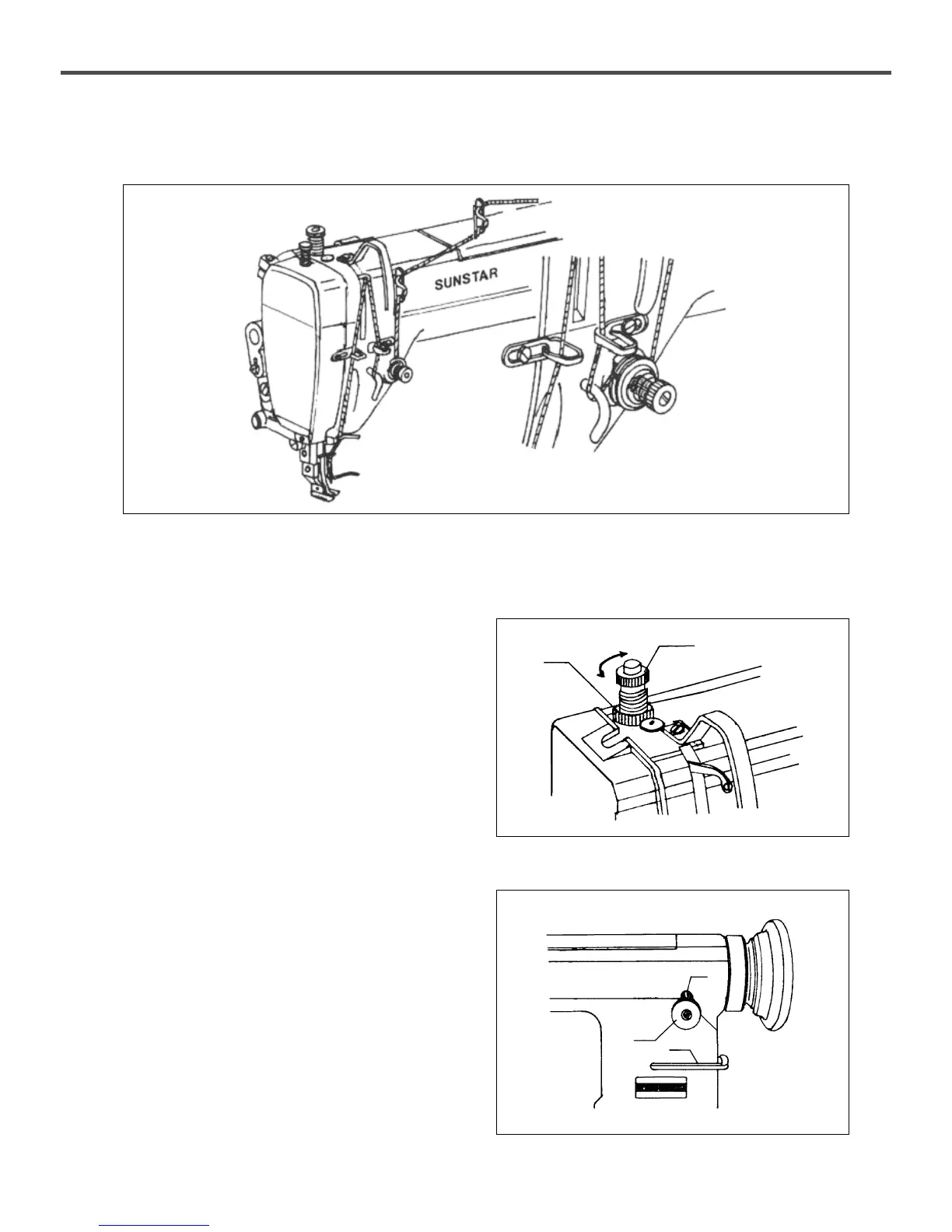18
5-7. Placing Upper Thread
1) Move the thread take-up to the highest position.
2) Insert the thread into the needle from left to right.
[ Fig. 23 ]
①
②
③
④
⑦
⑧
⑨
⑤
⑥
⑩
⑨
⑦
⑤
⑥
⑪
⑫
5-8. Adjusting Pressure of Pressor Foot
Loosen the fixing nut② for the pressure adjusting screw
and turn the pressure adjusting screw① left or right to
make the sewing fabric held by the pressor foot. Fasten the
fixing nut②.
[ Fig. 24 ]
②
①
5-9. Adjusting Stitch Length
1) Match the desired number on the stitch length dial①
with the pin② above.
※ The bigger the figure becomes, the bigger the stitch
length becomes.
2) Press the reverse lever③ by hand for reserve sewing.
This time, the sewing fabric is fed in the opposite way.
When the reverse lever is not pressed, the sewing fabric
is fed in the normal direction.
[ Fig. 25 ]
②
①
③
