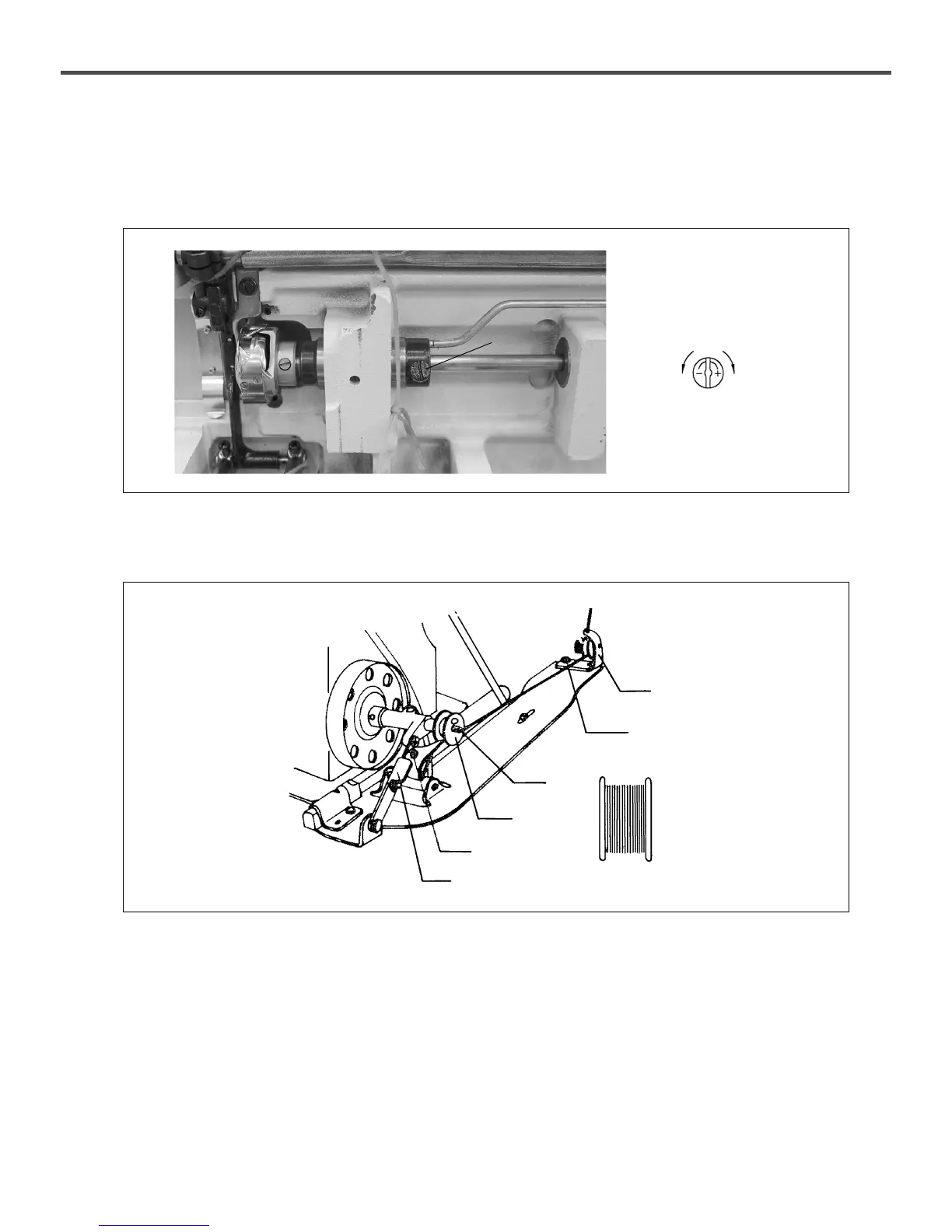16
5-3. Adjusting Oil Supply to Hook
Turn the oil volume adjusting screw①, which is inserted in the lower shaft front bushing, clockwise(+). It will release more
oil. Turn the screw counter-clockwise(-) and it will release less oil.
5-4. Adjusting Lower Thread Spinning
1) Insert the bobbin① into the thread spinning shaft②.
2) Press the thread spinning lever③.
3) Spin five or six times by hand in the direction of thread spinning in the bobbin① and operate the sewing machine.
4) If the thread spinning does not take place horizontally, loosen the thread guide screw④ and move the thread guide plate⑤
left or right for adjustment.
5) When the thread is spun around the bobbin① a lot, loosen the adjusting screw⑥. When the thread spun around the
bobbin is small, fasten the screw.
[ Fig. 19 ]
[ Fig. 20 ]
⑤
④
②
①
⑥
③
80%
①
Less
More
